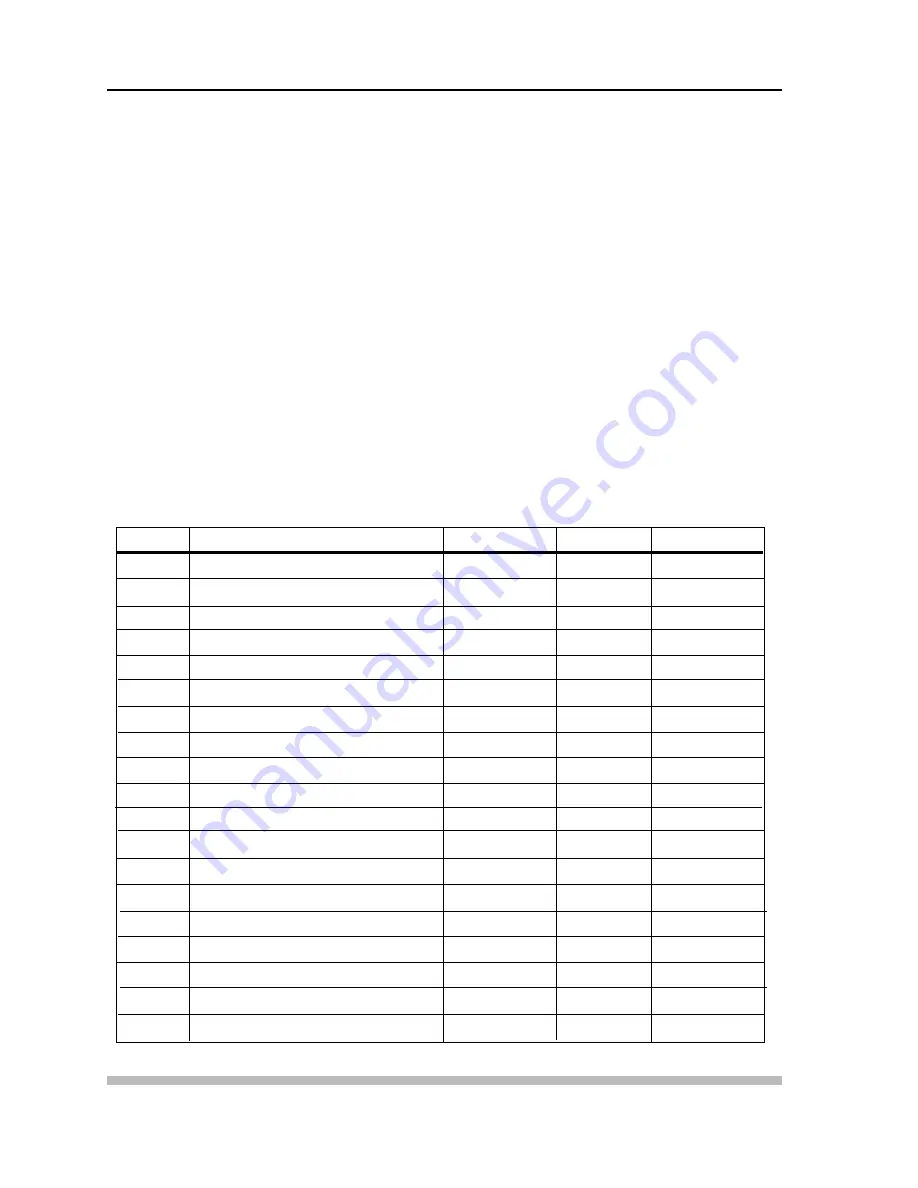
3.2 Remote Control
The LD-V8000 does not come with a remote control unit but a separate, optional
remote control unit, either the RU-V103 or RU-V6000T, can be used with it. Both of
these can be used to send signals to the player either via a wired connection or infrared
signal.
NOTE:
The RU-V103 is sold as a wireless remote and is not packaged with a
cable. It does include a mini-jack and a mono cable can be purchased separately.
3.2.1 Remote Control Units & Their Functions
The RU-V6000T offers a full range of player control. Beyond Level I control, it also
has extra function keys for entering and editing Level II programs, for entering
data into registers and for running Level II programs, etc. The RU-V6000T allows
Level II programs to be developed and sent to the player’s memory. It can also be
used to select choices from within a Level II or Level III program applications.
The RU-V103 has easy-to-use functions and large flat keys, but it’s range of player
control is limited to Level I, basic manual controls. It can also be used as an input
device to select choices from within Level II or Level III program applications.
Chapter Three • LD-V8000 Level I & III
List of Remote Control Functions for Use with the LD-V8000
Function
RU-V6000
RU-V103
Page #
1
REJECT
✔
✔
3-7
2
PLAY
✔
✔
3-7
3
STOP
✔
—
3-8
4
STEP FWD / REV
✔
✔
3-9
5
MULTI SPEED FWD / REV
✔
✔
3-9
6
FAST / SLOW SPEED SET
✔
✔
3-10
7
SCAN FWD / REV
✔
✔
3-10
8
SEARCH
✔
✔
3-11
9
AUTO-STOP
✔
—
3-11
10
PAUSE
—
✔
3-12
11
AUDIO 1/L, 2/R
✔
—
3-12
12
AUDIO
—
✔
3-13
13
CHAPTER / FRAME / TIME
✔
3-14
14
RECALL
✔
—
3-15
15
CLEAR / HALT
✔
3-16
16
STORE
✔
—
3-16
17
RUN / BRANCH
✔
—
3-16
18
PROGRAM
✔
—
3-17
19
END
✔
—
3-17
Same as the
END button
CLEAR
Figure 3-B
3-4
TP 113 v. 2.1 • 2/93
LD-V8000 Level I & III User’s Manual
















































