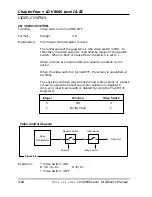4.7.2 Player Control Switch Commands
24)
AUDIO CONTROL
Function:
The audio output condition is selected.
Format:
Integer
A D
Explanation:
The contents of the Audio Control Register are rewritten. The
completion status is returned immediately. The relationship
between the contents of the register specified by the integer and the
output audio channel is indicated in the diagram on the next page.
Execution:
3 A D <CR>
R <CR>
Set to play stereo analog tracks only
25)
SUB AUDIO CONTROL
Function:
The sub audio output condition is selected.
Format:
Integer
A S
Explanation:
The contents of the Sub Audio Control Register are rewritten. The
completion status is returned immediately. The relationship
between the contents of the register specified by the integer and
the output audio channel when the digital audio output is
selected by the Audio Control Register is indicated in the diagram
on the next page. The initial value upon power-on is 3 (stereo).
Execution:
7 A D 2 A S <CR>
R <CR>
Set to play stereo digital and Ch 2 analog
The LD-V8000 has the ability to playback two analog audio tracks (right and left
channels) and two digital audio tracks (right and left channels) if those tracks are
present on the disc. With four channels of amplification and four speakers, many
combinations of the four tracks are possible. The following chart shows the results
of all possible commands and which track will appear at which speaker. Notice that
if a single track is selected it may be directed to more than one speaker.
NOTE:
The commands 7AD 3AS puts out all four channels of audio through the
four audio jacks on the back of the player. The AUTO DIGITAL On-Screen Setting is
over-ridden by Level III Audio commands.
Chapter Four • LD-V8000 Level I & III
4-24
TP 113 v. 2.1 • 2/93
LD-V8000 Level I & III User’s Manual
Player Control Switch Commands — AUDIO; SUB AUDIO CONTROL