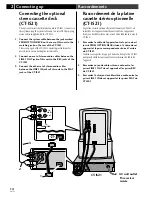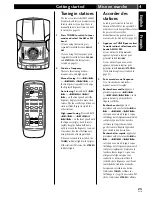20
En/Fr
Getting started
4
Mise en marche
Automatic power on buttons
There are a number of buttons other than
STANDBY
/
ON
which will switch the unit on.
•
CD
,
TUNER
,
TAPE
, and
LINE
1.2
switch the unit on directly in
to that function. (In the case of
CD
and
TAPE
, if there is a CD/
tape loaded it will start playing.)
•
OPEN
/
CLOSE
touch sensor on the front panel
(
CD
0
on the
remote) switches the unit on and opens the CD cover.
•
6
switches the unit on and starts playing the last selected
function.
Changing the clock format
You can choose to display the clock in either 12 or 24 hour
formats. The default is 12 hour display format.
1
Switch the system into standby.
2
Press and hold REVERSE MODE for 3 seconds.
3
Turn the JOG dial to select the clock format.
The clock format is shown in the display.
4
Press SET to confirm.
The system returns to standby.
Modifier le système d’heures
Vous pouvez choisir d’afficher l’heure du système 12 heures ou
du système 24 heures. Le système 12 heures est le système
d’heures choisi par défaut.
1
Mettez l’appareil en veille.
2
Appuyez sur REVERSE MODE et maintenez la touche
enfoncée pendant 3 secondes.
3
Tourner le cadran JOG pour sélectionner le système
d’heures.
Le système d’heures est montré sur l’affichage.
4
Appuyez sur SET pour confirmer.
L’appareil revient en veille.
Touches de mise sous tension
automatique
Il y a certaines touches, autres que
STANDBY
/
ON
, qui mettent
l’appareil sous tension.
•
CD
,
TUNER
,
TAPE
, et
LINE
1.2
mettent directement l’appareil
sous tension dans cette fonction. (dans le cas de
CD
et
TAPE
, si
un CD/une cassette est chargé/ée, la lecture commencera.)
• La touche sensible
OPEN
/
CLOSE
sur le panneau avant (
CD
0
sur la télécommande) met l’unité sous tension et ouvre le
couvercle du lecteur CD.
•
6
met l’appareil sous tension et commence à lire la dernière
fonction sélectionnée.
Summary of Contents for M-IS22
Page 2: ...2 En Fr ...
Page 4: ...4 En Fr ...