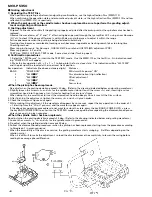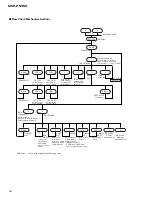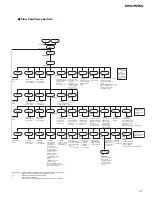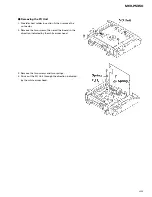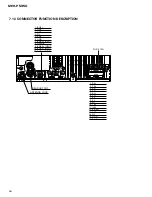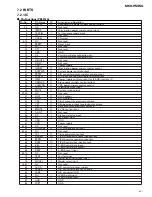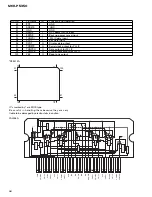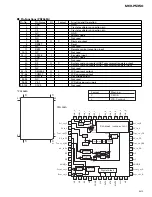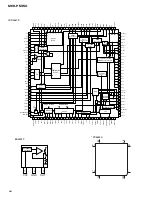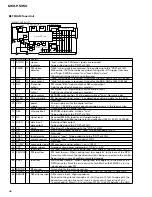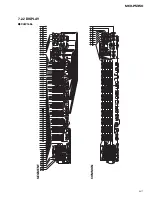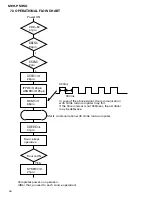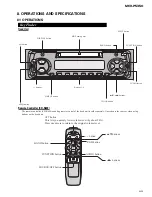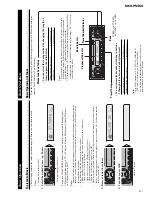47
MEH-P5350
POWER ON
TEST MD
BAND
TRK +
TRK –
1
2
POWER
OFF
POWER
OFF
POWER
OFF
POWER
OFF
CRG FF
CRG REW
3
2
MD
4
6
4
5
6
BAND
TRK +
TRK –
1
2
CRG FF
CRG REW
LDOFF
FSEACH
DISC+
BAND
TRK +
TRK –
1
2
EF.B
AUTO
3
4
5
6
DISC_+
DISC_–
BAND
TRK +
TRK –
1
2
FJUMP
RJUMP
DSP3
AGC
MODE
JUMP
MODE
GAIN
3
4
5
DSP4
6
DISC_+
TOPEN
DISC_–
BIAS
manual
adjustment
ADR
setiing
DISC_+
ADR.
SEARCH
LDON
FCLOSE
TCLOSE
DISP1
EQ
HOME
DISC
MODE
OFF SET
CRG FF
CRG REW
IV
AUTO
SPDL
MODE
TE_
OFST
DISP2
FOPEN
IV manual
adjustment
The displays of
the the aboves
two and
three digits are
disk modes
identified with
the mechanical
switch.
Valid while any
key is pressed.
Valid while any
key is pressed.
Valid while any
key is pressed.
Valid while any
key is pressed.
Valid while any
key is pressed.
Valid while any
key is pressed.
Valid while any
key is pressed.
Valid while any
key is pressed.
T gain UP returns
to IDLE - Normal
returns to IDLE.
Changeover of
TJUMP type
Determine it
with [DISC+],
and it will
return to IDLE.
FGAIN (K07)
→
TGAIN (K13)
→
FBIAS (FB : $35)
→
return to IDLE.
The upper
level appears.
Turn the target
address for
address search
with the toggle
for setting.
Conduct a search
aiming at the
displayed address.
After the search
ends, it will return
to IDLE.
"000" during
execution of AGC.
After the adjustment
ends, it will return to
IDLE with
"11111111" [DISC+].
Offset adjustment
After the adjustment
ends, 0 at the
above four
digit changes to 1.
Display of offset
adjustment result
(The four
measurement
results are rotated
with the toggle.)
VC
→
FE
→
P
I
→
TE
→
FOK
Each servo is
turned on by force.
(The four EQs are
rotated with the
toggle.)
Returns to the
upper level.
Motion at the
home position
The mode of disc is changed
irrespectively of the
state of the mechanical
switch.
(The display at the above treble
digit is changed over
according to the mode,
is determined with.)
S curve measurement
Comes off with pre-pushing.
Befor FCLOSE
***1XXX,
After FCLOSE
***2XXX
After the adjustment
ends, change the
7th figure 0 to 1
with the key ON.
After the FE
balance adjustment
ends, change the
8th figure 0 to 1 with
the key ON.
After the TE-OFST
adjustment ends,
change the 8th
figure 9 to 1 with
the key ON.
Changeover between
Offset Drive and CLVS.
Indication at the above
sixth digit :
0 in case of offset
or 1 in case of CLVS
The cycle is as
follows: VI set
value
→
ABCD
measured value
→
EF.B set value
→
SE measured
value
→
TEOFST.
The upper level
appears.
After the adjustment
on the right and left
sides, press it again
to end this.
(Two the above digits are set value)
Adjustment on the
right and left sides.
End with [DISP].
(Two the above digits are set value)
The address
display is selected
with T.CLOSE.
The cycle is as
follows: B.E.R
measurement
for a second
→
B.E.R measurement
for 10 seconds
→
ATER measurement
for a second
→
ATER measurement
for 10 second
→
F.T ERR count value
→
NewCRG value
Revers
* ATER is only in the
Rcc GRV mode.
(All the measurement vale
exept F.T ERR are numberical
values of two digits on.)
MD select
Mode Name : Alphanumeric characters were considered to be displayed in 8 digits.
*
: The values before operation are thoroughly checked.
$
: Data read from CXD2655 are displayed.
X
: Set values are displayed.
Data not shown on the display remain as they were before operation.
BAND
Reset
-
Flow Chart(Servo Section)
Summary of Contents for MEH-P5350
Page 4: ...4 MEH P5350 2 2 EXTERIOR A B ...
Page 6: ...C D E 6 MEH P5350 2 3 MD MECHANISM MODULE ...
Page 16: ...KEY MICROCOMPUTER RESET 560 R47 2R7K 16 MEH P5350 1 2 3 4 1 2 3 4 D C B A 3 3 KEYBOARD UNIT B ...
Page 17: ...B LCD BACK LIGTH B A KEYBOARD UNIT CN831 17 MEH P5350 5 6 7 8 5 6 7 8 D C B A ...
Page 30: ...30 MEH P5350 1 2 3 4 1 2 3 4 D C B A A A TUNER AMP UNIT ...
Page 31: ...31 MEH P5350 5 6 7 8 5 6 7 8 D C B A A SIDE B ...
Page 33: ...33 MEH P5350 1 2 3 4 1 2 3 4 D C B A A CN831 B B SIDE B KEYBOARD UNIT ...
Page 35: ...IC Q D 35 MEH P5350 D C B A 1 2 3 4 1 2 3 4 C MD UNIT C SIDE B ...
Page 43: ...43 MEH P5350 Grating waveform 45 0 75 60 30 90 Ech Xch 50mV div AC Fch Ych 50mV div AC ...