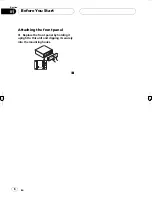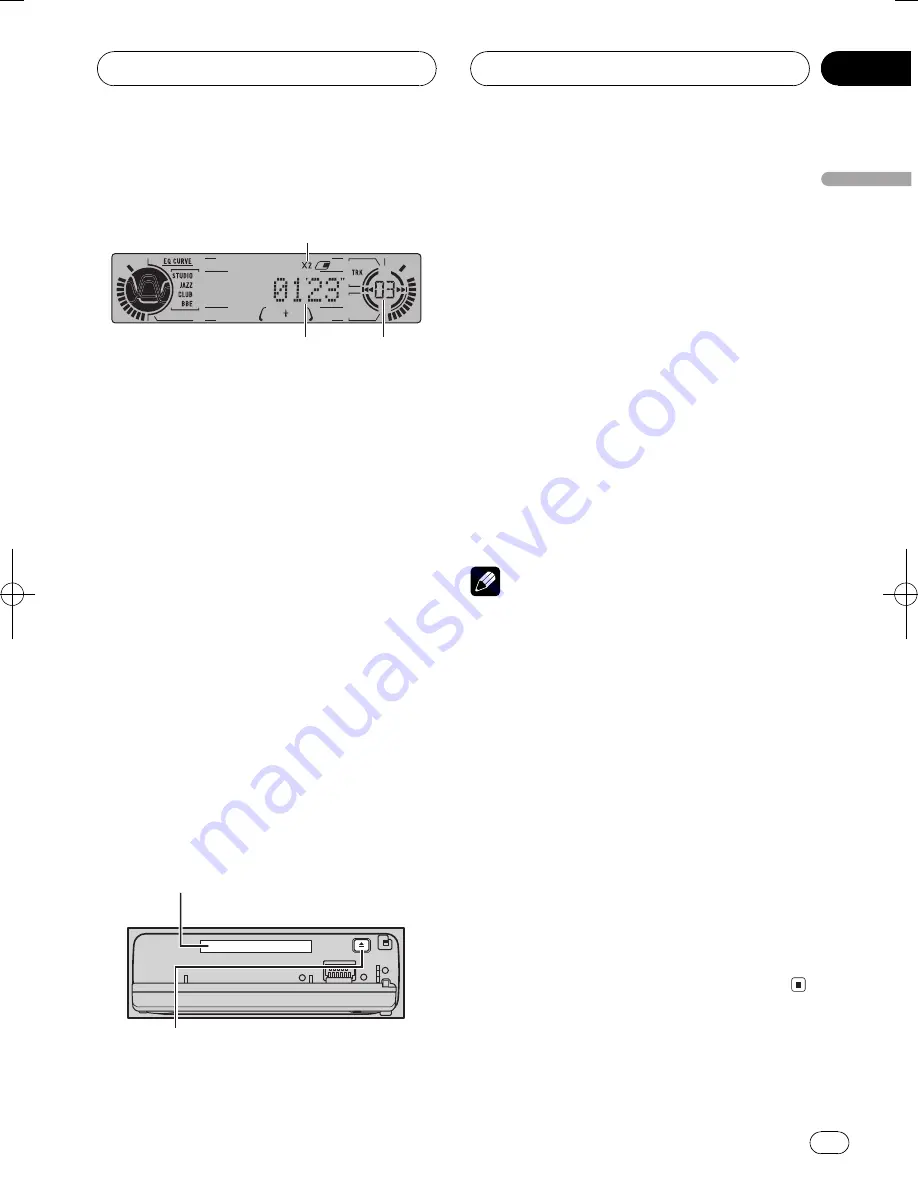
Black plate (13,1)
<CRD3740-A>13
Playing a MD
2
1
3
These are the basic steps necessary to play a
MD with your built-in MD player. More ad-
vanced MD operation is explained starting on
the next page.
1
MDLP indicator (×2 or ×4)
Shows when an MD featuring long record-
ing is playing.
2
Playtime indicator
Shows the elapsed playing time of the cur-
rent track.
3
Track number indicator
Shows the track currently playing.
1 Press OPEN to open the front panel.
MD loading slot appears.
#
After a MD has been inserted, press
SOURCE
to select the built-in MD player.
2 Insert a MD into the MD loading slot.
Playback will automatically start.
MD loading slot
EJECT
button
#
You can eject a MD by pressing
EJECT
.
#
To avoid a malfunction, make sure that no
metal object comes into contact with the term-
inals when the front panel is open.
3 Close the front panel.
4 Use VOLUME to adjust the sound level.
Rotate to increase or decrease the volume.
5 To perform fast forward or reverse,
press and hold
c
or
d
.
6 To skip back or forward to another
track, press
c
or
d
.
Pressing
d
skips to the start of the next track.
Pressing
c
once skips to the start of the cur-
rent track. Pressing again will skip to the pre-
vious track.
Notes
!
Do not insert anything other than a MD into
the MD loading slot.
!
An MD left partially inserted after ejection
may incur damage or fall out.
!
Load an MD after confirming the MD shutter
(refer to
MD player and care
on page 35) is
closed.
!
When you load a disc, this unit reads informa-
tion recorded on the disc such as the number
of tracks. While the disc is being read,
TOC Read
is indicated in the display.
!
If the built-in MD player does not operate
properly, an error message such as
ERROR-11
may be displayed. Refer to
Understanding
built-in MD player error messages
on page 35.
!
When you play MDs featuring long record-
ings,
×2
or
×4
indicator is displayed.
!
When a MD is inserted, the disc and track ti-
tles begin to scroll to the left automatically.
Built-in MD Player
En
13
English
Section
05
HHHHHHHHHHHHHH
Summary of Contents for MEH-P6550
Page 78: ...Ptbr 78 HHHHHHHHHHHHHH ...