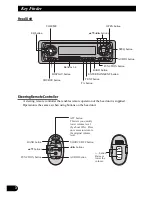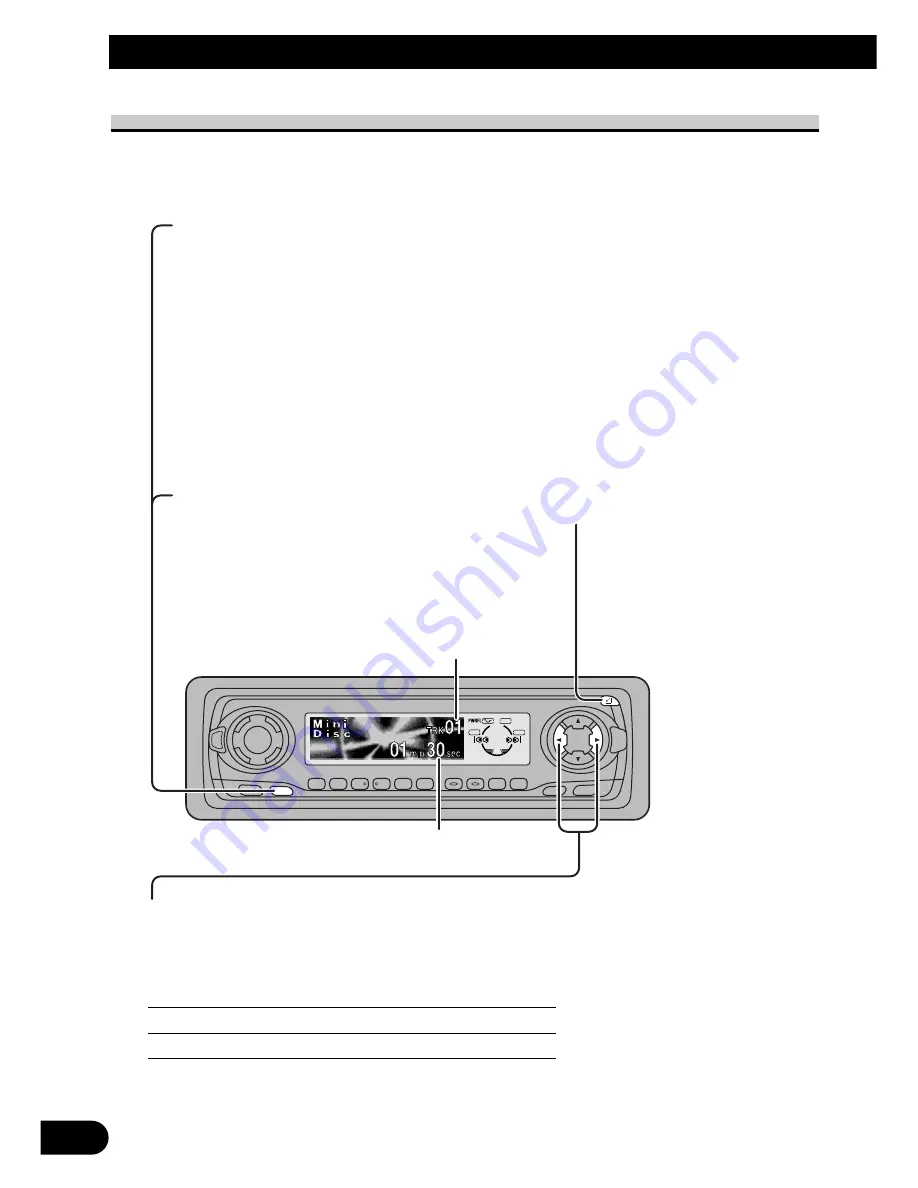
SOURCE
DISP
EQ
FUNC
AUDIO
1
2
3
4
5
6
E
B
SFEQ
SELECT
13
Basic Operation
Basic Operation of Built-in MD Player
Note:
• Be sure to close the front panel after loading or ejecting a disc.
Track Search and Fast Forward/Reverse
• You can select between Track Search or Fast Forward/Reverse by pressing
the
2
/
3
button for a different length of time.
Track Search
0.5 seconds or less
Fast Forward/Reverse
Continue pressing
Track Number Indicator
Play Time Indicator
Open
Note:
• Use to open the front panel
when loading or ejecting an
MD. (The illustration on the
right shows the front panel
open.)
Switching the Display
Each press of the DISPLAY button changes the display in the following order:
Playback mode A (Play time)
=
Disc Title
=
Track Title
=
Playback mode B (Play time and DAB Information)
Note:
• If you switch a display when the disc title has not been input, “NO Disc Title” is displayed.
• If you switch a display when the track title has not been input, “NO Track Title” is displayed.
• With this product, “LP:” is not displayed before track titles regardless of the MD recording
method. (On some MDs featuring long recordings, “LP:” is previously input before track
titles.)
• You can only switch to Playback mode B when a DAB Tuner (e.g. GEX-P700DAB) is
connected.
Scrolling the Display
Press the DISPLAY button for 2 seconds, and
you can scroll the display.
Displayed disc and track names are only up to
16 letters long, but indications can be scrolled.
Summary of Contents for MEH-P7300R
Page 69: ...68 ENGLISH ESPAÑOL DEUTSCH FRANÇAIS ITALIANO NEDERLANDS ...
Page 137: ...68 ENGLISH ESPAÑOL DEUTSCH FRANÇAIS ITALIANO NEDERLANDS ...
Page 138: ......
Page 139: ......