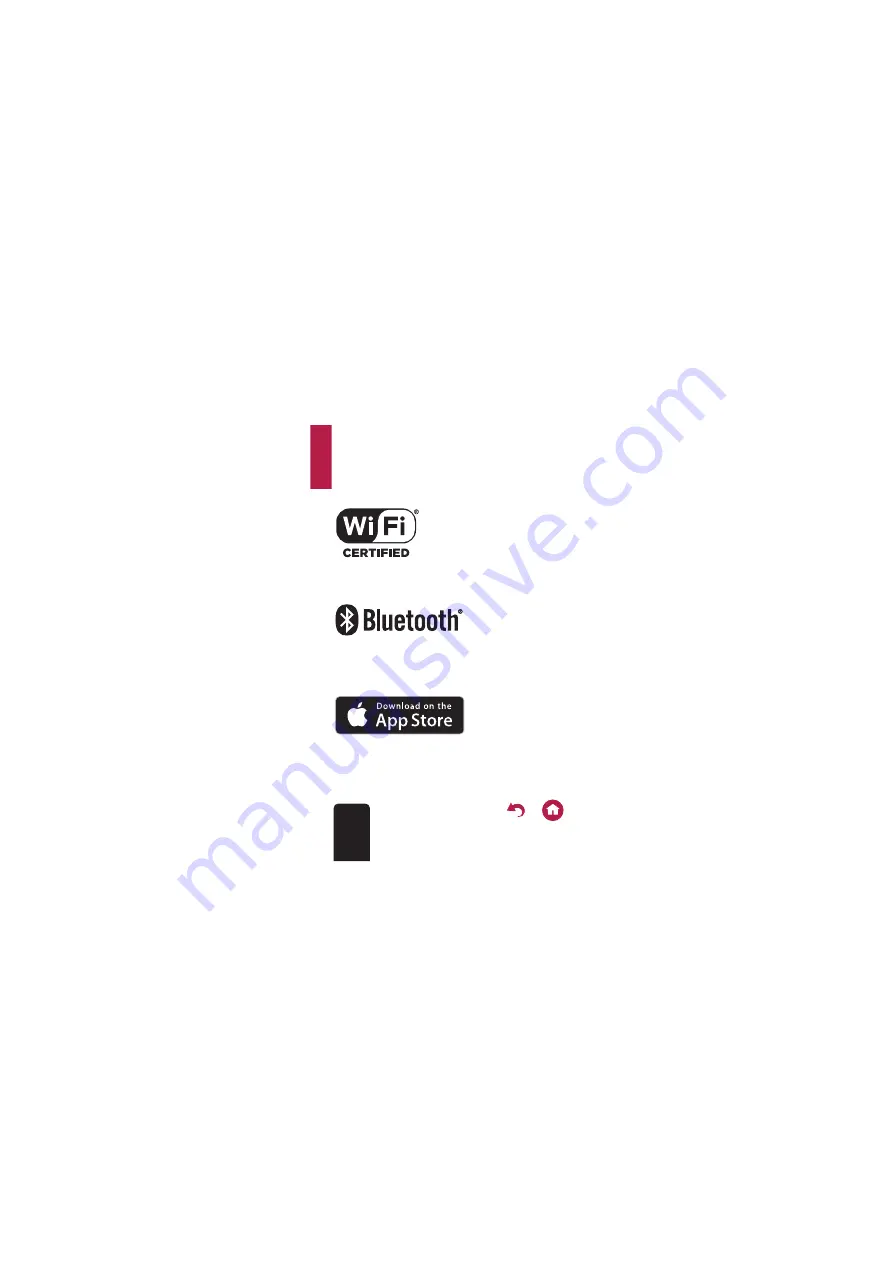
35
FR
Informations relatives à la licence et
à la marque commerciale
The Wi-Fi CERTIFIED Logo is a certification
mark of Wi-Fi Alliance
®
.
The Bluetooth
®
word mark and logos are
registered trademarks owned by the Bluetooth
SIG, Inc.
Apple and the Apple logo are trademarks of
Apple Inc., registered in the U.S. and other
countries. App Store is a service mark of Apple
Inc.
Summary of Contents for MRX-3
Page 41: ...7 FR ...
Page 45: ...11 FR Permet de connecter l appareil à un périphérique compatible BLUETOOTH ...
Page 80: ...7 ES ...
Page 84: ...11 ES Conecta la unidad con un dispositivo habilitado con BLUETOOTH ...
Page 89: ...ES 16 Se ha detectado un problema con la batería Contacte con el lugar de compra ...
Page 124: ...IT 10 Collega l unità ad un dispositivo abilitato BLUETOOTH ...
Page 163: ...DE 10 Hiermit wird eine Verbindung mit einem BLUETOOTH fähigen Gerät hergestellt ...
Page 167: ...DE 14 Es wurde ein Problem mit dem Akku erkannt Wenden Sie sich an Ihren Händler ...
Page 203: ...NL 10 Verbindt het toestel met een BLUETOOTH geactiveerd apparaat ...
Page 207: ...NL 14 Er is een probleem met de batterij gedetecteerd Neem contact op met uw verkoper ...
Page 239: ...7 RU ...
Page 243: ...11 RU Подключает аппарат к устройству с функцией BLUETOOTH ...
Page 248: ...RU 16 Проблема с аккумулятором Обратитесь к продавцу ...
Page 259: ...27 RU может оказаться невозможным поскольку металл может влиять на радиоволны ...
















































