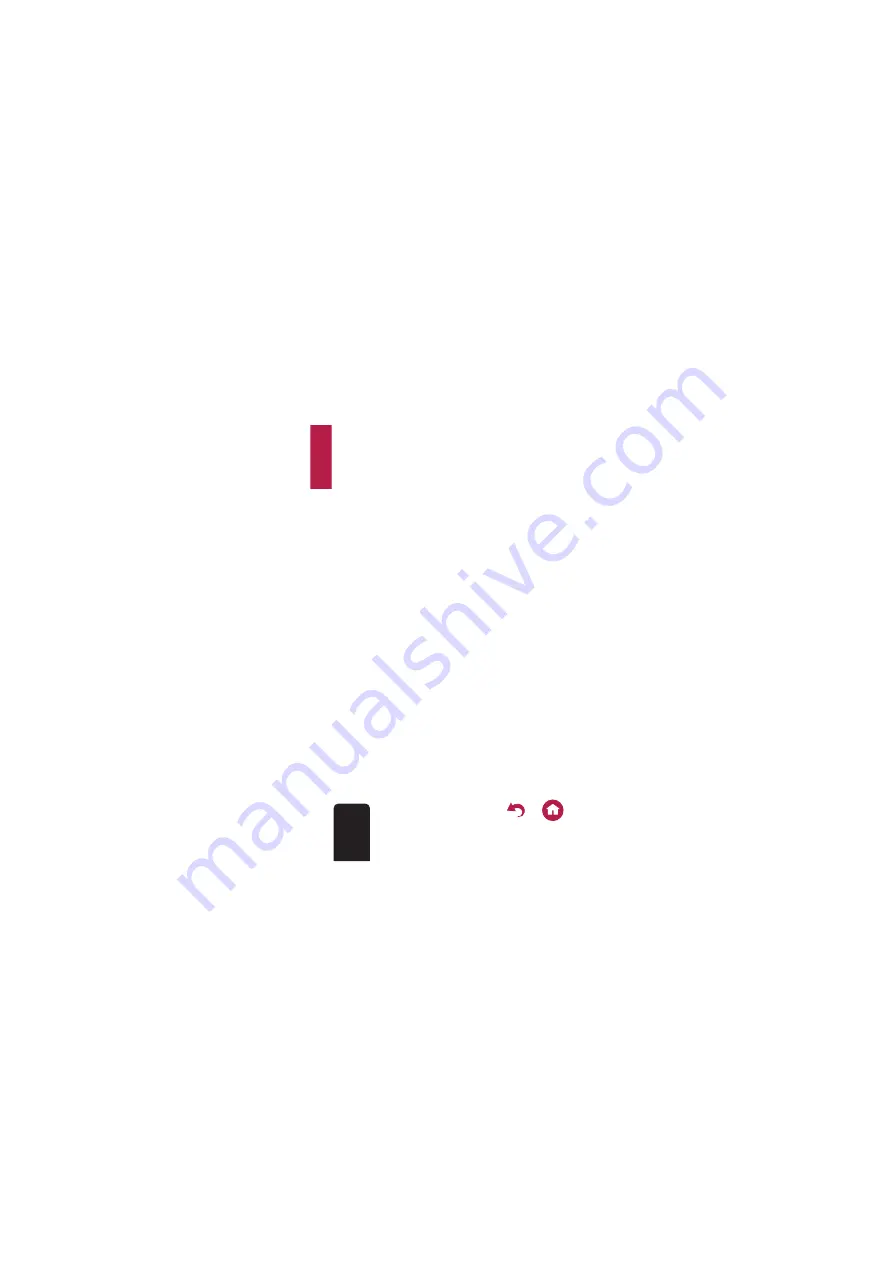
17
EN
Settings required to use Music
Server
You need to make the following settings on your
computer before using Music Server. Note that
when using Windows Media
®
Player, only music
files registered in the library can be played.
∫
Windows Media
®
Player 11
1
Turn on your PC and start Windows Media
®
Player 11.
2
In the "Library" menu, select "Media Sharing"
to display a dialog box.
3
Select the "Share my media" check box, and
then click "OK" to display the compatible
devices.
4
Select this unit, and then click "Allow".
0
When it is clicked, the corresponding icon
is checked.
5
Click "OK" to close the dialog.
0
Depending of the version of Windows Media
®
Player, there may be differences in the
names of items you can select.
Summary of Contents for MRX-3
Page 41: ...7 FR ...
Page 45: ...11 FR Permet de connecter l appareil à un périphérique compatible BLUETOOTH ...
Page 80: ...7 ES ...
Page 84: ...11 ES Conecta la unidad con un dispositivo habilitado con BLUETOOTH ...
Page 89: ...ES 16 Se ha detectado un problema con la batería Contacte con el lugar de compra ...
Page 124: ...IT 10 Collega l unità ad un dispositivo abilitato BLUETOOTH ...
Page 163: ...DE 10 Hiermit wird eine Verbindung mit einem BLUETOOTH fähigen Gerät hergestellt ...
Page 167: ...DE 14 Es wurde ein Problem mit dem Akku erkannt Wenden Sie sich an Ihren Händler ...
Page 203: ...NL 10 Verbindt het toestel met een BLUETOOTH geactiveerd apparaat ...
Page 207: ...NL 14 Er is een probleem met de batterij gedetecteerd Neem contact op met uw verkoper ...
Page 239: ...7 RU ...
Page 243: ...11 RU Подключает аппарат к устройству с функцией BLUETOOTH ...
Page 248: ...RU 16 Проблема с аккумулятором Обратитесь к продавцу ...
Page 259: ...27 RU может оказаться невозможным поскольку металл может влиять на радиоволны ...
















































