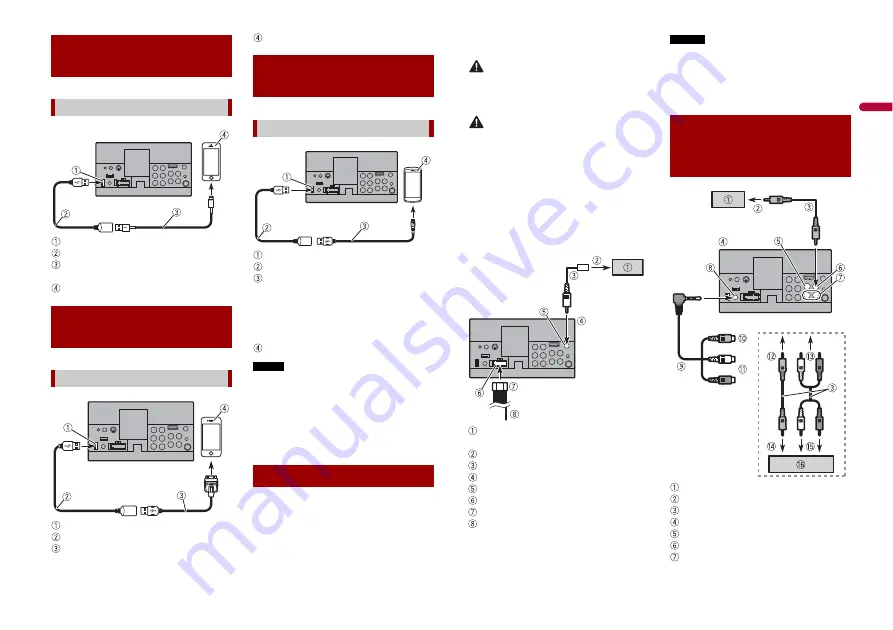
5
En
En
g
lis
h
USB port
USB cable 1.5 m (4 ft. 11 in.)
USB interface cable for iPod/iPhone (CD-
IU52) (sold separately)
iPhone with Lightning connector
USB port
USB cable 1.5 m (4 ft. 11 in.)
USB interface cable for iPod/iPhone (CD-
IU51) (sold separately)
iPhone with 30-pin connector
USB port
USB cable 1.5 m (4 ft. 11 in.)
USB - micro USB cable (Type USB A -
micro USB B) (supplied with CD-MU200
(sold separately))
USB Type-C cable (Type USB A - USB C)
(supplied with CD-CU50 (sold
separately))
Smartphone
NOTE
The length of Type USB A - micro USB B
cable cannot exceed 2 m (6 ft. 6 in.) and
Type USB A - USB C cannot exceed 4 m (13
ft. 1 in.) according to the USB cable
standard. When using a cable other than
the above conditions, the main unit
function may not operate properly.
About rear view camera
When you use the rear view camera, the
rear view image is automatically switched
from the video by moving the shift lever to
REVERSE (R)
.
Camera View
mode also
iPod/iPhone with
Lightning connector
Connecting via the USB port
iPhone with 30-pin
connector
Connecting via the USB port
Smartphone (Android™
device)
Connecting via the USB port
Camera
allows you to check what is behind you
while driving.
WARNING
USE INPUT ONLY FOR REVERSE OR MIRROR
IMAGE REAR VIEW CAMERA. OTHER USE
MAY RESULT IN INJURY OR DAMAGE.
CAUTION
•
The screen image may appear reversed.
•
With the rear view camera you can keep
an eye on trailers, or back into a tight
parking spot. Do not use for
entertainment purposes.
•
Objects in rear view may appear closer or
more distant than in reality.
•
The image area of full-screen images
displayed while backing or checking the
rear of the vehicle may differ slightly.
Rear view camera (ND-BC8) (sold
separately)
To video output
RCA cable (supplied with ND-BC8)
This product
Brown (
R.C IN
)
Power supply
Power cord
Violet/white (
REVERSE-GEAR SIGNAL
INPUT
)
Refer to Power cord on page 3.
NOTES
•
Connect only the rear view camera to
R.C
IN
. Do not connect any other equipment.
•
Some appropriate settings are required
to use rear view cameras. For details, refer
to the Operation Manual.
Rear display with RCA input jacks
To video input
RCA cables (sold separately)
This product
Yellow (
V IN
)
Yellow (
V OUT
)
Red, white (
R IN
,
L IN
)
External video
component and the
display
Summary of Contents for MVH-AV251BT
Page 15: ...9 Fr Français ...
Page 23: ...9 Es Español ...






































