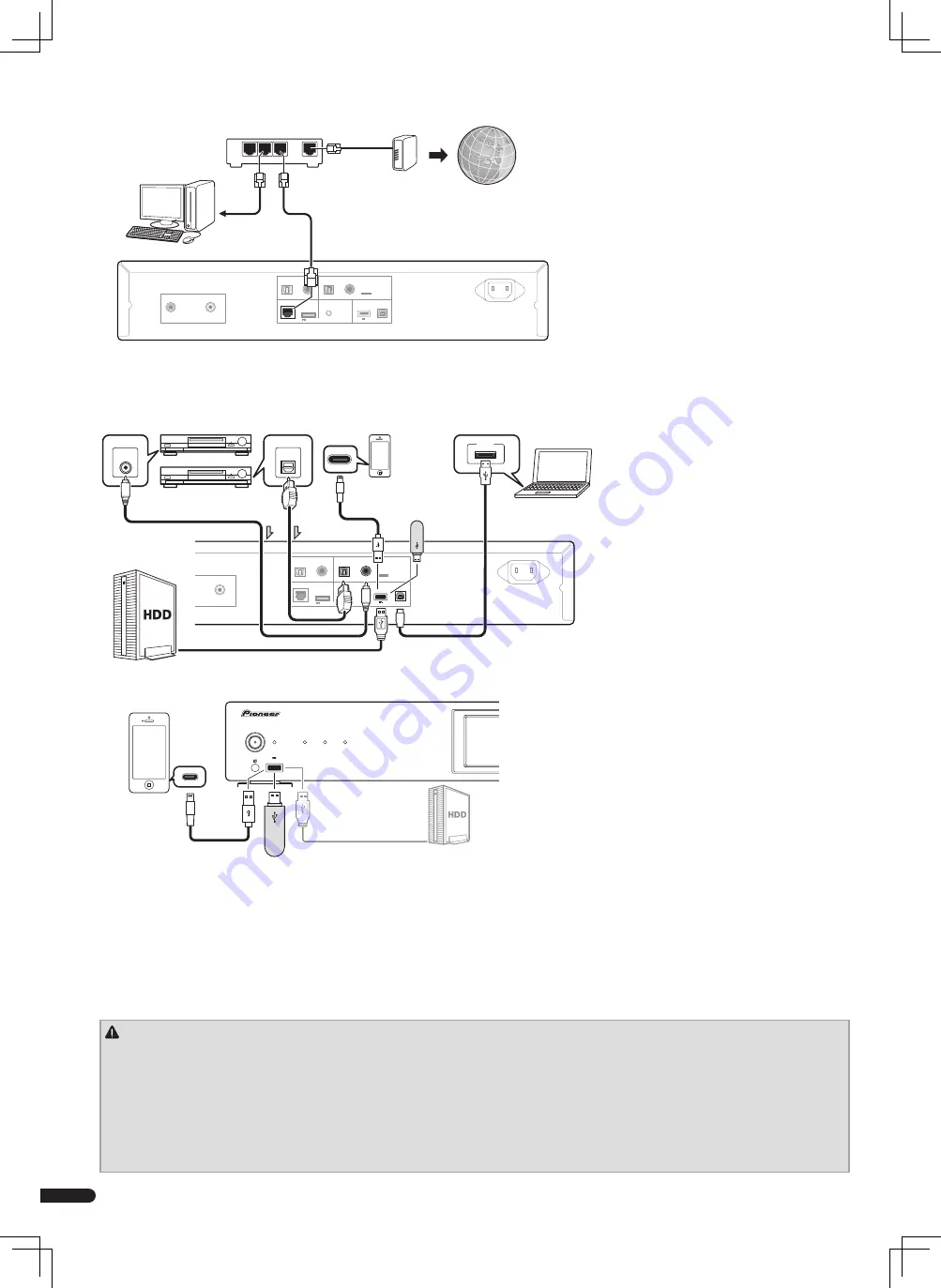
4
En
AC IN
OPTICAL
LAN (10/100)
(5V
0.6A MAX)
OPTICAL
COAXIAL
1
2
DIGITAL IN
DIGITAL IN
DC OUTPUT
For
WIRELESS
LAN
DIGITAL OUT
COAXIAL
CONTROL
OUT
USB DAC
LOG OUT L
5V 1A
iPod/iPhone
USB
COAXIAL
DIGITAL IN
DIGITAL IN
OPTICAL
N-50A
CAUTION
•Handle the power cord by the plug part. Do not pull out the plug by tugging the cord, and never touch the power cord when your hands are wet, as
this could cause a short circuit or electric shock. Do not place the unit, a piece of furniture, or other object on the power cord or pinch the cord in
any other way. Never make a knot in the cord or tie it with other cables. The power cords should be routed so that they are not likely to be stepped
on. A damaged power cord can cause a fire or give you an electric shock. Check the power cord once in a while. If you find it damaged, ask your
nearest Pioneer authorized independent service company for a replacement.
•Do not use any power cord other than the one supplied with this unit.
•Do not use the supplied power cord for any purpose other than that described below.
•The unit should be disconnected by removing the mains plug from the wall socket when not in regular use, e.g., when on vacation.
Only plug in after you have connected all your components to this unit.
1
Plug the supplied power cord into the AC IN socket on the back of the unit.
2
Plug the other end into a power outlet.
Computer
A-type
B-type
Digital audio
equipment, etc.
Connecting playback component
Connecting to the network through the LAN interface
Router
AC IN
OPTICAL
LAN (10/100)
(5V
0.6A MAX)
OPTICAL
COAXIAL
1
2
DIGITAL IN
DC OUTPUT
For
WIRELESS
LAN
DIGITAL OUT
COAXIAL
CONTROL
OUT
USB DAC
R
ANALOG OUT L
DIGITAL IN
5V 1A
iPod/iPhone
WAN
3
2
1
LAN
N-50A
By connecting this unit to the network via the
LAN interface, you can play back audio files
stored on components on the network, including
your computer, and listen to Internet radio
stations.
Connect the LAN terminal on this unit to the
LAN terminal on your router (with or without the
built-in DHCP server function) with a straight
LAN cable (CAT 5 or higher).
Turn on the DHCP server function of your
router. If your router does not have a built-in
DHCP server function, you have to set up the
network manually. For details, see the Operating
Instructions provided on the included CD-ROM.
Router
Computer
Modem
Internet
• Connect the digital audio output on a digital
audio device to the DIGITAL IN 1 or DIGITAL
IN 2 terminal on the unit to playback a digital
audio signal.
• Connect a computer’s USB terminal with the
DIGITAL IN USB DAC terminal on the unit to
playback a digital audio signal.
– When using this connection to playback a
music file from a computer through the unit,
the computer must have the special driver
installed. Please see the Pioneer website for
more details.
– You will not be able to input audio using the
unit if the connected computer does not
have Media Player installed.
• We recommend that you connect the external
HDD to the back of this unit. When it is
connected to the front of this unit, it may take
time for the unit to recognize the external HDD
if switched to iPod/USB Front Function.
USB storage
device
iPod/iPhone
Plugging the unit
External HDD*1,
and such
*1: Only those external HDD that was formatted as FAT32 and head partitioned can be used.
/I STANDBY/ON
STANDBY
iPod/iPhone
5V
1A
DIRECT
Hi-Bit 32
Up Sampling
External HDD*1,
and such
iPod/iPhone
USB storage device





































