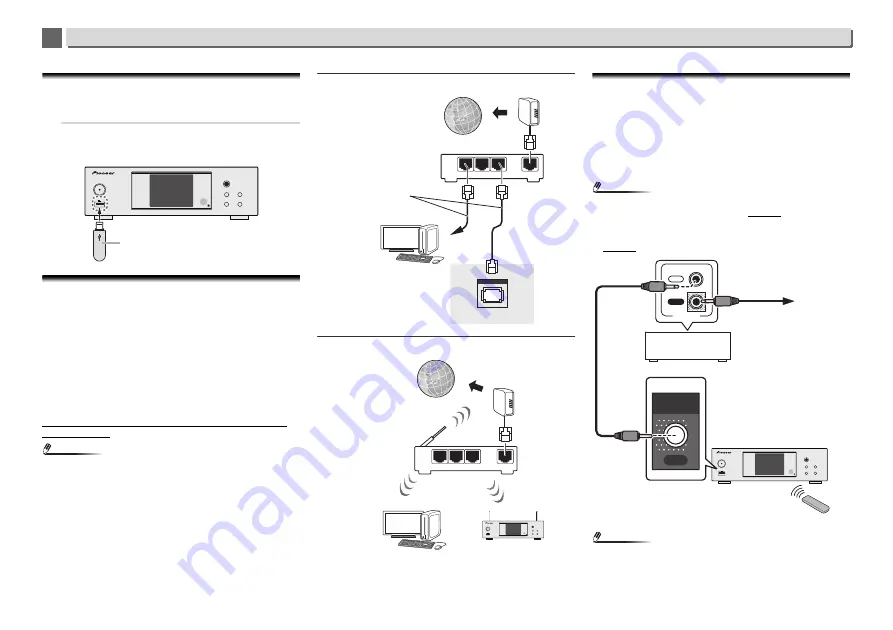
12
2
2
Connecting your equipment (Network audio player: N-P01)
Connecting USB storage devices
It is possible to listen to two-channel audio using the USB
terminal on the front of this player.
1
Connect your USB device to the USB terminal on the
front panel of this player.
•
This player does not support a USB hub.
Connecting to the network through the LAN
interface or WLAN antenna
By connecting this player to the network via the LAN interface
or WLAN antenna, you can play back audio files stored on
components on the network, including your PC, and listen to
Internet radio stations.
Connect the LAN terminal on this player to the LAN terminal
on your router (with or without the built-in DHCP server
function) with a straight LAN cable (CAT 5 or higher). Also
wireless connection to the network is possible.
Requires network settings to be performed. For details, See
Playback with NETWORK features (Network audio player: N-
P01)
on page 21
Note
•
If you are not using network functions then it is
recommended that you set Network Type to Wired under
Network Setting.
•
To use services such as Internet radio, you must conclude
a contract with an Internet service provider.
•
Photo or video files cannot be played back.
•
With Windows Media Player 12, you can even play back
copyrighted audio files on this player.
Connecting using LAN cable
Connecting using wireless LAN
Using centralized control with other Pioneer
components
Multiple Pioneer components equipped with
CONTROL IN/
OUT
jacks can be connected to the unit, allowing centralized
control of the components via the remote sensor on the unit.
This also allows remote control of components not equipped
with a remote sensor, or installed in places where the
component’s remote sensor cannot be accessed.
Note
•
If you are using the XN-P02 or XN-P02DAB, please refer to
the connection method shown on page 43.
•
If you are using in combination with the XC-P01 or XC-
P01DAB, please refer to the connection method shown on
page 13.
Note
•
For connections use a supplied monaural miniplug cord
(without resistor).
NETWORK AUDIO PLAYER
SOURCE
N-P01
5 V
2.1 A
STANDBY/ON
l
USB storage device
(commercially available)
LAN (10/100)
WAN
3
2
1
LAN
Internet
Router
Computer
This player’s rear
panel
LAN cable
(commercially
available)
NETWORK AUDIO PLAYER
SOURCE
N-P01
5 V
2.1 A
STANDBY/ON
l
WAN
3
2
1
LAN
Internet
Wireless LAN
router
Computer
Modem
IN
OUT
CONTROL
NETWORK AUDIO PLAYER
SOURCE
N-P01
5 V
2.1 A
STANDBY/ON
l
CONTROL
OUT
Other Pioneer component
equipped with CONTROL
IN/OUT jacks
To other Pioneer component
equipped with CONTROL IN
jack
N-P01
Aim remote control at
the sensor on the unit.
Remote
control
Modem













































