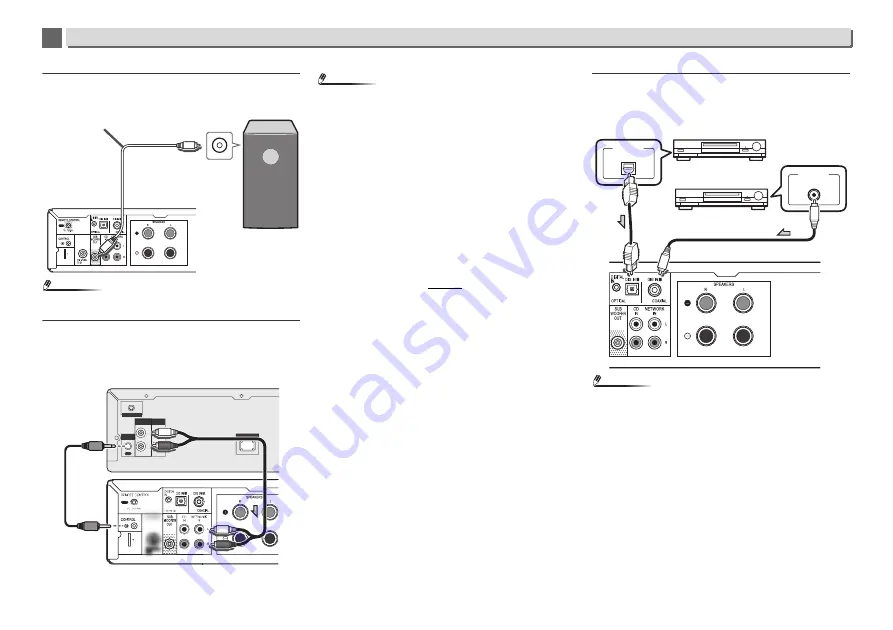
43
Connecting your equipment (Stereo receiver: SX-P01, SX-P01DAB)
10
10
Using other subwoofer
You can connect a subwoofer with an amplifier to the
SUBWOOFER OUT socket.
Note
•
No sound is output from the subwoofer without a built-in
amplifier.
Connecting a network audio player (N-P01)
Connect the stereo receiver (SX-P01, SX-P01DAB) and
network audio player (N-P01) using the supplied remote
control cable and RCA audio cable.
Note
•
To select
NETWORK
input;
On remote control: Press the
NETWORK
.
On stereo receiver: Turn the
SOURCE
knob until
NETWORK
is displayed in the front panel display.
•
When the stereo receiver (SX-P01, SX-P01DAB) and
network audio player (N-P01) are connected using the
remote control cable, the stereo receiver remote control
signal receiver will not function. Point the remote control at
the remote control signal receiver on the network audio
player.
•
When connecting to the control connector, you must also
connect the audio cable (analog connection). Only
connecting to the control connector will not allow for
correct system control.
•
Connecting the remote control cable will allow the Pioneer
ControlApp to be used, providing simple control over the
stereo receiver (SX-P01, SX-P01DAB) via the network audio
player (N-P01). Refer to page 31 for details of the Pioneer
ControlApp.
•
If the network audio player’s quick start setting is Off then
you will be unable to control the stereo receiver or CD
player.
Turn the network audio player’s quick start setting On and
you will be able to control them.
Connecting digital audio device
You can connect a digital audio device to the stereo receiver
using an optical or coaxial cable (commercially available).
Note
•
To select digital input;
On remote control: Press the
DIG IN 1/2
button repeatedly
until
DIGITAL IN 1
(for optical input) or
DIGITAL IN 2
(for
coaxial input) is displayed in the front panel display.
On stereo receiver: Turn the
SOURCE
knob until
DIGITAL
IN 1
(for optical input) or
DIGITAL IN 2
(for coaxial input) is
displayed in the front panel display.
•
Digital signal formats that can be input to the stereo
receiver include linear PCM signals with sampling rate and
quantitative bits up to 192 kHz/24 bits. (Depending on the
connected device and environment, operation may not be
successful).
ANTENNA
Stereo receiver
(SX-P01 for
example)
Audio cable
(commercially
available)
To audio input
socket
To SUBWOOFER OUT
socket
Commercially
available subwoofer
(amplifier built in)
L
R
DIGITAL
OUT
CONTROL
OPTICAL
WLAN ANTENNA
LAN (10/100)
AUDIO
OUT
OUT
N-P01
SX-P01 or SX-P01DAB
DIGITAL OUT
DIGITAL OUT
COAXIAL
OPTICAL
Coaxial cable
(commercially available)
Optical cable (commercially available)
Digital audio device
Stereo receiver
Digital audio device












































