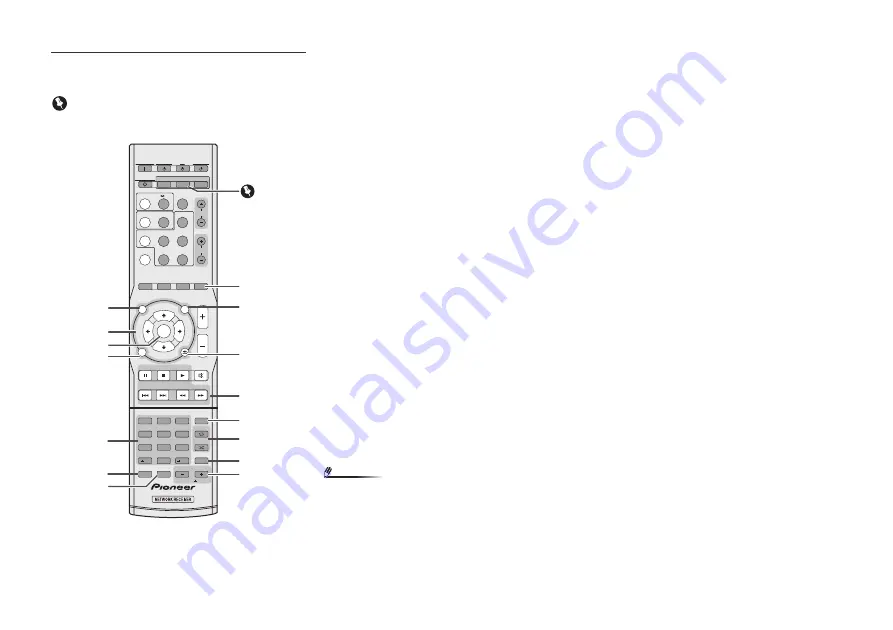
9
Buttons available for the CD player control mode
The following functions are available only when the remote
control is in the CD player control mode.
Important
•
Press the
CONTROL CD
button before pressing the
following buttons.
1
TOP MENU
Press to display the iPod/iPhone/iPad mini top menu.
2
///
Use to select system setting and switch modes.
3
ENTER
Press to confirm actions.
4
SETUP
Press to access the setup menu.
5
Numeric buttons
Use to enter the number.
6
CLEAR
Press to clear a programmed track.
7
DIMMER
Press to adjust the brightness of the display.
8
DISPLAY
Press to display information of the current mode.
9
RETURN
Press to exit the current menu screen.
10
Playback control buttons
Use buttons to control playback.
11
PGM
Press to set programmed playback.
12
Playback mode buttons
REPEAT
– Press to repeat the playback of track/file.
SHUFFLE
– Press to shuffle the playback order of tracks/
files.
13
PLAY MODE
Press to enter the folder playback mode.
14
/–
Use to select a folder of a MP3/WMA disc or of a USB mass
storage device.
Note
•
CD player control mode can only be used by customers
using the CD player (PD-P01).
SYSTEM ON RECEIVER
CD
NETWORK
CONTROL
CLOCK
TIMER
SLEEP
DIMMER
NET
CD
RCV
SYSTEM OFF
TREBLE
BASS
BT AUDIO
iPod/USB
DIG IN 1/2
M.SERVER
CD/USB CD
USB
BAND
FAVORITES
TUNER
DIRECT
NETWORK
NET SERVICE
VOLUME
RETURN
MUTE
PTY
AUTO TUNE
SETUP
TUNER EDIT
REPEAT
SHUFFLE
PLAY MODE
FOLDER
CLEAR
DISPLAY
iPod CONTROL
TOP
MENU
PGM
100
TU
NE
P
R
E
S
E
T
TUNE
ENTER
RDS DISP
ENTER
Favorite
1
2
3
4
5
6
7
8
9
0
10
P
R
E
S
E
T
SORT
3
3
6
2
1
4
7
11
13
12
14
8
10
9
5










































