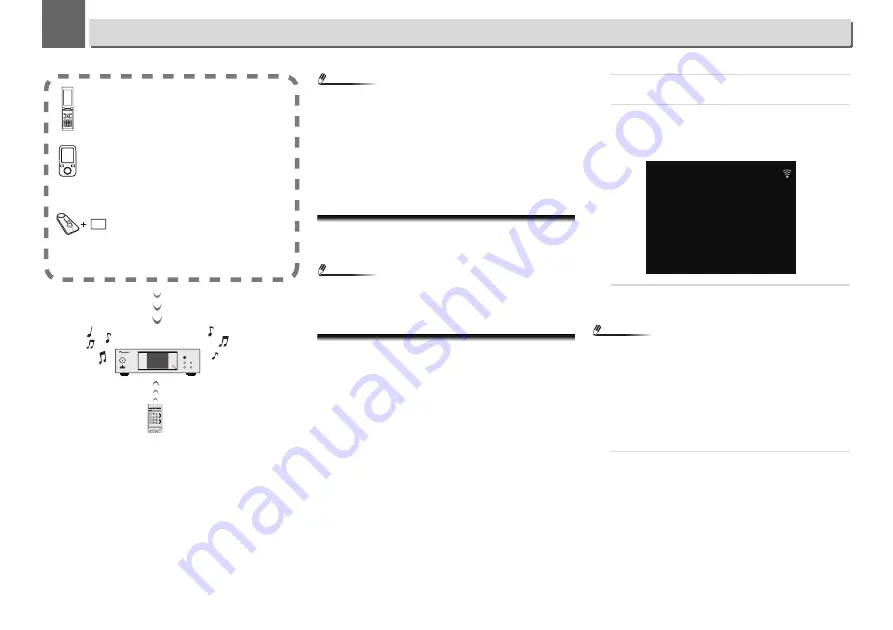
5
5
17
Music playback using
Bluetooth
® wireless technology (Network audio player: N-P01)
The unit is capable of playing back music stored on
Bluetooth
capable devices (cell phones, digital music players etc.)
wirelessly. You can also use a
Bluetooth
audio transmitter
(sold separately) to enjoy music from devices that do not have
Bluetooth
functionality. Please refer to the user’s manual for
your
Bluetooth
capable device for more details.
Note
•
The
Bluetooth
®
word mark and logos are registered
trademarks owned by Bluetooth SIG, Inc. and any use of
such marks by PIONEER CORPORATION is under license.
Other trademarks and trade names are those of their
respective owners.
•
The
Bluetooth
wireless technology enabled device must
support A2DP profiles.
•
Pioneer does not guarantee proper connection and
operation of this unit with all
Bluetooth
wireless technology
enabled devices.
Remote control operation
The remote control supplied with this unit allows you to play
and stop media, and perform other operations.
Note
•
The
Bluetooth
wireless technology enabled device must
support AVRCP profiles.
•
Remote control operations cannot be guaranteed for all
Bluetooth
wireless technology enabled devices.
Pairing with the unit (Initial registration)
In order for the unit to playback music stored on a
Bluetooth
capable device, pairing must first be performed. Pairing
should be performed when first using the unit with the
Bluetooth
capable device, or when the pairing data on the
device has been erased for any reason.
Pairing is a step required to allow communication using
Bluetooth
wireless technology to be carried out.
•
Pairing is only performed the first time that you use the unit
and the
Bluetooth
capable device together.
•
In order to allow communication using
Bluetooth
wireless
technology to take place, pairing must be performed on
both the unit and the
Bluetooth
capable device.
•
After pressing the
BT AUDIO
and switching to
BT Audio
function, perform the pairing procedure on the
Bluetooth
capable device. If pairing has been performed correctly,
you will not need to perform the pairing procedures for the
unit as shown below.
Please refer to the user’s manual for your
Bluetooth
capable
device for more details.
1
Press the STANDBY/ON and turn the power to the unit
on.
2
Press the BT AUDIO.
The unit switches to
BT Audio
and “Waiting device” will be
displayed.
•
Waiting device
3
Turn on the power to the
Bluetooth
capable device that
you wish to pair with, and perform pairing procedure on
it.
Note
•
This unit will be displayed as “N-P01” on all
Bluetooth
capable devices that you have.
Pairing will start.
•
Place the
Bluetooth
capable device close to the unit.
•
Please refer to the user’s manual for your
Bluetooth
capable device for details on when pairing can be
performed and the procedures required for pairing.
•
When PIN code entry is requested, enter “
0000
.” (This unit
does not accept any PIN code setting other than “
0000
.”)
4
Confirm on the
Bluetooth
capable device that pairing
has been completed.
If pairing with the
Bluetooth
capable device has been
completed correctly “Connected“ will be displayed.
NETWORK AUDIO PLAYER
SOURCE
N-P01
5 V
2.1 A
STANDBY/ON
l
SYSTEM ON RECEIVER
CD
NETWORK
CONTROL
CLOCK
TIMER
SLEEP
DIMMER
NET
CD
RCV
SYSTEM OFF
TREBLE
BASS
BT AUDIO
iPod/USB
DIG IN 1/2
M.SERVER
CD/USB CD
USB
BAND
FAVORITES
TUNER
DIRECT
NETWORK
NET SERVICE
VOLUME
DISPLAY
iPod CONTROL
TOP
MENU
TUNE
Remote control operation
Device not equipped with
Bluetooth
wireless technology: Digital music
player
+
Bluetooth
®
wireless technology audio
transmitter (commercially available)
Bluetooth
wireless technology enabled device:
Digital music player
Bluetooth
wireless technology enabled device:
Cell phone
BT Audio
Waiting Device
















































