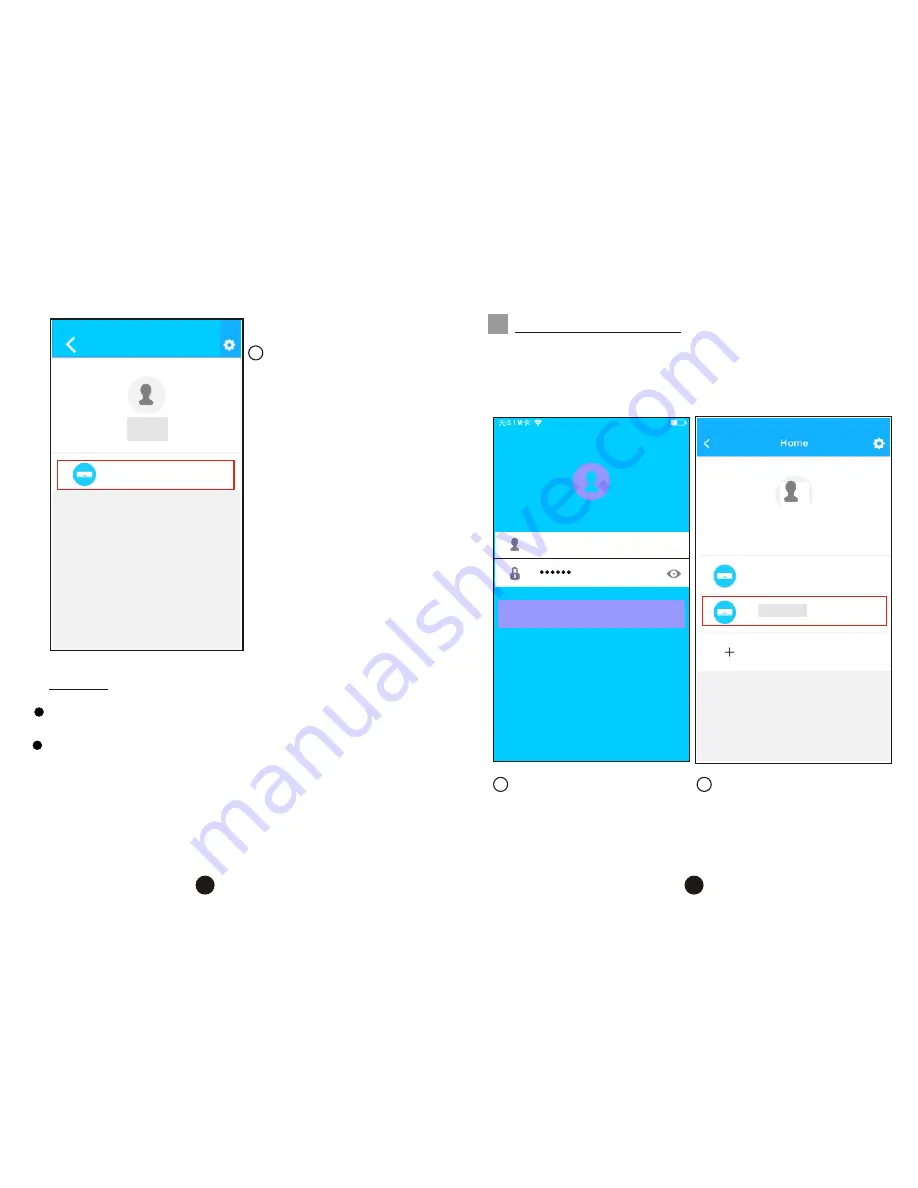
12
13
14
Configuration Success,
you can see the device
on the list.
HOW TO USE APP
7
Please ensure both your mobile device and air
conditioner are connected to the Internet before
using app to control the air conditioner via internet,
please follow the next steps:
1
2
Type your own account
and password, Click
"Sign in "
Select the target air
conditioner to enter
into the main control
interface.
NOTE:
User
Oasis
Premier
Add Device
Home
User
+
Oasis
Add Device
08:42
VI50828_a
Creat Accout
Forgot password?
Chenwt1@midea.com.cn
65%
Sign in
When finishing network configuration, APP will
display success cue words on the screen.
Due to different internet environment, it is possible
that the device status still display offline . If this
situation occurs, it is necessary to pull and refresh
the device list on the APP and make sure the device
status become online . Alternatively, user can
turn off the AC power and turn on it again, the device
status will become online after few minutes.
,
,
,
,
,
,
,
,
,
,
,
,





























