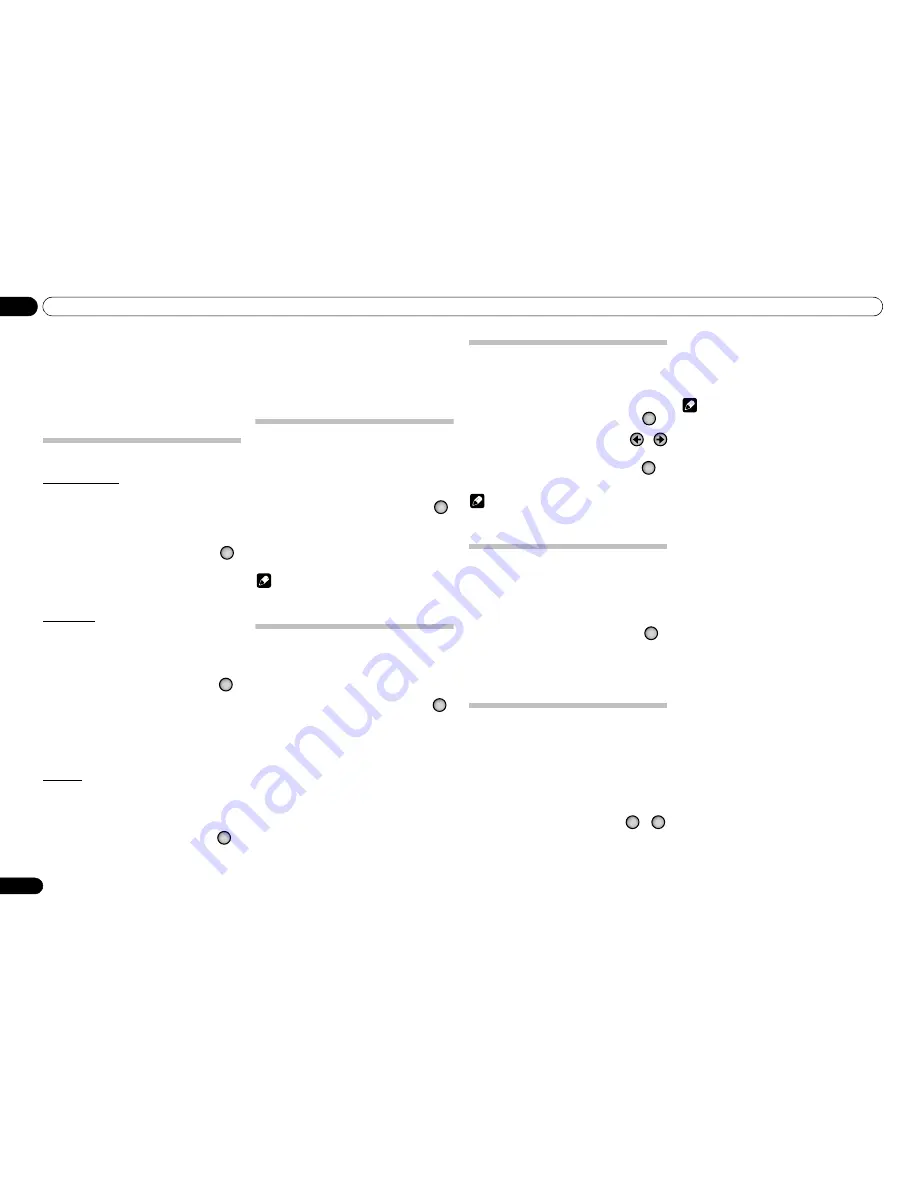
Using advanced functions
05
12
En
S.RETRIEVER
PURE AUDIO
SACD/CD
DIMMER
SET UP
ENTER
Chapter 5:
Using advanced functions
The functions that can be used differ according to the
type of disc and file. In some cases, some of the
functions cannot be used. See
Playback functions
on
page 13.
Playing with high-fidelity sound
Sound Retriever
When compressed sound signals are decompressed for
playback, some parts experience dropouts. By setting
the sound retriever function to ON, compensation is
added for those losses, thus producing richer, more
sumptuous sound.
•
Press the S.RETRIEVER button.
Each time the button is pressed, the function
will change as follows: S.RTRV: OFF
S.RTRV: LOW
S.RTRV: HI
Returns to original status
• The sound retriever function is disabled when the
pure audio function is ON.
Pure Audio
This function disables digital audio output and plays
analog audio with high fidelity. When set to ON, the
display shows no indicators. The factory default
condition is OFF.
•
Press the PURE AUDIO button.
Press again to turn the function OFF.
• When this function is set to ON and the main unit’s
input is switched to SACD/CD, the
PURE AUDIO
indicator will light on the front panel. During disc
playback, the front panel display turns OFF.
• When the
PURE AUDIO
indicator is lighted, any
iPod/iPhone/iPad connected to the main unit will
not be recharged.
Hi-Bit 32
This function expands the dynamic range of digital audio
signals. By requantifying 16-bit or 24-bit audio to 32 bits,
greater sensitivity and smoother musical expression are
made possible.
•
Press the Hi-Bit 32 button.
Press to alternate between ON and OFF. When
set to ON, the unit's
Hi-Bit 32
indicator lights.
• The Hi-Bit 32 function is disabled when the
PURE
AUDIO
indicator is lighted (see above).
Changing the playback area (layer) of
an SACD/CD
Hybrid SACD discs are composed of two layers, an
SACD layer, and CD layer, allowing you to select which
layer you wish to play.
1
Press the SACD/CD button.
Input changes to SACD/CD.
2
In the stop mode, press the SACD/CD
button.
Each time the button is pressed, the playback alternates
between the CD area and SACD 2 channel area.
Note
• This unit does not support SACD multi-channel
areas.
Adjusting overall display illumination
This unit is equipped with a dimmer function to allow the
display illumination to be adjusted in three levels,
responding to differing levels of ambient lighting. The
factory default is the brightest setting.
•
Press the DIMMER button.
Each time the button is pressed it the brightness
cycles through the three levels.
• The dimmer setting cannot be changed when a
disc is playing with the pure audio function ON (see
at left).
• The brightness of the
STANDBY
indicator does not
change.
Auto power down (automatically sets
power to standby)
This function automatically switches the unit to standby
mode if no signal or switch operation is detected for 30
minutes.
1
Press the SET UP button.
2
Change the setting and
confirm.
Use the
/
button to set the function ON
or OFF as desired, then press the
ENTER
button to confirm.
Note
• This function is disabled when iPod input is
selected.
Auto Level Control (automatically
adjusts sound volume differences)
Sound volume differences are automatically equalized
for playback. Also, when playing at low sound volume,
playback is optimized for difficult-to-hear bass sounds,
treble sounds, and spoken contents.
•
Press the ALC button.
Each time the button is pressed, the function
alternates ON and OFF. When set to ON, the [ALC]
indicator lights in the unit’s display window.
• The Auto Level Control function is disabled when
the
PURE AUDIO
indicator is lighted (see above).
Using this unit as a D/A converter
By inputting digital audio signals to the unit’s
DIGITAL IN
terminals (
COAXIAL
or
OPTICAL
), those
signals can be converted to analog format and output
from the
ANALOG OUT
terminals.
1
Connect a digital input component.
See the section
Digital audio input connections
on
page 5.
2
Switch to digital audio input.
Press the
DIG IN 1
or
DIG IN 2
button on
the remote. The unit's [DACmode] indicator will light on
the unit's display window.
When
DIG IN 1
is selected, digital input signals from the
COAXIAL
terminal are played; when
DIG IN 2
is
selected, signals from the
OPTICAL
terminal are played.
• The
FUNCTION
button on the main unit can also be
pressed repeatedly to change the input source.
Note
• This unit supports linear PCM signals with
sampling rates and quantitative bits up to 192 kHz/
24 bits (operation may not be possible in all cases,
depending on components connected and
operating environment).
• The Hi-Bit 32 and Auto Level Control functions (see
above) also operate on digital audio signals input to
the unit’s
DIGITAL IN
terminals.
Hi-Bit 32
ALC
DIG IN 2
DIG IN 1
PD-50_PWSYXZT8.book 12 ページ
年
月
日 金曜日 午前
時
分













































