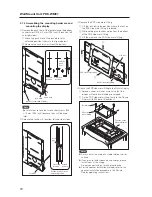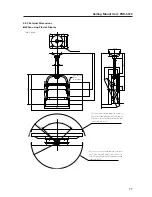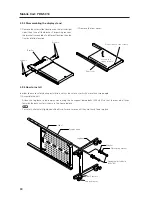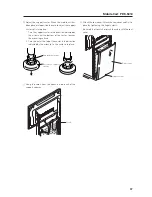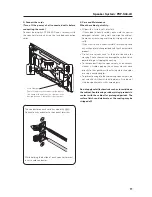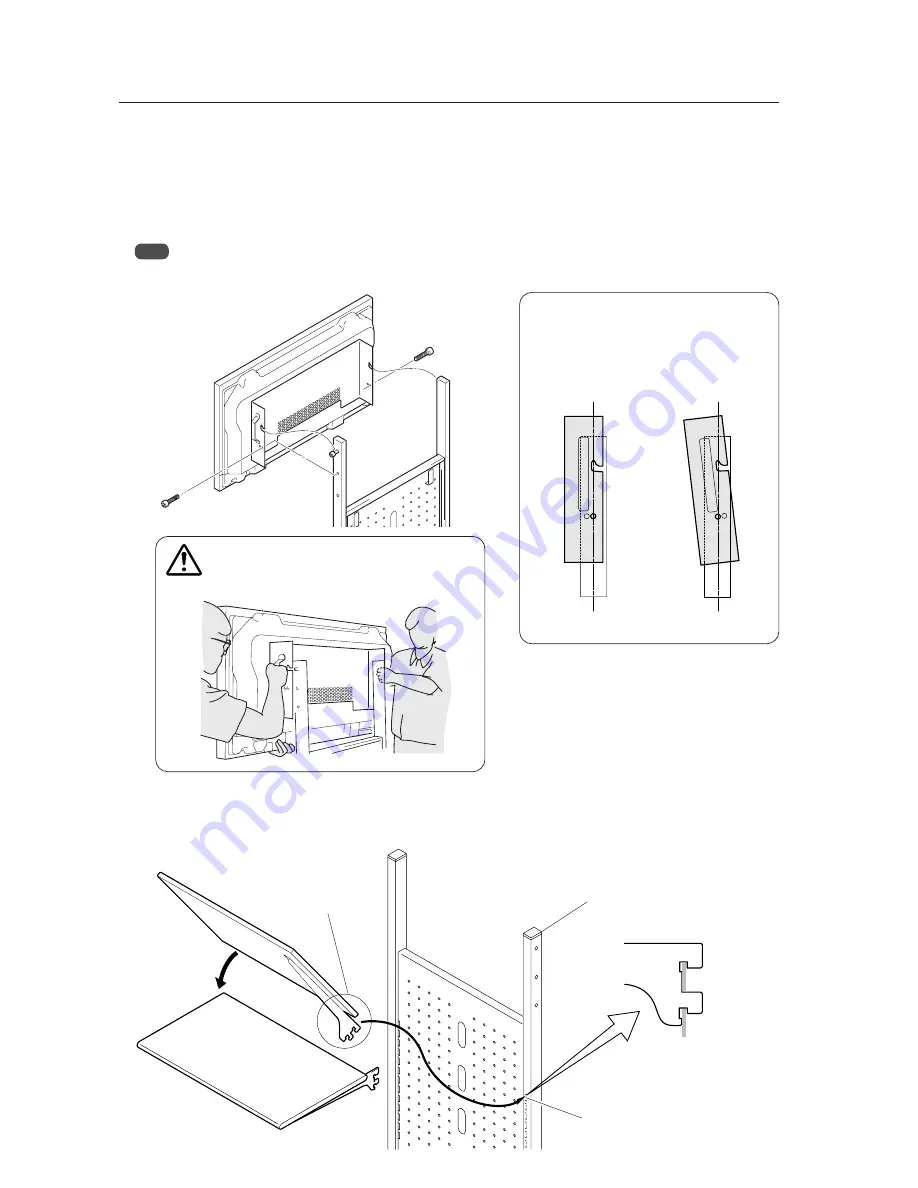
86
To safely attach the brackets to the support columns,
be sure to always have two people do this task as
shown in the drawing.
[Adjusting the angle of the Plasma Display
screen]
For easier viewing, angle it forwards by altering
the bracket attachment locations (5°).
5
Attach the stand shelf to the display stand
Hold the stand shelf at a diagonal to the display stand and insert the upper portion of the hooked end of the shelf
brackets into the slits located on the display stand. Return the shelf to a horizontal position to fix it into place (shelf
withstand load: 20 kg).
Mobile Cart: PDK-5014
5°
0°
Display stand
Slits
Hook
Insert the hook securely
into the slit.
Caution
4
Mount a panel on the stand once the bracket has been attached
1. Align the holes on the protruding portion of the bracket onto the left and right bolts attached to the display stand.
2. Using two hexagonal bored bolts (M8 x 20), attach the bracket to the left and right sides of the display stand.
Insert and screw the bolts into the screw holes located at the bottom of the protruding part of the bracket and the
screw holes of the display stand.
3. Screw the bolts of the protruding portion of the bracket firmly into place.
Note
For safety, alternately tighten each bolt two times or more until they are firmly fixed in place.
1,3
2
1,3