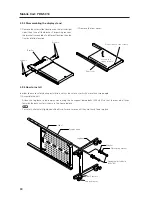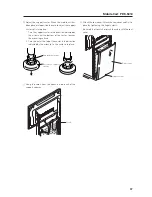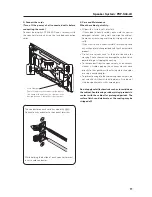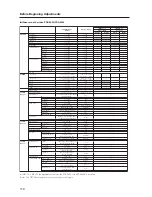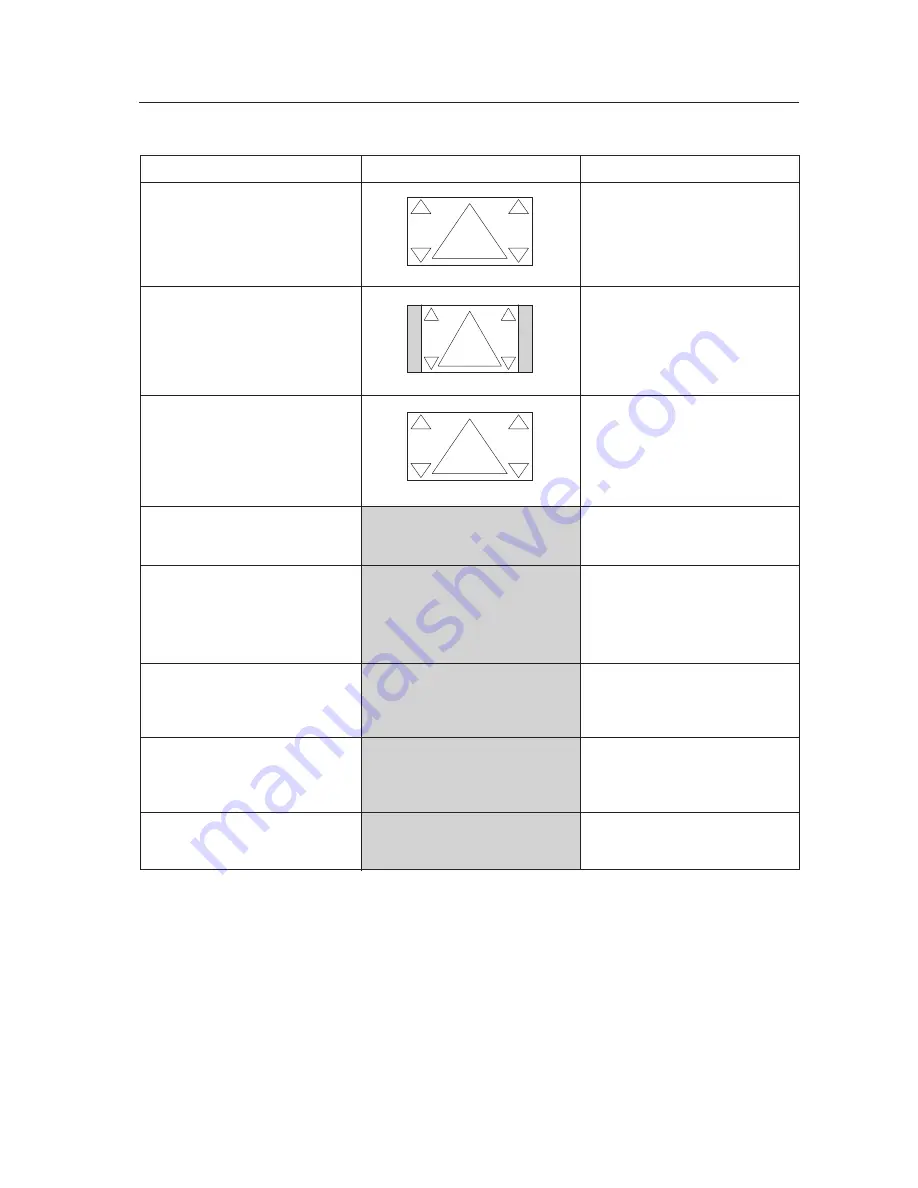
97
Before Beginning Adjustments
2) Screen size
Screen size
Personal computer signal
Remarks
FULL
This is for wide-screen video (squeeze) (For a
16:9 source, roundness is nearly accurate).
UNDERSCAN
This is used by a broadcast station and the
like for viewing the portion outside the
normal effective display range.
2.35:1
Displays 2.35:1 squeezed image full-screen
without black border. However, portions of
image at right and left edges are cut.
14:9
Displays expanded 4:3 screen image without
distortion.
WIDE
This is for reproducing the 4:3 portion of a
4:3 source or 16:9 source on the entire
screen (roundness near the center is nearly
accurate).
ZOOM
For a video signal, this is for a cinesco
(cinema scope) size video.
4:3
For a 4:3 source, roundness can be accurately
reproduced (In order to prevent burning of the
screen, this screen size should not be used
unless required).
DOT BY DOT
The input signal corresponds 1:1 with the
pixels of the Plasma Display for an accurate
reproduction.
Can be selected only during 1024x768
(XGA) signal input.
Is 5:4 during 1280x1024 (SXGA) signal
input.
Can be selected only during signal input
other than 1024x768 (XGA).
When selecting the underscan by switching
the screen size, please set to UNDERSCAN:
ON using PRO USE of the integrator mode.
100
100
100
100
100
100
100
100
100
100
100
100
Unit: % (percent)
• The screen size settings are stored in memory for each function and for each input signal. Up to eight (8) sizes can be stored in
memory for each function.