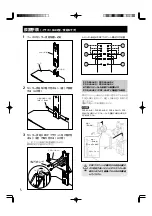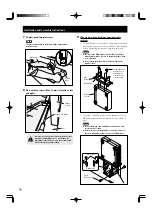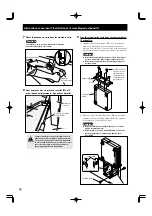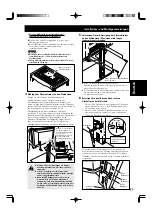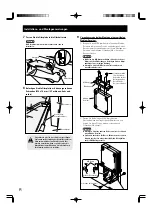15
En
English
10
Place equipment onto glass panel and connect
equipment to display.
Place the equipment to be connected to the display onto
the glass panel and then connect the equipment to the
display.
Note that the glass panel and base are designed to be able
to withstand loads of up to only 20 kilograms (44.1 lbs), and
that the weight of the equipment placed onto the glass
panel should never exceed this limit.
Note
When a video deck is placed on the glass panel, there may be
times when the video deck interferes with the plasma display
and causes distortion in the picture depending on the place of
the video deck or on other conditions. If this happens, place the
video deck on the base instead to avoid interference.
Installation and assembly instructions
11
Attach cable cover.
Fit the cable cover into the center support column.
Note
Be careful when doing so not to allow cables to get caught
between the cable cover and the cable insertion slots.
Cable cover
13
Attach one support column cover to the center
support column to cover cables, then completely
screw in the screws (2 screws, on the top and
bottom).
The lower end is the end
with the large holes.
Support column
cover
14
Follow the same procedure to attach the support
column cover on the other side, then completely
screw in the screws (2 screws, on the top and
bottom)
12
Partially screw four screws (M4 x 10 mm) into the
sides of the center support column.
4 mm
Screws
(M4 x 10 mm)
Stop screwing in screws when the
space between the support column
and the head of the screw reaches a
distance of about 4 mm.
Caution
15
Attach cap.
Cap
The side with the cutout
portion is the rear side.
Be careful not to allow cables to become caught in
the support column covers.