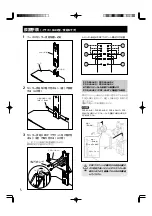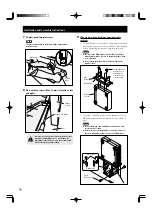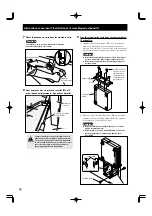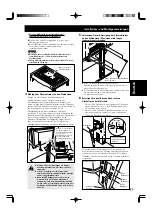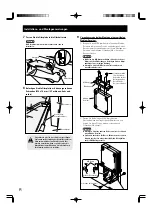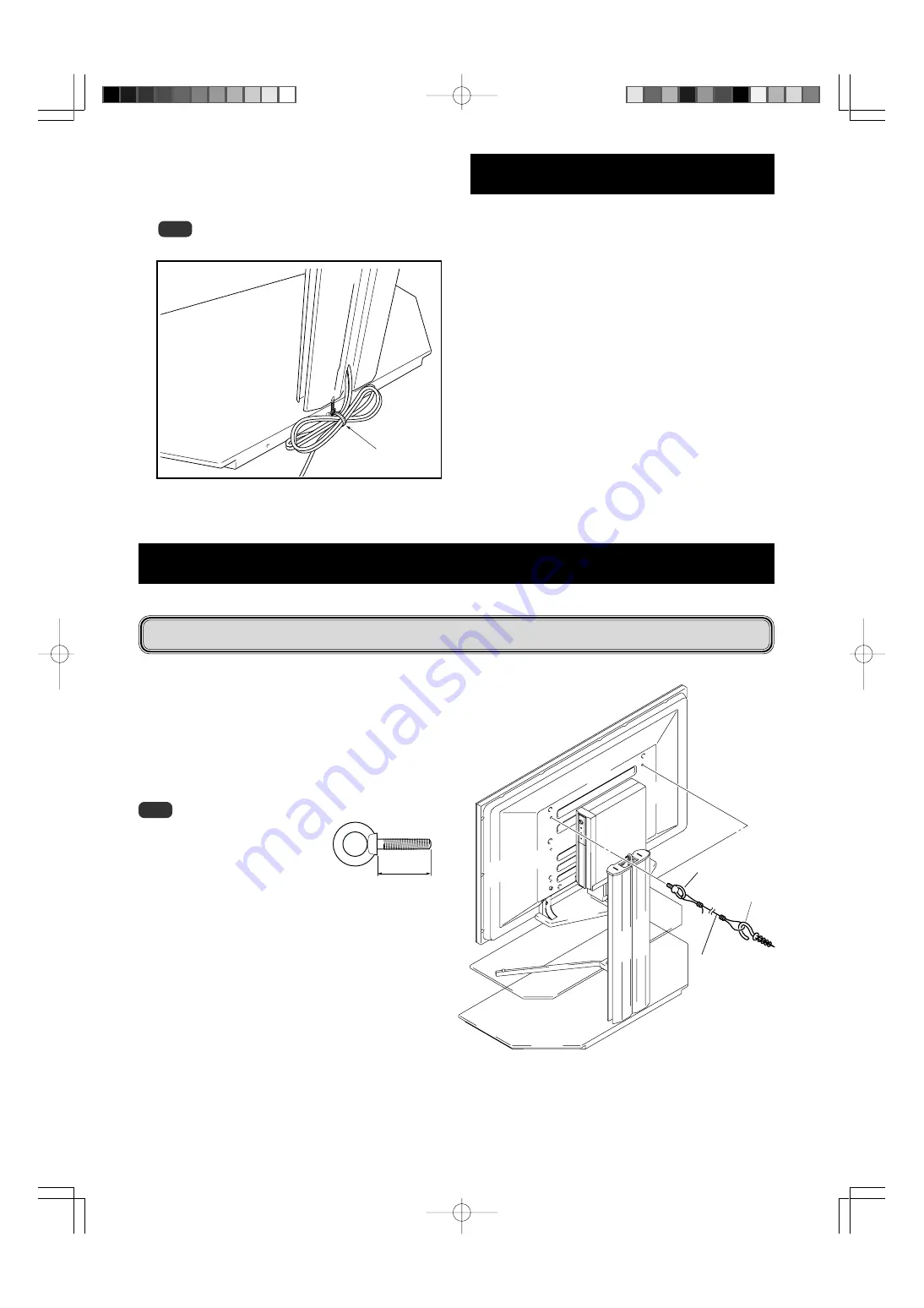
16
En
12–15mm
Moving the stand and display
When moving the stand and display, hold the stand by its
center support column.
When moving the stand and display, never do so by
holding the plasma display, speakers, or glass panel, as
doing so might result in breakage or damage to the
equipment.
When moving over an uneven surface of any kind, pick up
the stand and display by the base of the stand.
Be careful when you place the stand and display on a thick
carpeted surface, because when you do, the fibers may
become entwined in the casters preventing them from
rolling.
When moving the stand and display.
Depending on the type of surface on which the stand is
placed, the casters may leave marks on the surface, and
this should be taken into consideration when selecting the
place in which the stand is to be placed.
After installing the stand, be sure to take measures so that the equipment will not fall over.
Preventing equipment from falling over
1
Attaching falling prevention bolts (hooks) to the
plasma display.
2
Using strong cords or chains to firmly stabilize it to
a wall, pillar, or other sturdy element.
Perform the same procedure on the left and right, making
sure when doing so that the lengths and positions of both
restraints are symmetrical.
Note
Use hooks, ropes, chains, and fittings that
are available on the market.
Recommended hook:
Nominal diameter M8
Length 12 to 15 mm
16
Attach cable clamps.
The cable clamps may be used to bundle up any excess
lengths of cable as shown in the diagram below.
Note
Be careful not to step on any cables when moving the stand.
Cable clamp
1
Hook
2
Cord or chain
Fitting