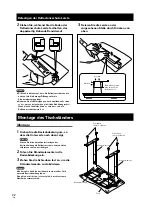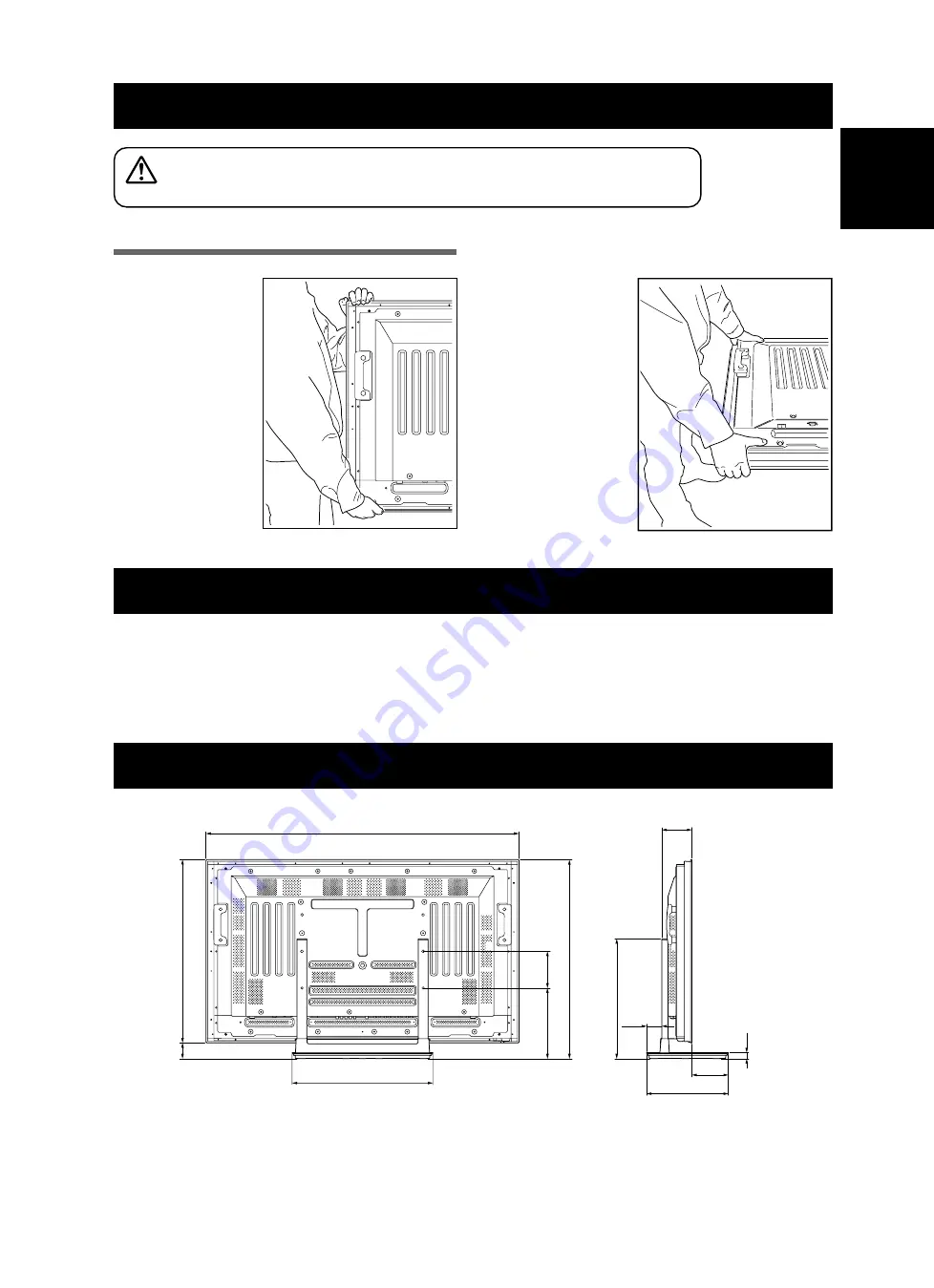
7
Ja
日本語
2006パイオニア株式会社 禁無断転載
仕 様
外形寸法
576 mm (幅)× 491 mm (高さ) × 335 mm (奥行き)
質量
5.9 kg
・上記の仕様および外観は、改良のため予告なく変更することがあります。
寸法図
単位:mm
ラックなどに設置する場合
ラックなどに設置する場合は、
必ず2人でプラズマディスプレイを持ってください。
プラズマディスプレイ
を立たせて持つ場合
プラズマディスプレイ
を寝かせて持つ場合
プラズマディスプレイの持ち方
注意
576
1282
149.4
750.5
65
491
335
25
62.5
123.1
815.5
150.5
289.5