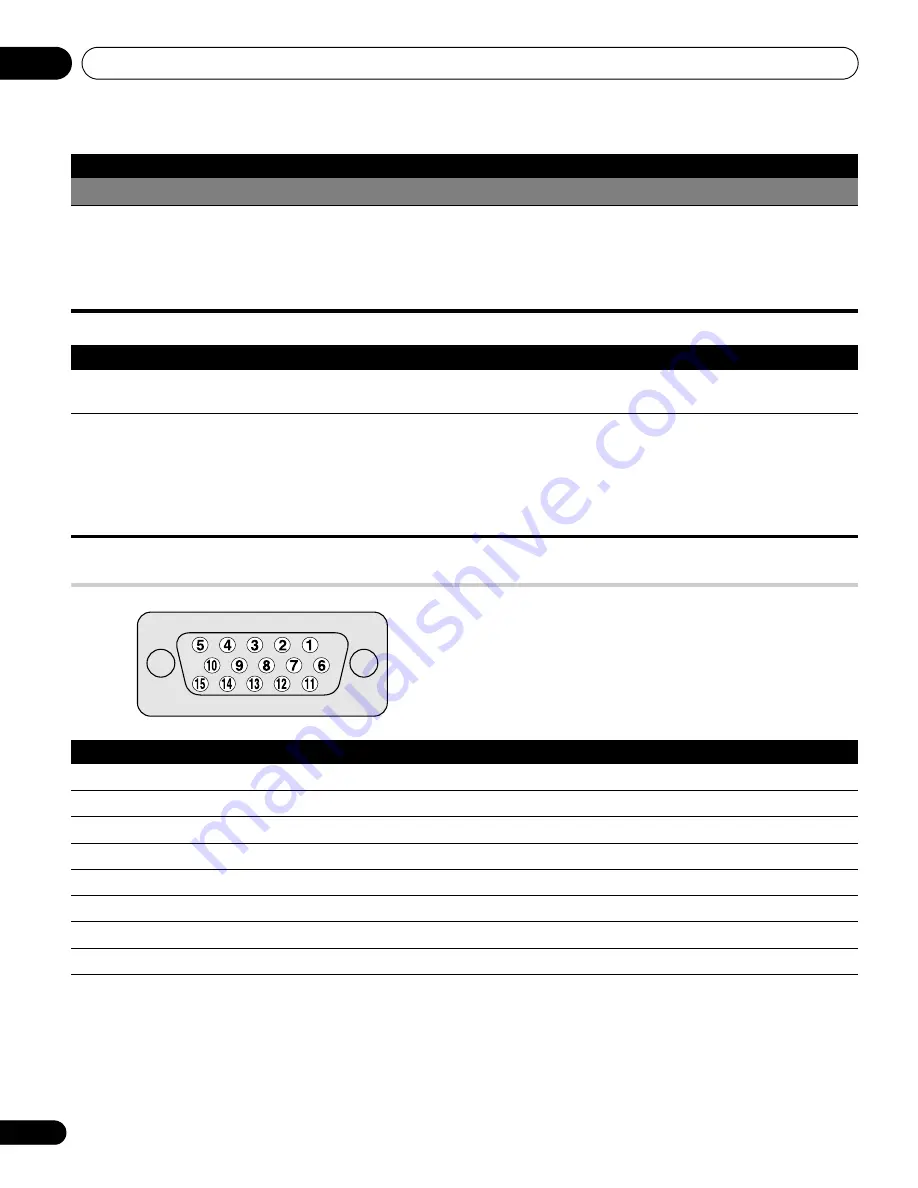
Additional information
13
58
En
If the following error codes appear on the screen, check the corresponding items in the table.
Signal names for 15-pin mini D-sub connecter
OTHER
• POWER ON indicator or
STANDBY indicator is quickly
flashing.
• Internal protective circuits may have been activated. First turn off
a
on the plasma television, and
then turn the power on by pressing
a
again after waiting one minute or more. If the indicator is
still flashing, unplug the plasma television’s power cord from the power outlet. Wait one to two
minutes then plug in the plasma television again. If this does not solve the problem, contact a
Pioneer Service Center. These are listed on your warranty card for each country. Alternatively,
check the Pioneer Web site (see cover) for contact details.
Code
Message
Check
SD04
and
SD11
Powering off. Internal temperature too high.
Check temperature around PDP.
Check if the ambient temperature of the plasma television is
high.
SD05
(PDP-5080XA)
Internal protection circuit turns the system off.
Is there a short in speaker cable?
(PDP-4280XA)
Internal protection circuit turns the system off.
Check the speaker cable connections between the plasma
television and the speakers.
Contact a Pioneer Service Center. These are listed on your
warranty card for each country. Alternatively, check the
Pioneer Web site (see cover) for contact details.
Problem
Possible solution
Pin No.
Signal name
Pin No.
Signal name
1
R
9
+5 V
2
G
10
GND (ground)
3
B
11
Not connected
4
Not connected
12
SDA
5
Not connected
13
HD
6
GND (ground)
14
VD
7
GND (ground)
15
SCL
8
GND (ground)
















































