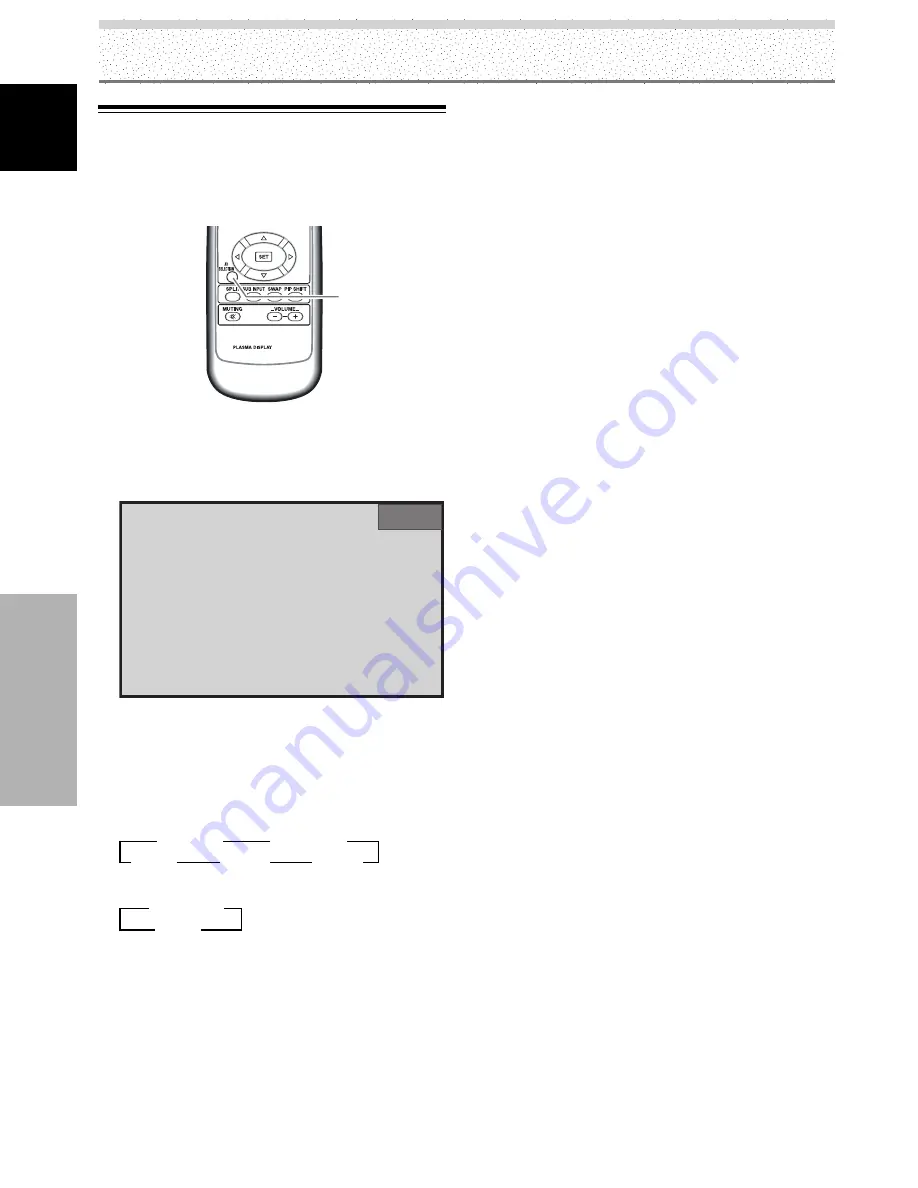
30
EN
English
Operation
¶
During video signal input
DYNAMIC ...... Raises contrast for bright picture with
strong contrast.
STANDARD .... Provides standard picture quality.
MOVIE ............ Lowers picture brightness making dark
images like movies easily visible.
GAME ............ Lowers picture brightness making it
easier on the eyes when playing TV
games.
USER ............. The same setting as STANDARD
when shipped from the factory.
¶
During PC signal input
STANDARD .... Provides standard picture quality.
USER ............. The same setting as STANDARD
when shipped from the factory.
You can use each of the AV SELECTION modes as a base,
and make adjustments as desired. For details, please
refer to page 31.
Note
There are times when you cannot switch the AV SELECTION
mode, such as during menu screen display and when there is no
signal input.
Operation
Setting AV SELECTION
To let you enjoy the best picture, you can select between
5 settings during video signal input, and 2 during PC
signal input.
1
Press the AV SELECTION button.
The current AV SELECTION mode is displayed at the
top right of the screen.
INPUT1
STANDARD
2
Press the AV SELECTION button again in the AV
SELECTION mode indications displayed at the top
right of the screen again.
Each time you press the AV SELECTION button in the
AV SELECTION mode indications displayed at the top
right of the screen, the setting changes as follows:
During video signal input
During PC signal input
The factory setting is DYNAMIC for video signal input
and STANDARD for PC signal input. You are
recommended to usually use STANDARD.
3
DYNAMIC
3
STANDARD
USER
2
GAME
2
MOVIE
2
3
STANDARD
USER
2
AXD1496
AV
SELECTION
Remote control unit
















































