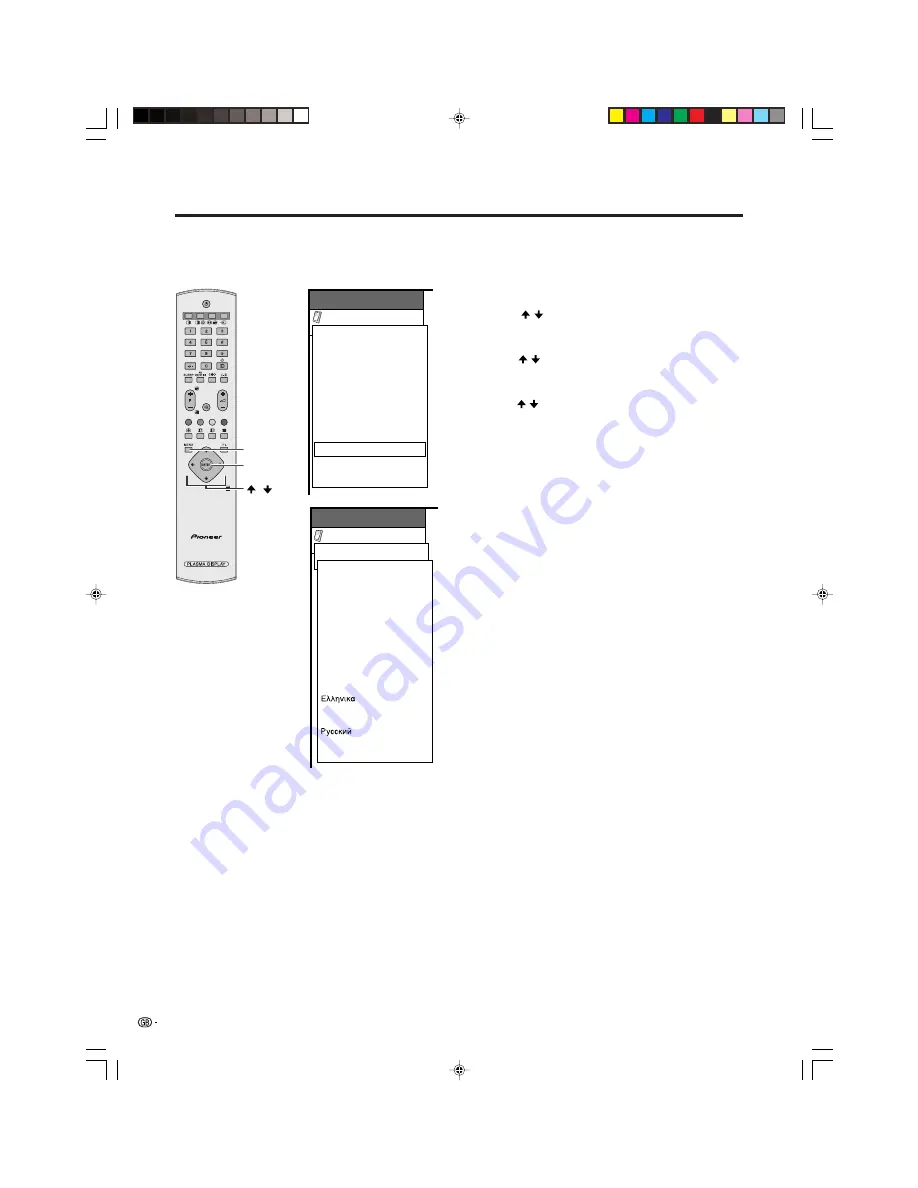
31
Basic adjustment settings
Option
MENU
4:3 Mode
Position
Audio Out
Demo
Colour Sys.
[On]
[4:3]
[Fixed]
[Off]
[Auto]
Input Select
WSS
Language
[English]
NR
RETURN
[Off]
Language
English
Deutsch
Français
Italiano
Español
Nederlands
Svenska
Português
Türkçe
Suomi
Option
MENU
Language setting
You can also select a language from option menu. Select from among 12 languages: English, German, French,
Italian, Spanish, Dutch, Swedish, Portuguese, Greek, Finnish, Russian and Turkish.
ENTER
MENU
/
1
Press
MENU
.
2
Press
/ to select “Option”, and then press
ENTER
.
• Option menu displays.
3
Press / to select “Language”, and then press
ENTER
.
• Language menu displays.
4
Press / to select the desired language listed on
the screen, and then press
ENTER
.
5
Press
MENU
to exit the menu.
A
• Return to the previous menu by pressing
n
.
PDP-503HDE/(E)-c
8/31/02, 5:48 PM
31
















































