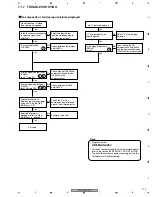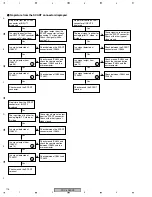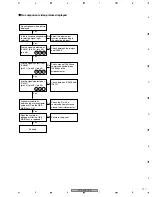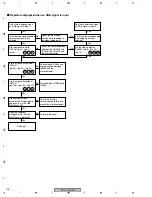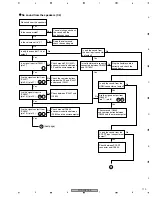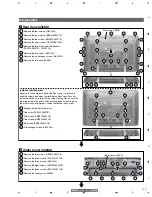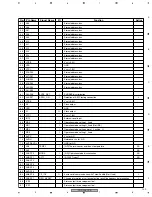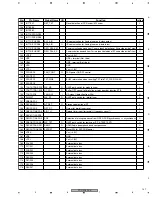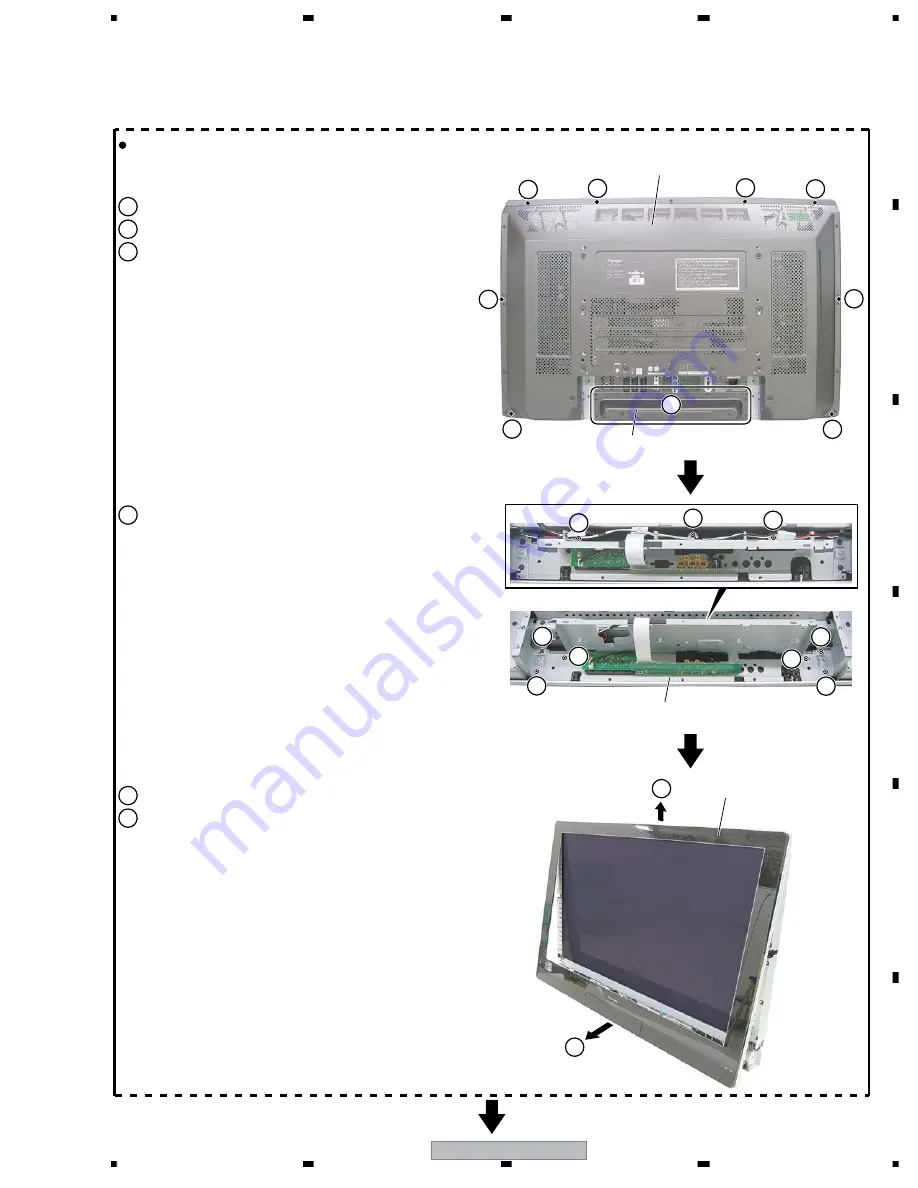
PDP-436SXE
127
5
6
7
8
5
6
7
8
C
D
F
A
B
E
5
Pull the lower part of the Front case Assy 43 toward you and out.
6
Remove the Front case Assy 43, by pulling it upward.
1
Remove the four screws. (ABA1332)
2
Remove the four screws. (BBZ40P180FTB)
3
Remove the under cover (436SX).
(See Procedure
ø
.)
4
Remove the nine screws. (APZ30P100FTB)
Removal of only the Front case Assy 43
If only the Front case Assy 43 must be removed, follow the
procedure below:
1
3
1
1
2
2
2
2
1
Rear case (436SX)
Under Cover (436SX)
4
4
4
4
4
4
4
4
4
Front shield chassis
5
6
Front case Assy 43