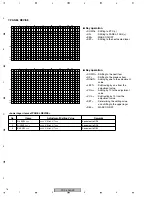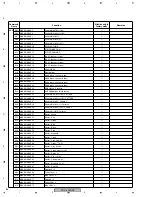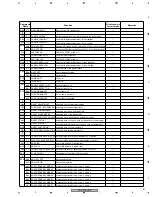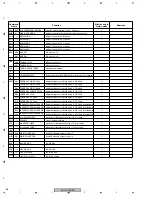PDP-436SXE
84
1
2
3
4
1
2
3
4
C
D
F
A
B
E
6.4 LIST OF RS-232C COMMANDS
RS-232C commands can be used in Service Factory mode. Before using RS-232C commands, it is necessary to change the factory
presetting.
See "6.2 USING RS-232C COMMANDS".
[Note ; If you want to see version infomation (ex. QS1, QS6, Factory, Menu), Please see 10 seconds after starting.]
1. RS-232C command for Main microcomputer
Command Operation
Remarks
B
BSL
Adjust side mask B
C
CNG
Clearing Main NG information
CHR
Clearing Hour meter
D
DW
∗
Decreasing the adjustment value by*
∗
:1-9, 0(0 means 10),F(making the adjustment value the minimum)
F
FAN
Turning Service Factory mode off.
FAY
Turning Service Factory mode on.
FST
Final Set Up
G
GSL
Adjusting side mask G
I
INA
Selection of tuner for terrestrial analog signals.
INC
∗∗∗
Selection of tuner for terrestrial digital signals
INPS01
Input selection: input 1
INPS02
Input selection: input 2
INPS03
Input selection: input 3
INPS04
Input selection: input 4
O
OSDS00
Turning the On-Screen Display off
Permit On-Screen Display.
OSDS01
Turning the On-Screen Display on
Prohibit On-Screen Display.
436SXE model only
∗
: channel number
P
POF
Turning the power off.
PON
Turning the power on.
Q
QS1
Obtaining the version data for each device.
QS6
Obtaining the any version.
QMT
Obtaining the MR temperature information.
QNG
Obtaining NG data of the MR.
R
RSL
Adjustment od side mask R
U
UP
∗
Increasing the adjustment value by *
∗
:1-9, 0(0 means 10),F(making the adjustment value the maximum)
Z
ZME
Initializing of the EEPROM video data