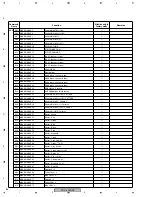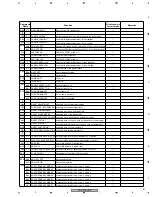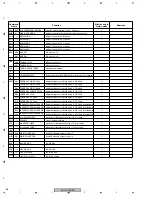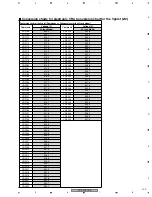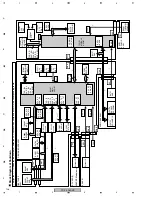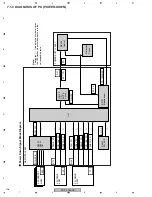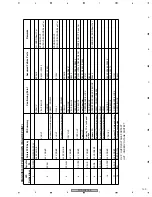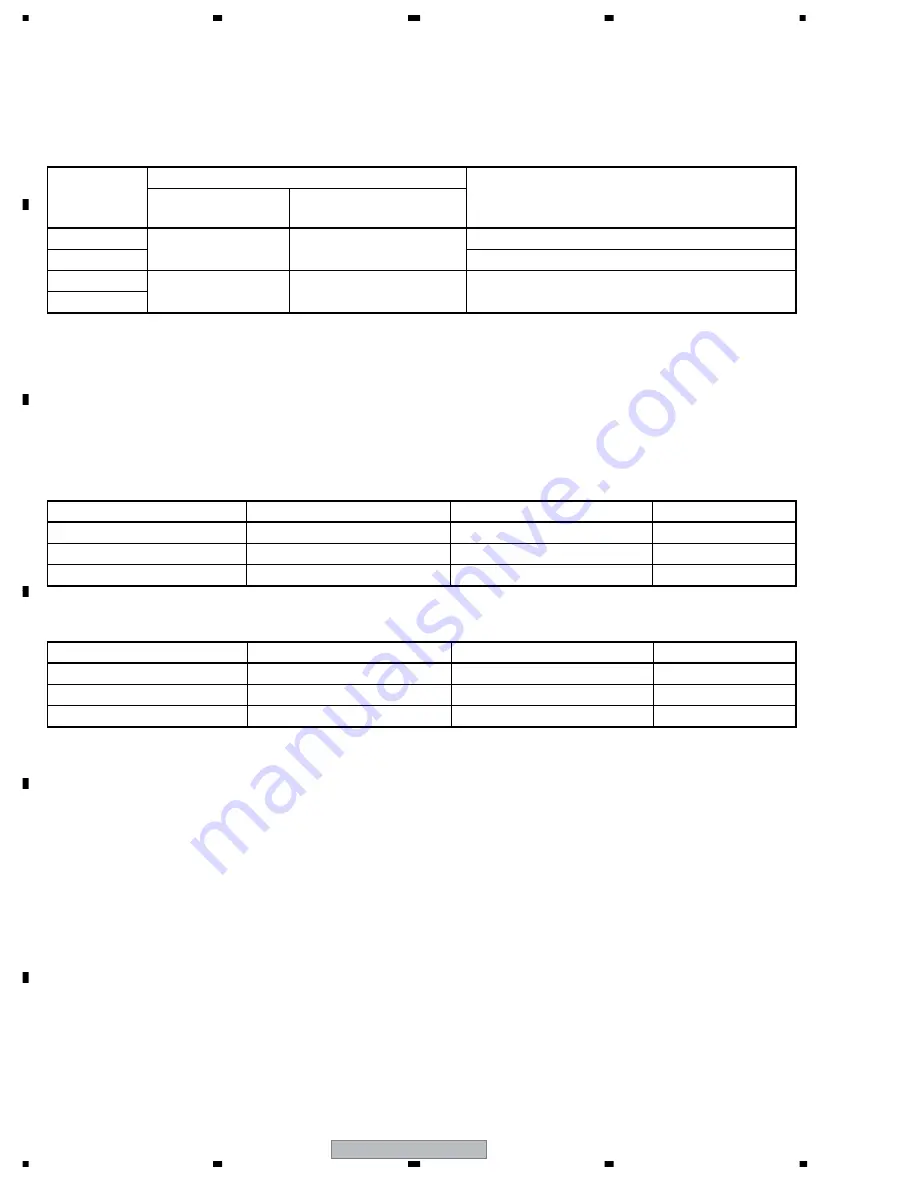
PDP-436SXE
98
1
2
3
4
1
2
3
4
C
D
F
A
B
E
• Commands that are effective during normal operation will also be effective during FAY (PFY) mode.
Note:
• The functions shown below will be forcibly switched when Mask ON/OFF is switched. (Even if the panel is off, changed
settings will be retained.)
While the status of Mask ON or OFF is maintained, if settings for the individual functions shown in
1
and
2
are changed,
those settings are retained (even if the drive frequency is changed).
1
Functions related to picture quality
Function
Setting while Mask is ON
Setting while Mask is OFF
Remarks
Peripheral luminance correction
OFF
ON
WB correction interlocked with APL
OFF
ON
Streaking correction
OFF
ON
2
Functions related to panel protection
Function
Setting while Mask is ON
Setting while Mask is OFF
Remarks
Detection of still picture
OFF
ON
Detection of cracking in the panel
OFF
ON
Scanning protection
OFF
ON
7
Setting for Factory mode permission/prohibition • • • [FAY/FAN] [PFY/PFN]
The commands FAY/FAN and PFY/PFN are for prohibiting/permitting panel-adjustment commands during normal operation
and are to be used to avoid accidental change of panel adjustment values.
Command
Format
Operation
Remarks
Effective Operation
Modes
Control (by the
microcomputer itself)
[FAY]
Normal operation mode
while the power is on
Adjustment mode: ON
Mask indications will be forcibly turned off.
[PFY]
With a PFY command, the mask does not change.
[FAN]
During FAY
Adjustment mode: OFF
[PFN]
• Depending on the type of mask displayed, phosphor burn of the panel may occur. As the panel-protection function is
forcibly turned off with this model, care must be taken when color-bar signals are to be displayed for an extended period.