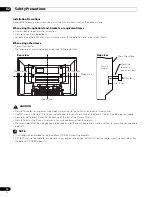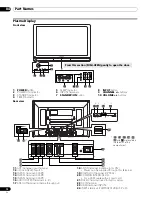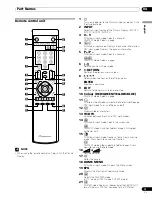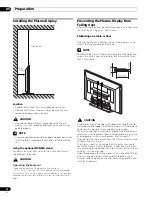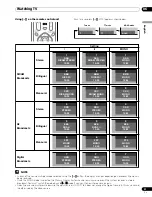16
En
Preparation
05
Connecting to an antenna
To enjoy a clearer picture, use an outdoor antenna. The following is a brief explanation of the types of connections that are used
for a coaxial cable.
Antenna cable (commercially available)
NOTE
• If the antenna is not connected correctly, the quality of reception may be impaired. If images are not displaying correctly, check
whether the antenna connection is correct or not.
Standard DIN45325 plug (IEC169-2)
75-ohm coaxial cable (round cable)
(commercially available)
• For viewing both analogue and digital broadcasts, connect the
antenna cable to the ANT OUT terminal (antenna through out)
and ANT (analogue input) terminal.
• If “Aerial Power” setting is enabled, use an indoor antenna
with signal amplifier, 5V 30mA.
• For viewing analogue broadcasts only, connect
the 75-ohm coaxial cable (commercially
available) to ANT (analogue input) terminal.
If your outdoor antenna uses a 75-ohm coaxial cable with a
standard DIN45325 plug (IEC169-2), plug it into the antenna
terminal at the rear of the Plasma Display.
PDP-436SXE.book Page 16 Tuesday, November 8, 2005 10:04 AM