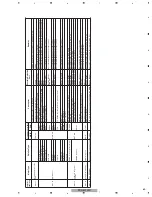PDP-5010FD
83
5
6
7
8
5
6
7
8
C
D
F
A
B
E
6.1.5 PDP SERVICE REMOTE CONTROL
• The keys labeled with the same names on the service remote control unit have the same functions as those of the supplied
remote control unit. (See "2.3 PANEL FACILITIES.")
• For the keys not provided on the supplied remote control unit, see the explanations below:
POINT ZOOM
Not used with this model.
ZOOM +/-
Not used with this model.
GENERATION
switch for remote control codes
This switch selects the generation of remote control
codes to be transmitted:
1: The old-generation codes are transmitted.
2: The new-generation codes are transmitted.
With this generation plasma display,
set the switch to 2.
INTEGRATOR
Press this key to enter Integrator mode.
INPUT
Press this key to cyclically change the input source.
EXT INPUT
Press this key to cyclically change only the
external input source.
SUB INPUT
Not used with this model.
DRIVE OFF
Press this key to turn off the panel drive.
For details on how to cancel this command,
see the explanation for the DRV command.
FACTORY
Press this key to enter Factory mode.
2nd FACTORY
Not used with this model.
AUTO SETUP
Use this key for automatic setup, such as
the display position setting when an analog
PC signal is input.
ID NO. SET
Not used with this model.
CLEAR
Not used with this model.
POWER CONTROL
Not used with this model.
POWER ON
Press this key to turn on the unit.
This key cannot turn the unit off.
POWER OFF
Press this key to turn off the unit.
This key cannot turn the unit on.
Summary of Contents for PDP-5010FD
Page 19: ...PDP 5010FD 19 5 6 7 8 5 6 7 8 C D F A B E ...
Page 20: ...PDP 5010FD 20 1 2 3 4 1 2 3 4 C D F A B E 4 BLOCK DIAGRAM 4 1 OVERALL WIRING DIAGRAM 1 2 ...
Page 23: ...PDP 5010FD 23 5 6 7 8 5 6 7 8 C D F A B E ...
Page 35: ...PDP 5010FD 35 5 6 7 8 5 6 7 8 C D F A B E ...
Page 167: ...PDP 5010FD 167 5 6 7 8 5 6 7 8 C D F A B E ...
Page 178: ...PDP 5010FD 178 1 2 3 4 1 2 3 4 C D F A B E 10 6 PANEL CHASSIS SECTION ...