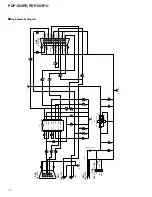58
PDP-503PE, PDP-503PU
6.1.1 How to Enter the Service Factory Mode
Perform the following operation by the remote control unit for less than 3 seconds.
• Press the "MENU" key
• Press the "ENTER" key
• Press the "0" key
Press the "Factory" key (Note 1)
Switch a page
with "
5
" and "
∞
" keys.
Press the "Factory" key (Note 1)
Press the " (POWER)" key (POWER OFF)
System standby state
Confirm that the plasma display and the media receiver turned on together and a
system cable is connected properly.
Image receiving state
Page 1/13
General information of the Plasma Display and Media Receiver
Service Factory Mode
Page 2/13 to 9/13
Adjustment and setting item of the Media Receiver
Page 11/13 to 13/13
Adjustment and setting item of the Plasma Display
Note 1: When use the adjustment exclusive use remote control unit with a [AA5F] code.
∗
: Be careful so that there is the case that page constitution is different.