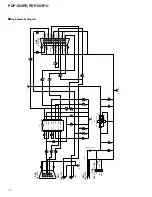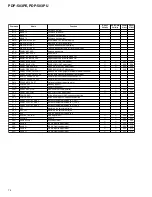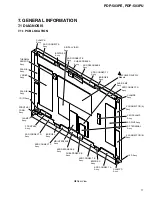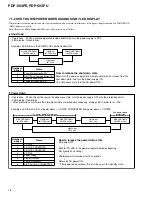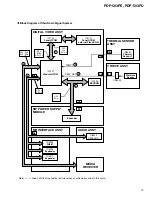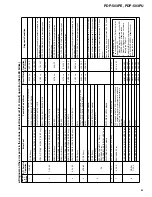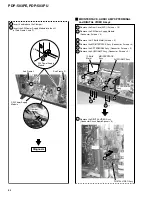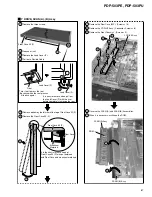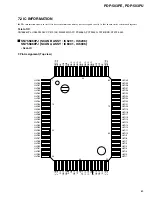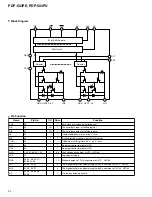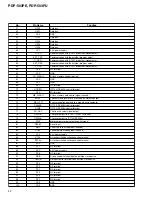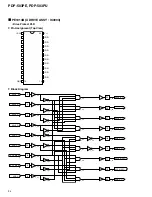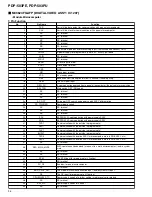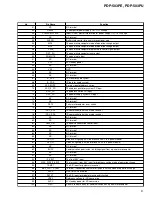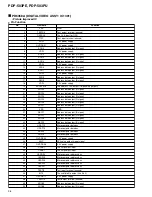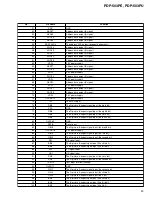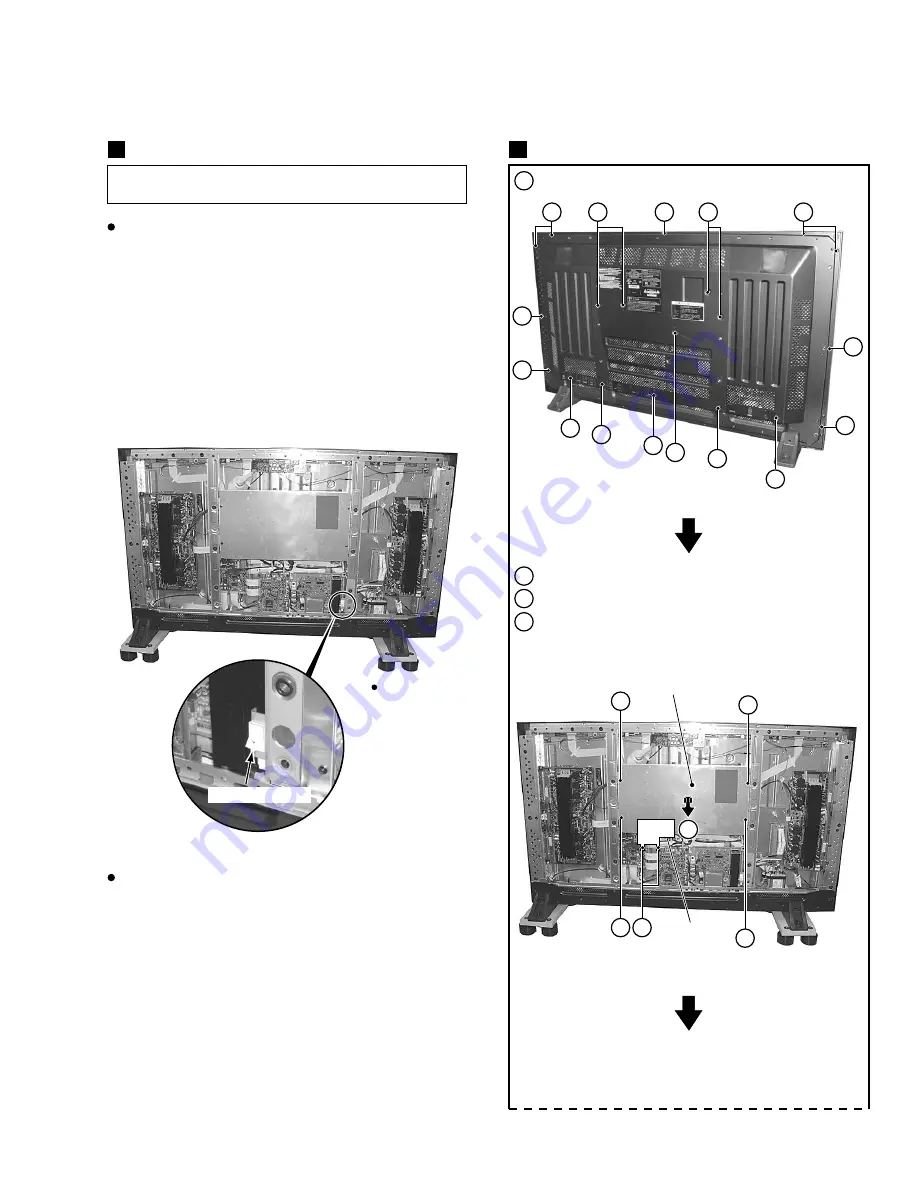
85
PDP-503PE, PDP-503PU
1
1
Remove the Rear Case (50P).(Screws
×
19)
2
Remove the IF Earth Metal.(Screws
×
2)
3
Remove four screws.
4
Remove the SW Power Supply Module.
SW Power Supply Module
About detect switch
SW Power Supply
Module
4
1
1
1
1
1
1
1
1
1
1
1
3
3
3
3
1
×
2
1
×
2
×
2
1
×
2
×
2
This unit adopt the "Rear Case opened ! detection" system.
Please work in service as follows by all means.
Outline and caution
Perform video transmission from the media receiver to the
plasma display with digital signal in the PDP-503HD series.
Therefore adopt contents protection by HDCP for copyright
protection.
Moreover establish the detect switch which is never turned
on the power when "a rear case of plasma display was
opened carelessly".
Detect switch does not detect at the power supply OFF and
the remote control unit wait state. Please stick this detect
switch with tape before turning on the power in inside
diagnoses of the plasma display. And please remove it not
to forget the tape which stuck after the repair.
When detect switch has worked by any chance
When detect switch works, LED of red blinks in succession
by a 300msec period.
Press keys in order of "MENU" key, "ENTER" key and
"POWER" key with the remote control unit after sticking the
detect switch with tape or close the rear case beforehand.
This unit activates and it becomes the service factory mode
screen. Afterwards, turn off the power with the remote
control unit.
Perform the normal operation afterward.
Detect Switch (S2)
Rear View
7.1.3 DISASSEMBLY
IF Earth
Metal
2