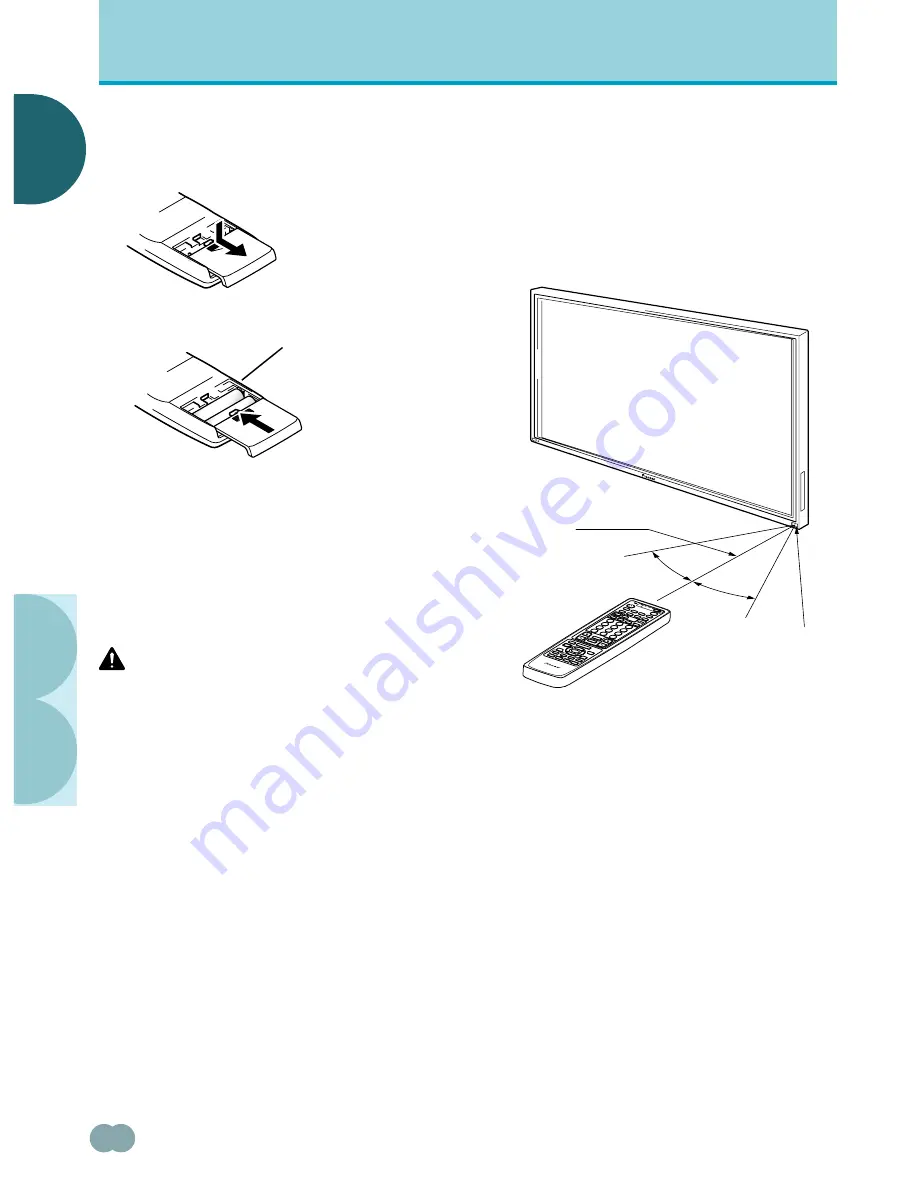
50
<ARE1349> En
E
E
NGLISH
NGLISH
○ ○ ○ ○ ○ ○ ○ ○ ○ ○ ○ ○ ○ ○ ○ ○ ○ ○ ○ ○ ○ ○ ○ ○ ○ ○ ○ ○ ○ ○ ○ ○ ○ ○ ○ ○ ○ ○ ○ ○ ○ ○ ○ ○ ○ ○ ○ ○ ○ ○ ○ ○ ○ ○ ○ ○ ○ ○ ○ ○ ○ ○
A
DDITIONAL
I
NFORMA
TION
○○○○○○○○○○○○○○○○○○○○○○○○○○○○○○○○○○○○
○○○○○○○○○○○○○○○○○○○○○○○○○○○○○○○○○○○○○○○○○○○○○○○
If you are having difficulty with operation of the
remote control unit
÷
The remote control unit may not operate if there are objects
placed between it and the display.
÷
Operational distance will gradually become shorter as the
batteries begin to wear out, replace weak batteries with new
ones as soon as possible.
÷
This unit discharges infrared rays from the screen. Placing a
video deck or other component that is operated by an infrared
remote control unit near this unit may hamper that
component’s reception of the remote control’s signal, or
prevent it from receiving the signal entirely. Should this occur,
move the component to a position further away from this unit.
÷
Depending on the installation surroundings, this unit’s remote
control unit may be influenced by the infrared rays discharged
from the plasma display, hampering reception of its rays or
limiting its operational distance. The strength of infrared rays
discharged from the screen will differ according to the picture
displayed.
○ ○ ○ ○ ○ ○ ○ ○ ○ ○ ○ ○ ○ ○ ○ ○ ○ ○ ○
Operating range of the remote
control unit
When operating the remote control unit, point it at the
remote sensor (
Î
) located on the front panel of the main
unit. The remote control unit is operable up to 23 feet
(7 m) from the unit and within a 30 angle on each side of
the sensor.
23 feet (7 m)
Remote Sensor
30˚
30˚
A
DDITIONAL
I
NFORMATION
DVD
/LD
TV
/VCR
CBL
/SA
T
DTV
STANDBY/ON
SCREEN
INPUT
CH
CH
EDIT/
DVD
TOP MENU
SOURCE
SA
T/DTV
(SA
T)/DTV
VIEW
RECEIVER
RECEIVER
TV/SA
T/DTV/DVD
VCR R
EC
SET/
SELECT
FAVORITES
¶
Î
VOL
1
2
3
4
MODE
POWER
INPUT
DISPLA
Y
AUT
O
STILL
DTV
AUDIO
C C
CLEAR
MODE
1
2
3
4
5
6
7
8
9
¶
0
CH
ENTER
RETURN
MUTING
LEARN
MENU
POWER
MENU
GUIDE
INFO
%
%
%
%
1
7
3
¡
8
4
¢
CU-PD
P008
PLASM
A D
ISPLA
Y REM
OTE C
ONTR
OL U
NIT
○ ○ ○ ○ ○ ○ ○ ○ ○ ○ ○ ○ ○ ○ ○ ○ ○ ○ ○
Inserting the batteries in the remote
control unit
When handling the remote control unit
÷
Do not drop or shake the remote control.
÷
Do not use the remote control unit in a location subject to
direct sunlight, heat radiation from a heater, or in a place
subject to excessive humidity.
÷
When the remote control unit’s batteries begin to wear out,
the operable distance will gradually become shorter. When this
occurs, replace all batteries with new ones as soon as
possible.
CAUTION
÷
Insert batteries so that the plus (+) and minus (–) sides are
aligned according to the markings in the battery case.
÷
Do not mix new batteries with used ones.
÷
The voltage of batteries may differ even if they are the same
shape. Please do not mix different kinds of batteries together.
÷
When not using the remote control unit for a long period of
time (1 month or more), remove the batteries from the remote
control unit to prevent leaking of battery fluid. If battery liquid
has leaked, thoroughly wipe the inside of the case until all
liquid is removed, and then insert new batteries.
÷
Do not charge, short, disassemble or throw the provided
batteries in a fire.
While pressing down
lightly, slide in the
direction of the arrow.
Two AA (LR6)
batteries
(
9
9
(















































