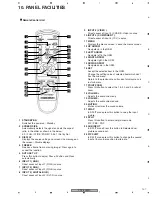PDP-505MX
107
5
6
7
8
5
6
7
8
C
D
F
A
B
E
10. PANEL FACILITIES
Remote Control Unit
3
6
7
9
12
10
13
11
15
16
8
17
5
4
18
19
2
14
1
1
STANDBY/ON
Switches the power on / Standby
2
SCREEN SIZE
Automatically detects the signal and sets the aspect
ratio, in the order as shown in the below:
4:3 / FULL / WIDE / ZOOM / 2.35:1 / Dot by Dot
3
DISPLAY
Displays the source setting and screen size message on
the screen / Disable displays
4
FREEZE
Freezes a frame from a moving image / Press again to
cancel the function.
5
AUTO SET UP
Press this button to adjust Phase, Position and Clock
automatically.
6
INPUT 1 ( RGB )
Direct access of input 1 ( RGB ) source
7
INPUT 2 ( RGB )
Direct access of input 2 ( RGB ) source
8
INPUT 3 ( DIGITAL-RGB )
Direct access of input 3 ( DVI-D ) source
9
INPUT 4 ( VIDEO )
Direct access of input 4 ( CVBS, S-Video ) source
10 INPUT 5 ( COMPONENT )
Direct access of input 5 ( YUV ) source
11 MENU
Displays the menus screen / Leave the menus screen
12 UP ARROW
Navigate up in the OSM.
13 LEFT ARROW
Navigate left in the OSM.
14 RIGHT ARROW
Navigate right in the OSM.
15 DOWN ARROW
Navigate down in the OSM.
16 SET
Accept the selected item in the OSM.
Change the setting value of selected item which don't
has the sub menu.
Return to the previous menu if current display menu is
last sub menu.
17 POINT ZOOM
Press this button to select the 1.5, 2.0 and 2.5 ratio of
zoom.
18
Adjusts the audio volume up
19 VOLUME -
Adjusts the audio volume down
20 MUTING
Mutes or restores the sound volume
21 SWAP
In SPLIT mode press this button to swap the input
picture.
22 SPLIT
Press this button to enter dual picture mode.
PIP / PBP / POP
23 SUB INPUT
In SPLIT mode Press this button to Selected dual
picture second input.
24 PIP SHIFT
In SPLIT mode press this button to change the second
input at four corner position to alternate.
23
24
22
21
20
Summary of Contents for PDP-505MX
Page 7: ...PDP 505MX 7 5 6 7 8 5 6 7 8 C D F A B E ...
Page 21: ...PDP 505MX 21 5 6 7 8 5 6 7 8 C D F A B E ...
Page 46: ...PDP 505MX 46 1 2 3 4 1 2 3 4 C D F A B E Sensor Board IR Board Power Switch Board ...
Page 47: ...PDP 505MX 47 5 6 7 8 5 6 7 8 C D F A B E Button ...
Page 48: ...PDP 505MX 48 1 2 3 4 1 2 3 4 C D F A B E Audio Board ...
Page 49: ...PDP 505MX 49 5 6 7 8 5 6 7 8 C D F A B E ...
Page 50: ...PDP 505MX 50 1 2 3 4 1 2 3 4 C D F A B E PS250 PWR 500W ...