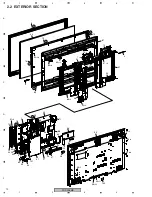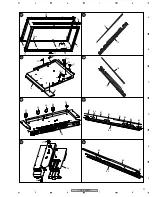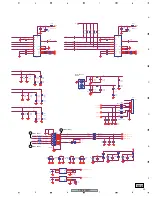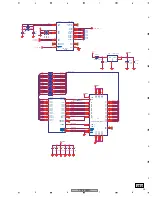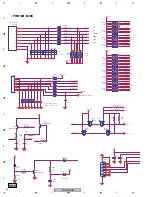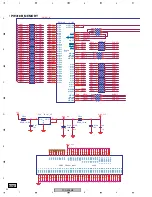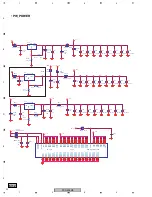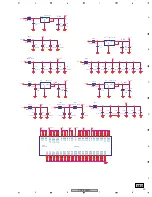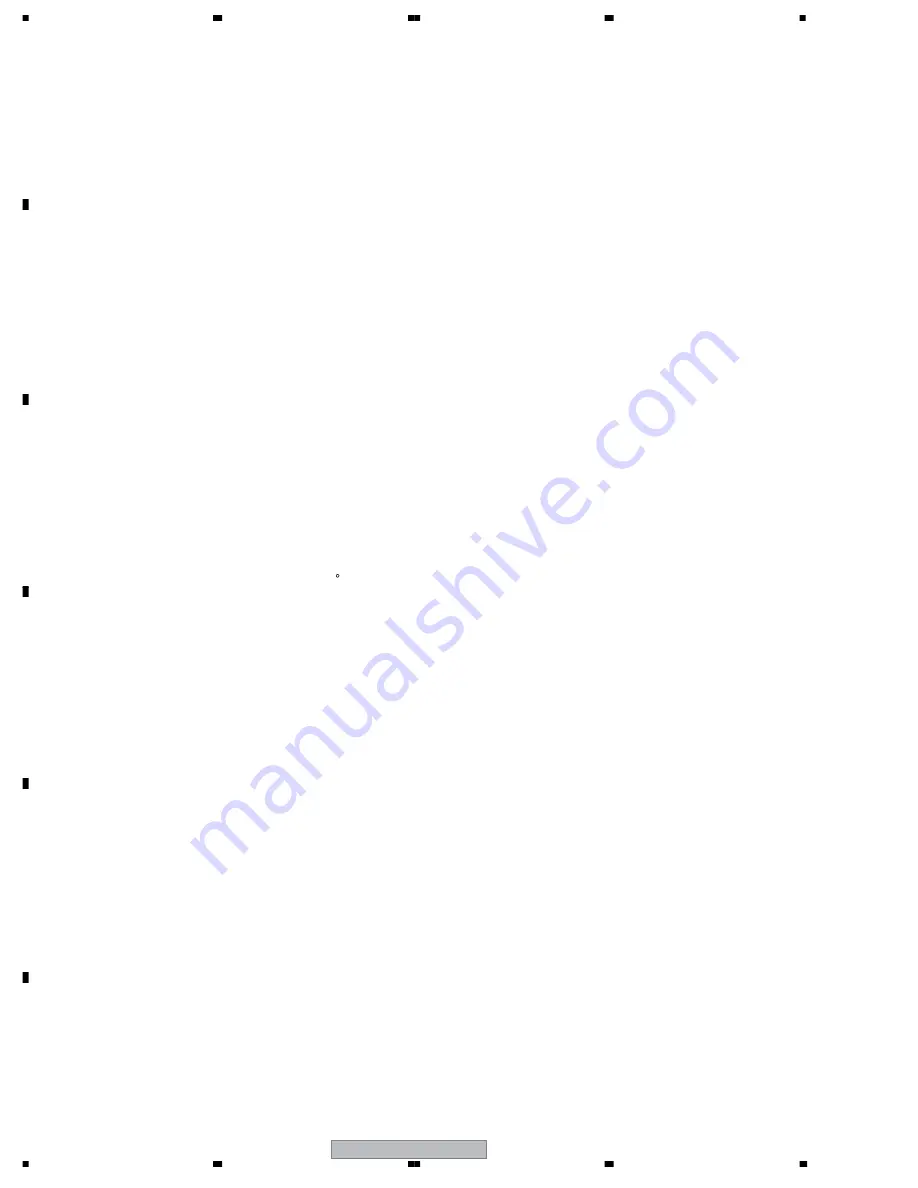
PDP-505MX
20
1
2
3
4
1
2
3
4
C
D
F
A
B
E
3.4 BLOCK DIAGRAM OPERATION EXPLANATION
• DESCRIPTION OF OPERATIONS IN EACH BLOCK (PDP-42FX10, -50FX10, -425MX, AND -505MX)
1. Processing of video signals
There are three types (composite, S-video, and component) of video input signals in this system. For the PC system, two
RGB terminals (D-SUB, 15-pin) are provided. The DVI input terminal is not provided for the Japanese model.
All video signals are input to the U8 Single-Chip Signal-Processing IC. With U8, video signals undergo 3-D Y/C separation,
and the chroma signals are A/D-converted. U39 is an A/D converter for a two-picture display. Video signals selected at U46
and U38 are A/D-converted at U39 for the sublevel screen. A digital video signal that is A/D-converted at U39 is sent to the
U10 Image Processing IC for I/P conversion and scaling. Besides signal processing, U10 also performs system controls,
such as control of each IC, processing of signals from the remote control unit, power on/off, and function control. The
program for U10 is stored in the U14 Flash-Memory IC.
Video signals processed at U10 are sent to the U19 Driver IC for the LVDS Interface. The LVDS signal is then sent from U19
to the PDP module in order to be processed into a picture. The Auto Brightness Level (ABL) is controlled at U10 by using the
LVPS signal returned from the PDP module to U10.
2. Detection of the input video sync signal
The input video sync signal is detected by the detection circuit and used for the automatic power-off function. The automatic
input selection and automatic power-off functions, two of the features of this product, are enabled by U10's judging the
presence/absence of video sync signals. The presence of the video sync signal is observed at all video input terminals even
in Standby mode. In a system with the automatic power-off function activated, the power is turned off if no input signal is
input to any of the video input terminals. The LED on the front panel lights in red. If a video signal is reinput under such a
condition to any of the video input terminals, U10 issues a power-on command to the Power Assy. Then, the power is turned
on.
3. FAN motors
The rotation speed of the two fan motors is controlled in three steps (low, medium, high) according to signals from the
temperature sensors (2 for the 42-inch model, 3 for the 50-inch model) and by U10 via the U11 Control IC.
If the temperature at the temperature sensors rises to an abnormally high level, U10 orders a shutdown (S/D) of the unit. The
LED on the front panel flashes in red if the unit is shut down because of an internal temperature rise. If the rotation of the fan
motors is blocked mechanically, the unit is shut off, and the LED on the front panel flashes in green.
For a 50-inch model, besides fan motor control, the three temperature sensors are used for detecting the installation
orientation of the PDP. If the PDP is installed 90 from normal, this installation position is detected by a difference in
temperatures at three sensors, and the display mode of the OSD is changed accordingly.
4. Audio section
There are three audio inputs: (Audio-1, RGB-1), (Audio-2, RGB-2), and (Audio-3, RGB-3). The U41 and U42 Selector ICs
select an audio signal. The selected audio signal is controlled for electronic volume and tone at U900 and is then sent to the
U902 Digital Power Amplifier.
5. RS-232C terminal
The RS-232C terminal is used for connecting a PC for upgrading of the firmware and external control of this unit. The
external control commands and protocols are the same as those for the CMX series. The signal from the RS-232C terminal
is sent to U10, via the U1 RS-232C Interface. For upgrading of U10, a special software program is required, because the
processing procedures are different from those for the Office Vision System and CMX series.
6. POWER SUPPLY Unit
The P-ON signal from U10 is sent to IC221 on the POWER SUPPLY Unit. Then the power relay is triggered and various
voltages are generated. IC221 starts operating by receiving Standby voltage (+7 V) via the Main Power switch. With the Main
Power switch set to ON, if the Power key on the remote control unit is pressed the signal received at the infrared receiver is
sent to U10. Then the power-on signal is sent from U10 to IC221 on the POWER SUPPLY Unit, which will trigger the power
relays RL01 and RL02. Then the Power Assy starts operating.
After replacement of the POWER SUPPLY Unit or PDP module, the Vs and Vd voltages of the POWER SUPPLY Unit must
be adjusted to the values that are written on the label attached to the PDP module. This is because the Vbw, Vsw1, Vp and
Vsw2 voltages of the PDP module are produced from Vs and Vd voltages supplied from the POWER SUPPLY Unit.
The alarm signal from IC221 on the Power Assy, although indicated in the block diagram, is not available.
Summary of Contents for PDP-505MX
Page 7: ...PDP 505MX 7 5 6 7 8 5 6 7 8 C D F A B E ...
Page 21: ...PDP 505MX 21 5 6 7 8 5 6 7 8 C D F A B E ...
Page 46: ...PDP 505MX 46 1 2 3 4 1 2 3 4 C D F A B E Sensor Board IR Board Power Switch Board ...
Page 47: ...PDP 505MX 47 5 6 7 8 5 6 7 8 C D F A B E Button ...
Page 48: ...PDP 505MX 48 1 2 3 4 1 2 3 4 C D F A B E Audio Board ...
Page 49: ...PDP 505MX 49 5 6 7 8 5 6 7 8 C D F A B E ...
Page 50: ...PDP 505MX 50 1 2 3 4 1 2 3 4 C D F A B E PS250 PWR 500W ...