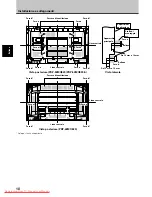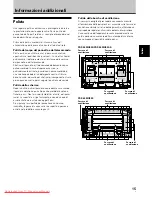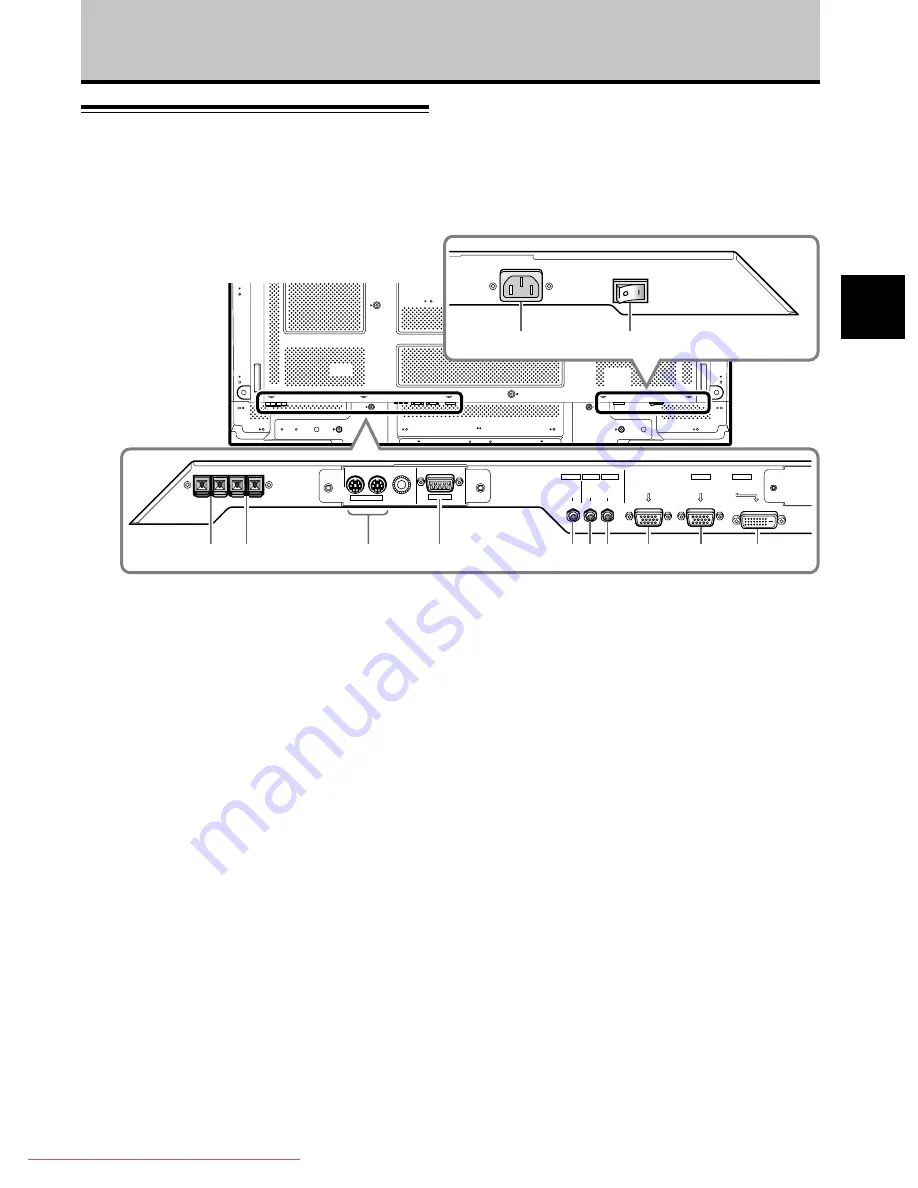
7
It
Italiano
COMBINATION
IN
OUT
RS-232C
AUDIO AUDIO
INPUT1
AUDIO
OUTPUT
INPUT2
ANALOG RGB OUT
(D-Sub)
ANALOG RGB IN
(D-Sub)
INPUT1
DIGITAL RGB
(DVI-D)
INPUT2
=
-
4
2
1
3
5
8
9
0
67
Denominazione e funzioni delle parti
1
Terminale destro (R) per altoparlanti (SPEAKER)
Per il collegamento di un altoparlante esterno per il
canale destro.
Collegare un altoparlante da 6
Ω
di impedenza.
2
Terminale sinistro (L) per altoparlanti (SPEAKER)
Per il collegamento di un altoparlante esterno per il
canale sinistro.
Collegare un altoparlante da 6
Ω
di impedenza.
3
Prese specifiche COMBINATION IN/OUT
Non effettuare mai alcun collegamento a questi
connettori senza aver prima consultato il tecnico
esperto di installazioni della Pioneer.
Questi connettori sono utilizzati per le regolazioni di
messa a punto del pannello al plasma.
4
RS-232C
Non effettuare mai alcun collegamento a questo
connettore senza aver prima consultato il tecnico
esperto di installazioni della Pioneer.
Questo connettore viene utilizzato per le regolazioni di
messa a punto del pannello al plasma.
5
Presa di uscita audio (AUDIO)
(OUTPUT, minipresa stereo)
Usato per l’uscita del sonoro del componente sorgente
selezionato collegato al pannello a plasma, o a un
amplificatore AV, o ad un altro componente simile.
Nota:
Nel caso in cui l’interruttore principale di accensione
MAIN POWER si trovi sulla posizione OFF o ON (posizione di
attesa), dalla presa di uscita AUDIO (OUTPUT) non proviene
alcun suono.
6
Presa di ingresso audio (AUDIO) (INPUT1,
minipresa stereo)
Usata per l’ingresso del sonoro in caso di selezione
dell’ingresso INPUT1.
Collegarvi la spina del sonoro in uscita dai componenti
collegati agli ingressi INPUT1 di questo apparecchio.
7
Presa di ingresso audio (AUDIO) (INPUT2,
minipresa stereo)
Usata per l’ingresso del sonoro in caso di selezione
dell’ingresso INPUT2. Collegarvi la spina del sonoro in
uscita dai componenti collegati agli ingressi INPUT2 di
questo apparecchio.
8
Presa di uscita analogica (ANALOG RGB OUT)
(INPUT1, attacco per spina mini D-sub a 15 poli)
Usare il connettore ANALOG RGB OUT (INPUT1) per
l’uscita di un segnale video verso un monitor esterno,
o un altro simile componente.
Nota:
Il segnale video non viene emesso dal connettore
ANALOG RGB OUT (INPUT1) se l’interruttore principale del
pannello a plasma è completamente disattivato o si trova in
posizione di attesa.
9
Presa di ingresso analogica (ANALOG RGB IN)
(INPUT1, attacco per spina mini D-sub a 15 poli)
Per il collegamento di un personal computer o di altri
simili apparecchi. Verificare che il collegamento
effettuato corrisponda al formato del segnale in uscita
dal componente collegato.
0
Presa di ingresso digitale (DIGITAL RGB) (INPUT2,
presa del tipo DVI-D)
Da usare per il collegamento di un computer.
-
Presa di ingresso di corrente alternata (AC IN)
Consente il collegamento del cavo di alimentazione in
dotazione ad una presa di corrente alternata.
=
Interruttore principale (MAIN POWER)
Per l’attivazione e la disattivazione del pannello a plasma.
Pannello dei collegamenti
(PDP-50MXE20/PDP-50MXE20-S)
Il pannello al plasma è dotato di 2 terminali di ingresso e di
1 terminale di uscita video. Sono disponibili anche dei
terminali di ingresso e di uscita audio, e dei terminali di
uscita per gli altoparlanti.
Downloaded From TV-Manual.com Manuals
Summary of Contents for PDP-50MXE20
Page 24: ...20 En English Downloaded From TV Manual com Manuals ...
Page 46: ...20 Fr Français Downloaded From TV Manual com Manuals ...
Page 68: ...20 Ge Deutsch Downloaded From TV Manual com Manuals ...
Page 90: ...20 It Italiano Downloaded From TV Manual com Manuals ...
Page 112: ...20 Du Nederlands Downloaded From TV Manual com Manuals ...
Page 134: ...20 Sp Español Downloaded From TV Manual com Manuals ...