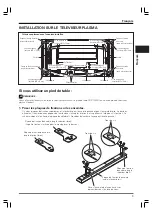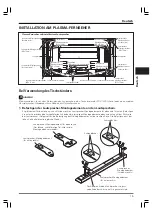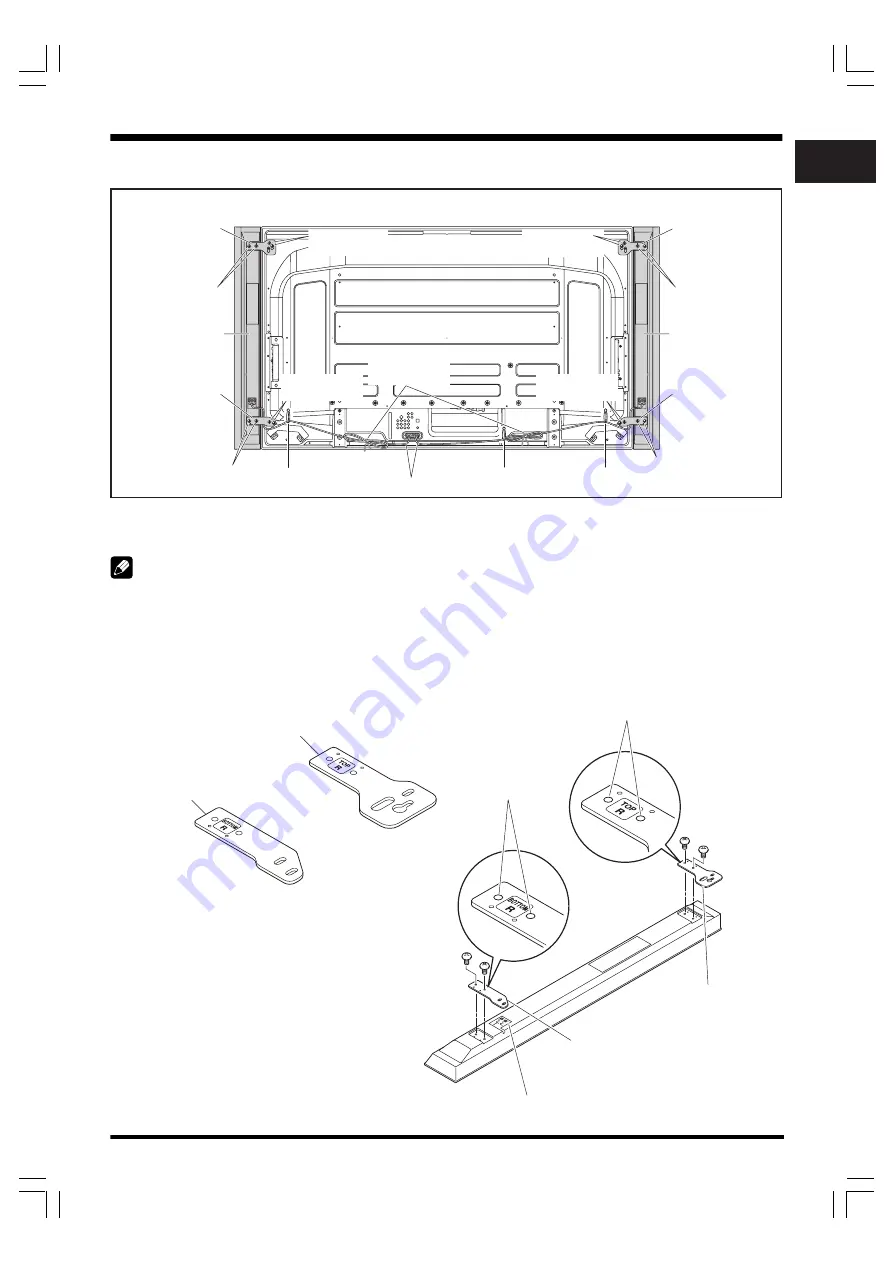
3
English
English
Plasma television with the speaker installed
Speaker mounting fitting
(for TOP-Right)
Speaker mounting fitting
(for TOP-Left)
Speaker mounting fitting
(for BOTTOM-Right)
Speaker mounting fitting
(for BOTTOM-Left)
Speaker
Speaker mounting screw
(M5 x 10 mm)
Bead band
(Accessories of the
plasma television)
Speaker mounting
screw (M5 x 10 mm)
Speaker mounting
screw (M5 x 10 mm)
Speaker mounting screw
(M5 x 10 mm)
Speaker mounting
screw (M5 x 10 mm)
Speaker mounting
screw (M5 x 10 mm)
Speaker
Speaker mounting screw
(M5 x 10 mm)
Speaker cable
Speaker mounting screw
(M5 x 10 mm)
Speed clamp
Speed clamp
Speed clamp
INSTALLATION ON THE PLASMA TELEVISION
When using the table top stand:
NOTE:
Before attaching the speaker, please attach the PDK-TS30A series table top stand (or another Pioneer plasma television stand) to
the plasma television.
1. Attaching the Speaker Mounting Fittings to the Speakers.
There are top and bottom speaker mounting fittings for both the left and the right speaker. Attach the appropriate fittings
to the top and the bottom on the back of the speakers using the supplied screws.
(It shows the attachment of the fitting on the right side. It is attached on the left side by the same procedure.)
Speaker mounting fitting (For TOP-Right)
(The skinny slot is used for mounting to the top.)
Speaker mounting fitting
(For BOTTOM-Right)
Screw Holes
Screw Holes
Speaker mounting
fitting (For TOP-Right)
Speaker mounting fitting
(For BOTTOM-Right)
Place the speaker so its terminals
(bottom) are facing you.