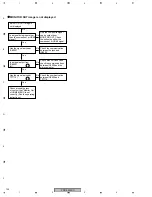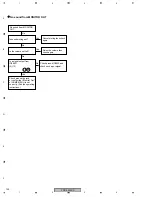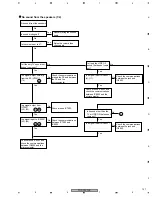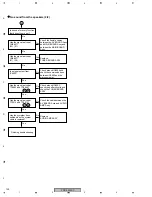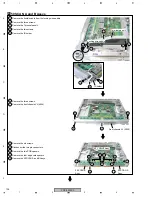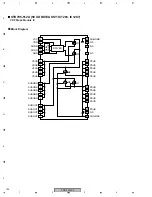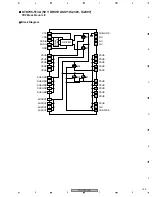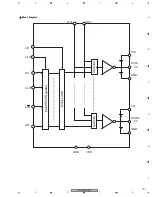PDP-5050SX
158
1
2
3
4
1
2
3
4
C
D
F
A
B
E
1
Remove the two screws.
2
Remove the six screws.
3
Remove the 24 screws.
1
Remove the six screws.
2
Remove the five screws.
4
Remove the Rear case (4350).
Rear Section
1
Rear Case (4350)
1
Remove the two screws.
2
Remove the seven screws.
3
Remove the 17 screws.
4
Remove the under cover (4350).
Under Cover (4350)
PDP-4350SX
Note
∗
1:
When reassembling, first secure the screws for
these holes to position the Rear case (4350) correctly.
Note:
If you wish to remove only the front case Assy (4350),
remove it as follows.
Rear case (4350)
Under cover (4350)
Under cover (4350)
4
4
3
3
3
3
3
3
3
3
3
3
3
3
3
3
3
3
3
3
3
3
3
3
3
3
1
1
1
2
2
2
2
2
2
1
2
2
∗
1
Rear case (4350)
1
2
1
1
1
1
2
2
2
2
1
3
×
12
2
×
5
3
×
5
∗
1
∗
1