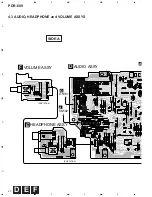54
PDR-609
[Procedure]
1. Enter the Test mode.
2. Press the INPUT SELECTOR key so that "ANALOG" appears on the FL display.
3. Press the ERASE key so that "CD" appears on the FL display.
4. Move the pickup to the position where the power is easy to measure by pressing the SCAN key.
(
1 ¡
)
5. Press the RECORD and REC MUTE key in order, and light the LD.
6. Turn the JOG key to adjust the power.
Switch the coarse adjustment and the fine adjustment by pressing the RECORD key, and adjust it.
(initial state is the coarse adjustment.)
7. Press the ENTER key to register the adjustment if the power became the adjustment value.
8. Press the STOP key to goes out the LD, and adjustment is completed.
6.6 LD POWER ADJUSTMENT
6.6.1 Playback Power Adjustment
[Procedure]
1. Enter the Test mode.
2. Press the INPUT SELECTOR key so that "ANALOG" appears on the FL display.
3. Press the ERASE key so that "CD-R" appears on the FL display.
4. Move the pickup to the position where the power is easy to measure by pressing the SCAN key.
(
1 ¡
)
5. Press the RECORD and REC MUTE key in order, and light the LD.
<Adjustment of CD-R Record Power>
6. Turn the JOG key to adjust the power.
Switch the coarse adjustment and the fine adjustment by pressing the RECORD key, and adjust it.
(initial state is the coarse adjustment.)
7. Press the PLAY/PAUSE key to register the adjustment if the power became the adjustment value.
(assume the power when it was decided by A value)
When it is registered, shift to the Overdrive power adjustment automatically.
<Adjustment of CD-R Overdrive Power>
8. Turn the JOG key to adjust the power.
Switch the coarse adjustment and the fine adjustment by pressing the RECORD key, and adjust it.
(initial state is the coarse adjustment.)
9. Press the ENTER key to register the adjustment if the power became the adjustment value.
10. Press the STOP key to goes out the LD, and adjustment is completed.
6.6.2 CD-R Record Power Adjustment
0.9 mW
±
0.05 mW
Optimizing playback power of laser diode.
Incapable of disc discrimination, playback, or track searches. Or track jumping.
Pickup objective lens
Test Point
Adjustment Value
Symptom when Out of Adjustment
Purpose
Adjustment method
FL Indication
R REC : 4.3 mW
±
0.1 mW (= A value) ; R Over Drive : A value + 0.1mW
±
0.01 mW
Pickup objective lens
Optimizing CD-R recording power of laser diode.
Incapable of CD-R recording, self-pre recorded CD-R disc playback. Sound pauses,
track jumping, or bad RF wave shape (though no failure in playing CD).
Test Point
Adjustment Value
Purpose
Symptom when Out of Adjustment
Adjustment method
FL Indication
DANGER – LASER RADIATION WHEN OPEN.
AVOID DIRECT EXPOSURE TO BEAM.
DANGER – LASER RADIATION WHEN OPEN.
AVOID DIRECT EXPOSURE TO BEAM.
Summary of Contents for PDR-609
Page 45: ...PDR 609 45 A B C D 5 6 7 8 5 6 7 8 G IC701 IC702 IC706 CN601 D SIDE A SIDE B ...
Page 73: ...73 PDR 609 Pin Function 2 5 ...
Page 74: ...74 PDR 609 Pin Function 3 5 ...
Page 75: ...75 PDR 609 Pin Function 4 5 ...
Page 76: ...76 PDR 609 Pin Function 5 5 ...
Page 80: ...80 PDR 609 AK8567 CD R CORE PCB ASSY IC101 RF Processor Pin Function 1 2 ...
Page 81: ...81 PDR 609 Pin Function 2 2 ...
Page 84: ...84 PDR 609 1 FL TUBE Grid Assignment Pin Connection PEL1101 OPERATING ASSY V701 7 2 2 DISPLAY ...
Page 85: ...85 PDR 609 Anode Connection ...