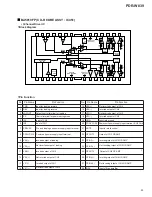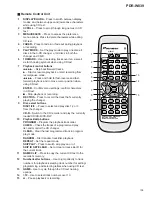104
PDR-W839
8. PANEL FACILITIES AND SPECIFICATIONS
REC VOL
CD SELECT
START
REC THIS
CD
=
CD-R
◊ÛB¿ˆ˘≤/
REC MODE
SYNCHRO
ERASE
FINALISE
NAME
AUTO SPACE
MENU
DELETE
CD-R CONTROL
PUSH ENTER
OPEN/CLOSE
1
3
2
POWER
—
OFF
_
ON
3-CD CONTROL
1
3
2
OPEN/CLOSE
REC/
REC MUTE
¶
¶
3
- COMPACT DISC MULTI CHANGER
INPUT
PLAY MODE
PHONES
KEYBOARD
INPUT
COMPACT DISC RECORDER / MULTI-CD CHANGER
4
1
¡
¢
6
7
0
0
0
4
1
¡
¢
DISPLAY
DISPLAY
CHARACTER
6
7
Legato Link Conversion
COMPACT DISC DIGITAL RECORDER
0
CD TEXT
1
2
3
4
5
6
7
8
15
16
14
13
12
11
10
9
1
OPEN/CLOSE
0
1 / 2 / 3 – Press to open/close
disc tray 1, 2 or 3 from the changer.
2
Changer disc tray
3
CD SELECT 1 / 2 / 3 – Press to select and play
disc 1, 2 or 3 from the changer.
4
CD
=
CD-R START(REC THIS)– Press to start
copying from disc(s)/tracks in the CD changer.
5
CD-R disc tray
6
CD-R functions
REC MODE – Use to select the copy mode:
disc, track or program.
ERASE – Use to select the erase mode: last
track, multiple tracks, all tracks or TOC.
FINALIZE – Press to start finalizing a disc.
SYNCHRO – Use to select the synchro record-
ing mode when recording from an external
component.
AUTO SPACE – Press to switch on/off automatic
track spacing when copying a programmed
playlist.
NAME – Use to cycle through CD text naming
options.
MENU/DELETE – Press to cycle through the
preference menu options.Press to delete charac-
ters while editing CD text.
7
OPEN/CLOSE
0
– Press to open/close the CD-
R disc tray.
8
REC / REC MUTE
¶
– Press to put the recorder
into record-pause mode ready for recording.
Once recording, use to record blank sections
onto a disc.
9
POWER
–
OFF /
-
ON – Press to switch the unit
on or off.
10
3-CD Controls
41
– Press for reverse track skip; press and
hold for fast reverse playback.
¡¢
– Press for forward track skip; press and
hold for fast forward playback.
DISPLAY – Use to switch the CD display mode.
6
– Press to play a disc or pause a disc that’s
already playing (press again to restart playback).
7
– Press to stop playback.
11
PLAY MODE – Set the play mode to play one
disc,all discs in the changer ,or all discs in both
the changer and CD-R.
12
PHONES – Plug in a pair of headphones.
13
KEYBOARD INPUT – Connect a keyboard to
input CD text.
14
INPUT – Use to select the external input to use:
optical, coaxial or analog line in.
15
CD-R CONTROL
41
– Press for reverse track skip; press and
hold for fast reverse playback.
¡¢
– Press for forward track skip; press and
hold for fast forward playback.
DISPLAY – Use to switch the CD-R display mode.
6
– Press to play a disc or pause a disc that’s
already playing (press again to restart playback).
Also use when recording to start or pause record-
ing.
7
– Press to stop playback or recording.
15
‡
REC LEVEL (Jog dial)– Turn to adjust the
recording level.Push to switch between fixed and
variable level recording in digital recording mode.
Also turn to select options in the menu ;cycle
through characters in CDtext ;skip tracks while
stopped or during playback. Push the jog dial to
select characters in CD text ;confirm menu settings
;play a disc (when stopped).
8.1 PANEL FACILITIES
Front Panel
Summary of Contents for PDR-W839
Page 21: ...PDR W839 21 A B C D 5 6 7 8 5 6 7 8 3 5 A A 1 5 A 2 5 A 4 5 A 1 5 Servo Amp IC Multiplexer ...
Page 39: ...PDR W839 39 ...
Page 51: ...PDR W839 51 A B C D 5 6 7 8 5 6 7 8 H PNP1480 C SIDE A CN502 A 301 CN302 A ...
Page 53: ...PDR W839 53 A B C D 5 6 7 8 5 6 7 8 H IC601 Q492 Q401 Q428 IC1811 IC901 Q490 Q481 1 SIDE B ...
Page 56: ...PDR W839 56 A B C D 1 2 3 4 1 2 3 4 I L HEAD PHONE ASSY L OPERATING1 ASSY I IC701 Q708 ...
Page 94: ...94 PDR W839 Pin Function 1 5 PDC069 CD R CORE ASSY IC501 Encoder IC ...
Page 95: ...95 PDR W839 Pin Function 2 5 ...
Page 96: ...96 PDR W839 Pin Function 3 5 ...
Page 97: ...97 PDR W839 Pin Function 4 5 ...
Page 98: ...98 PDR W839 Pin Function 5 5 ...
Page 103: ...103 PDR W839 ...