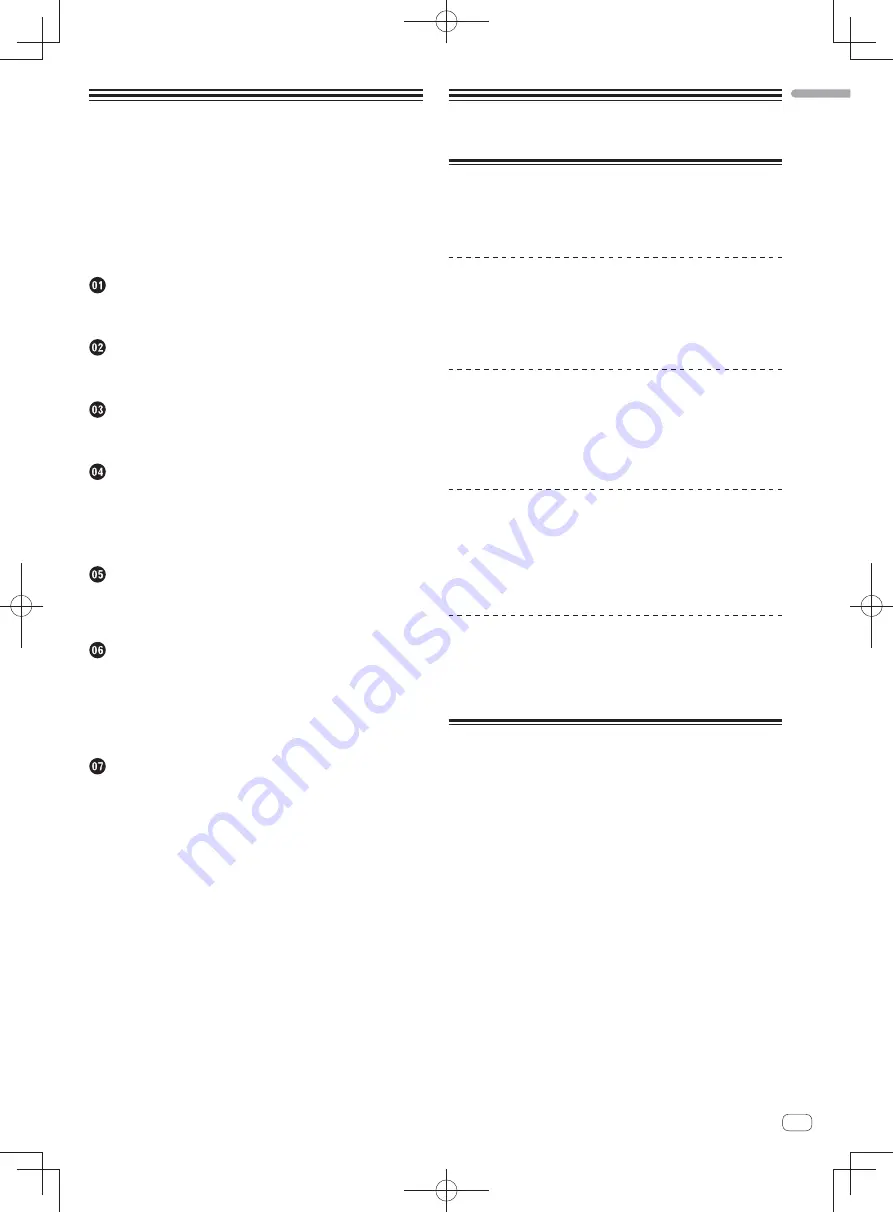
En
3
Contents
How to read this manual
In this booklet, the names of the buttons and terminals of the main unit
appear in square brackets ([ ]).
Examples:
—
Press the [
START/STOP
] button.
—
If this product is connected to a pre-main amplifier or component
that does not have a [
PHONO
] terminal, sufficient volume and sound
quality cannot be obtained. In this case, use the PHONO equalizer.
Top panel ..................................................................................................... 6
Rear panel ................................................................................................... 7
Adjusting the tone arm balance ................................................................ 8
Adjusting the stylus pressure .................................................................... 8
Adjusting anti-skating ................................................................................ 8
Adjusting the arm lifter height .................................................................. 9
Adjusting the arm height ........................................................................... 9
Descriptions of terminals ......................................................................... 10
Basic style.................................................................................................. 10
Place of installation .................................................................................. 11
Turning the power on ............................................................................... 12
Turning the power off ............................................................................... 12
Playback .................................................................................................... 12
Pausing playback...................................................................................... 12
Finishing playback .................................................................................... 12
Adjusting the pitch ................................................................................... 13
Troubleshooting ........................................................................................ 14
Cautions on use ........................................................................................ 14
Maintenance of each part ........................................................................ 14
About trademarks and registered trademarks ...................................... 14
Specifications............................................................................................ 15
English
Before start
Features
This unit is a professional turntable that provides functions, durability,
operability and sound quality suitable for a wide range of occasions,
from listening at home to disco or club scenes.
Direct drive system that achieves high
torque
The unit turns at a constant speed with 0.1 % or less wow and flutter,
4.5 kg·cm or more starting torque and start time of 0.3 seconds (at
33 1/3 rpm).
Design focused on high sound quality
For the RCA terminal, we adopted a gold plated component made
of the same cutting product as the TAD player, which is our flagship
brand. A stable connection directly transmits the PHONO signal.
External vibration effects are suppressed by the use of vibration sup-
pression material between the top and bottom cabinet.
Highly accurate, 3-level adjustable tempo
control
Tempo variable width can be adjusted to ±8 %, ±16 %, and ±50 %.
This provides highly flexible playback.
Pressing the [
RESET
] button instantly returns the tempo to ±0 %
constant rotation.
Detachable power cord and audio cables
Cables are not obstacles when the main unit is moved, thus prevent-
ing disconnection problems.
By replacing the audio cable, it is possible to customize the unit to
deliver the preferred sound.
What’s in the box
Turntable
Turntable
sheet
Slip
mat
Slip
sheet
Dust
cover
Adapter for EP record
Balance
weight
Sub
weight
Headshell
Shell
weight
Power
cord
Audio
cable
Ground
wire
Warranty (for some regions)
1
Operating instructions (this document)
1
The included warranty is for the European region.
Summary of Contents for PLX-1000
Page 115: ......




































