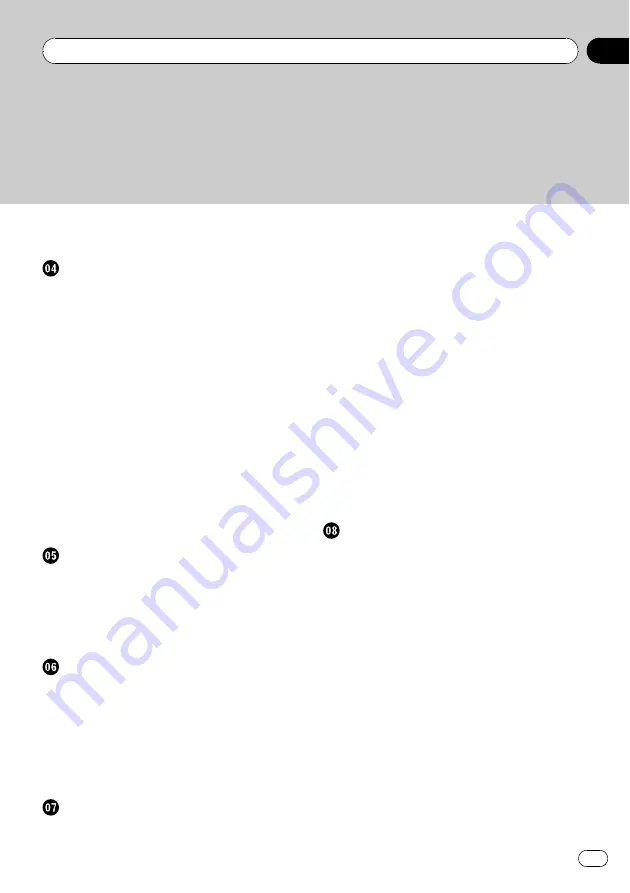
Searching for a location by scrolling the
After the location is decided (Map
Confirmation Screen)
Setting the location as a new destination
Setting the location as a waypoint
Replacing the location as the new final
Setting the location as the start point
Viewing the information of a specified
Placing a map pin on the location
–
Registering the location as a customized
Checking the current route conditions
–
Playing simulated travel at high
speed
–
Checking the entire route overview on
the map
Checking the current itinerary
Editing waypoints and the destination
–
–
–
–
Browsing information on MSN Direct
–
–
Subscribing to the MSN Direct
service
–
Activating the MSN Direct
function
–
Searching for a theater by selecting a
movie title
–
Searching for a movie title by selecting
a theater
–
Checking the local weather
information
–
Checking worldwide weather
conditions
–
–
How to read traffic information on the
map
–
Setting the traffic information
Preparing communication devices
Registering your cellular phone
–
–
Searching for a specified phone
–
Pairing from your mobile phone
Connecting a registered cellular phone
–
Disconnecting a cellular phone
–
–
–
–
–
–
–
–
En
3
Contents



































