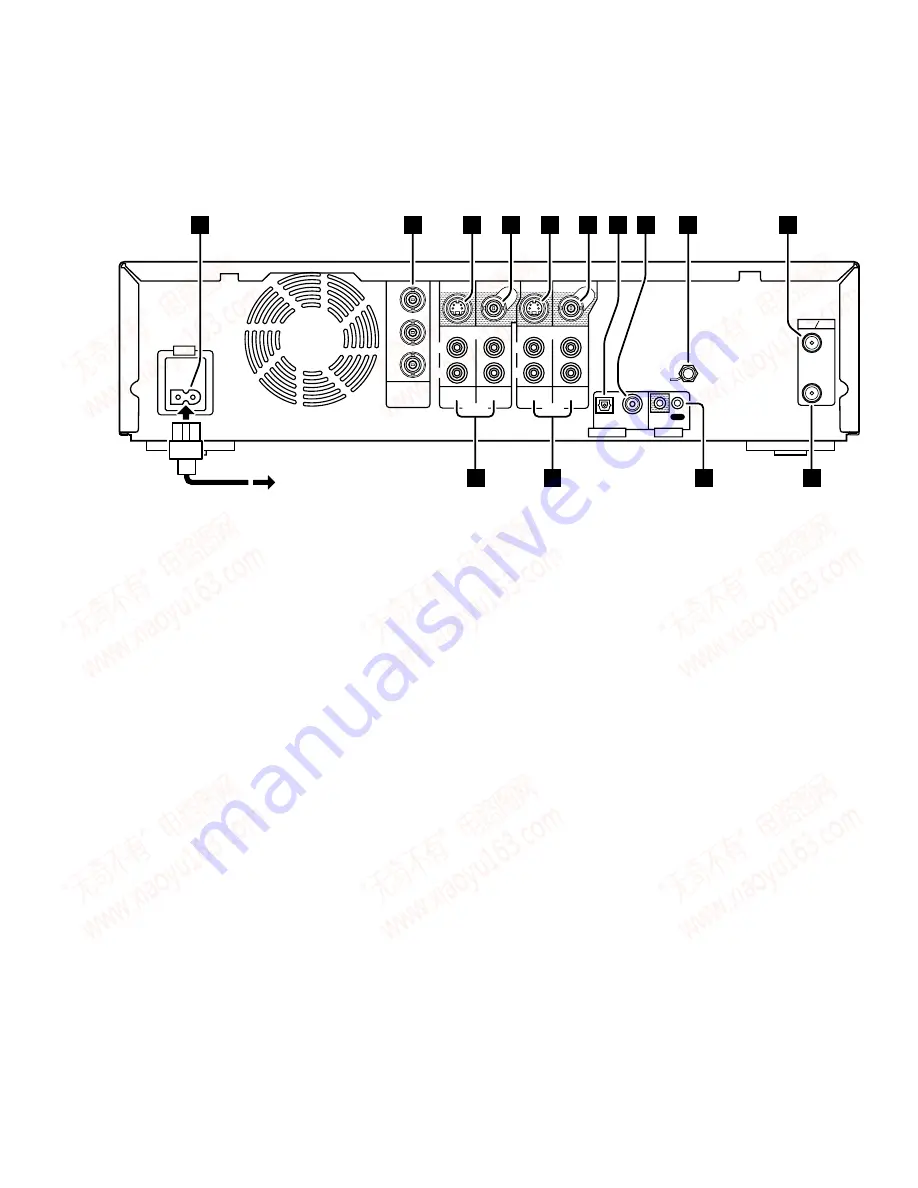
PRV-9000
25
Rear panel
1
AC IN – Power inlet
2
COMPONENT VIDEO OUT
(BNC jacks)
For connecting to a TV or monitor that has component
video input
3
VIDEO OUTPUT 1
(S-Video jack)
For connecting to a TV, monitor, AV receiver or other
equipment with S-Video input
4
VIDEO OUTPUT 2
(BNC jack)
For connecting to a TV, monitor, AV receiver or other
equipment with a composite (standard) video input
For recording from a camcorder, VCR or other equip-
ment with S-Video output
1
(BNC jack)
For recording from a camcorder, VCR or other equip-
ment with a composite (standard) video output
For connecting to an AV receiver, Dolby Digital/DTS
decoder or other equipment with optical digital input
8
DIGITAL OUT COAXIAL
(RCA Pin jack)
For connecting to an AV receiver, Dolby Digital/DTS
decoder or other equipment with coaxial digital input
9
SIGNAL GND terminal
This terminal is the SIGNAL GND terminal. Under
certain environmental conditions which create a lot of
noise, may fail to operate. The SIGNAL GND terminal
is provided in such a case that the ground (GND)
connections are linked among the devices used. It is
not a safe grounding terminal.
10 VHF/UHF IN
(F-type jack)
Connect the TV antenna here
11 VHF/UHF OUT
(F-type jack)
Passes the signal from the VHF/UHF IN to your TV/
monitor
12 CONTROL IN / OUT
(monaural mini jacks)
Use for connecting to other Pioneer components
bearing the Pioneer
Î
mark. Connect the CONTROL
OUT of one component to the CONTROL IN of another
using a mini-plug cord. The device at the beginning of
the chain acts as the remote control sensor for every-
thing in the chain.
13 AUDIO INPUT 1, 2/AUTO REC*
1
(RCA Pin jacks)
For recording from a camcorder, VCR, satellite receiver
or other equipment
14 AUDIO OUTPUT 1, 2
(RCA Pin jacks)
For connecting to the audio inputs of a TV, monitor, AV
receiver or other equipment
AC IN
Y
P
B
P
R
COMPONENT
AUDIO
AUDIO
DIGITAL OUT
VHF UHF
CONTROL
OUT
IN
SIGNAL GND
S-VIDEO
S-VIDEO
VIDEO
VIDEO
OUTPUT
INPUT
1
2
1
2
/
VIDEO OUT
L
R
L
R
AUTO
REC
OPTICAL COAXIAL
IN
OUT
1
6
13
14
2
7
8
10
5
9
12
11
3
4
*
1
Auto Recording works by detecting a signal at the VIDEO
INPUT 2 jack. Auto Recording will not work if there is only
an audio signal with no video signal.
4. PANEL FACILITIES AND SPECIFICATIONS
4.1 PANEL FACILITIES
www. xiaoyu163. com
QQ 376315150
9
9
2
8
9
4
2
9
8
TEL 13942296513
9
9
2
8
9
4
2
9
8
0
5
1
5
1
3
6
7
3
Q
Q
TEL 13942296513 QQ 376315150 892498299
TEL 13942296513 QQ 376315150 892498299


































