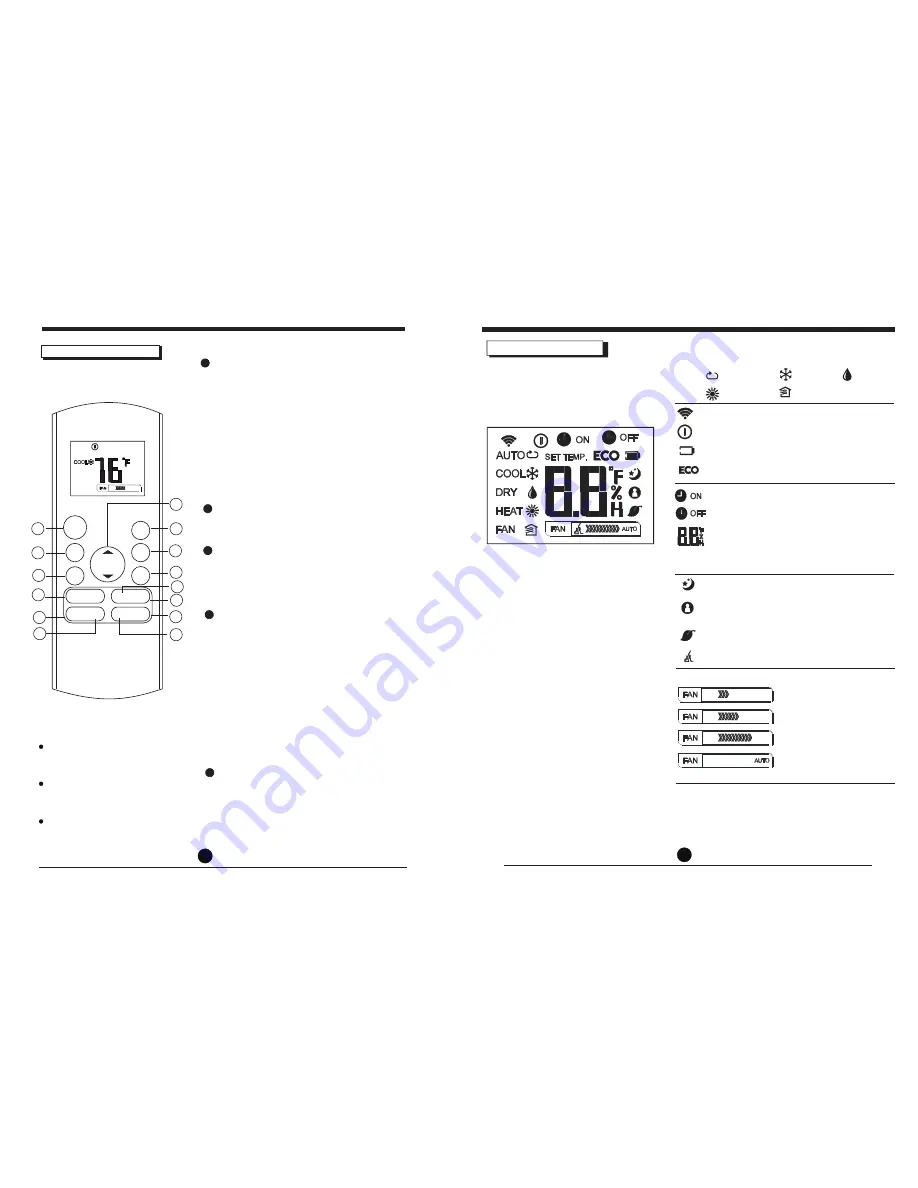
11
12
14
Indicators on LCD
Fan speed indication
Mode display
Icon displayed when info is transmitted.
Icon displayed when the remote is ON.
Icon displayed when the batteries are low.
Icon displayed when the ECO mode is ON.
Displayed when the SILENCE function is
activated.
Low speed
Medium speed
High speed
Auto fan speed
Note:
All indicator icons shown in the figure above may
not be available based on the conditions of the
actual operation or the system settings.
Displayed when TIMER ON time is set.
Displayed when TIMER OFF time is set.
2 digit temperature display indicating the
set temperature or room temperature.
Also displays TIME when setting when
setting the TIMER ON and TIMER OFF.
AUTO
HEAT
FAN
COOL
DRY
10
TIMER OFF Button
Pressing this button each time will advance the
setting time for automatically stopping the
system by 30 min each press up to reaching
10.0 and 60 min each press thereafter.
When the total set time elapses the
system will stop automatically.
To cancel the OFF set time, keep pressing the
TIMER OFF button until display shows 0.0
SWING/DIRECT Dual Function Button
SWING:
PRESS AT LEFT EDGE:
Press to start and stop the horizontal louver’s
Automatic Air-Sweep function.
DIRECTION:
PRESS AT RIGHT EDGE:
Press to change the angle of the horizontal
louver UP or DOWN in 6 degree intervals.
LCD screen on the remote controller
will display a variety of information
as indicated below, when it is ON.
Not applicable to this version.
MODE
MODE
FAN
TEMP
SLEEP
ON/OFF
SILENCE
FP
TIMER
ON
TIMER
OFF
1
2
4
3
8
9
7
5
6
10
12
11
13
14
SWING DIRECT
FOLLOW
ME
LED
SELF
CLEAN
TURBO
Operational Buttons
LED/FOLLOW-ME Dual Function Button
FOLLOW ME:
PRESS AT RIGHT EDGE:
Press to activate internal temperature sensor in
the remote controller instead of the one inside
the air conditioner to measure actual locational
temperature where the remote controller is placed.
This is especially useful when the system is
installed in an area with temperature differences
from the actual living space. Once activated,
LCD screen will show the measured temperature
at the location of the remote controller and
will upload this measurement to the system
once every 3 minutes for processing. Mode is
automatically canceled if the system does not
receive data for 7 minutes.
LED:
PRESS AT LEFT EDGE:
Pressing this button will dim the LED display
on the front panel for night comfort. Pressing
it again will turn the display brightness on.
13
5
6
Displayed when the SLEEP function is
activated.
Displayed when the FOLLOW ME function
is activated.
Further note on LED button use:
To connect a WiFi Remote access module to
this system, AP Mode must be activated.
The LED button is used to activate the
AP mode to be able to connect this unit
with the optional WiFI module.
Press the LED side (left side) of this button
7 or more times within 3 minutes and front
panel display of the unit will display AP.
Follow the detailed instructions supplied
with the WiFI module for further pairing
and other programming details.


























