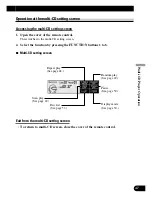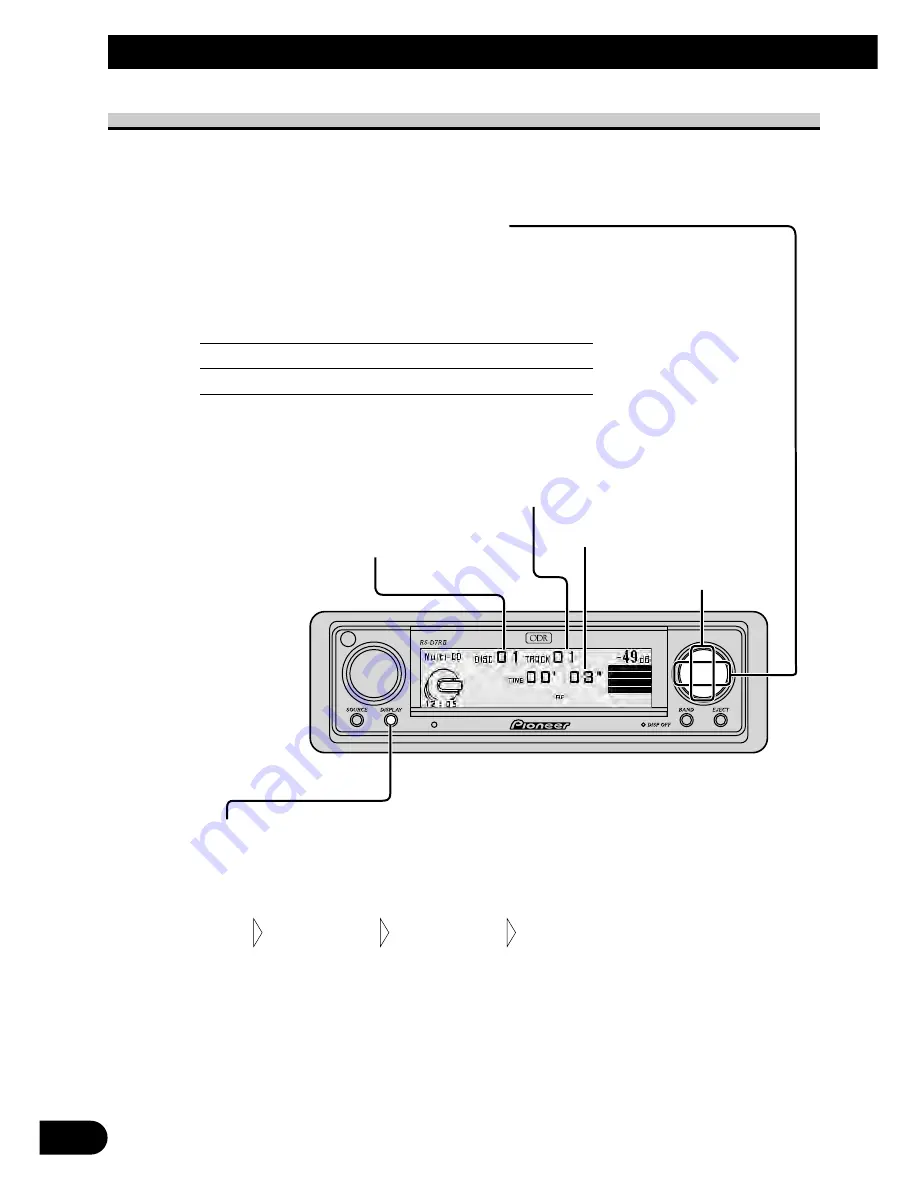
46
Multi-CD Player Operation
Play time indicator
Disc search
Disc number indicator
Track number indicator
Basic operation of multi-CD player
This product can control a multi-CD player (sold separately).
Switching the display (When playing a CD TEXT disc on a CD TEXT compatible
multi-CD player)
Each press of the DISPLAY button changes the display in the following order:
With text longer than 20 letters, you can scroll to see the rest of the text by pressing the
DISPLAY button for 2 seconds.
Note:
• A CD TEXT disc is a CD featuring recorded text information such as disc title, artist name and
track title.
• If certain text information is not recorded on a CD TEXT disc, “No ~” (e.g. “No Title”) is
displayed.
Play time
Track artist
Play time
Track title
Play time
Disc artist
Play time
Disc title
Track search and fast forward/reverse
• You can select between track search or fast
forward/reverse by pressing the
2
/
3
but-
ton for a different length of time.
Track search
0.5 seconds or less
Fast forward/reverse
Continue pressing