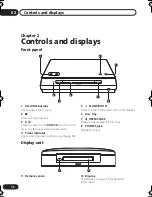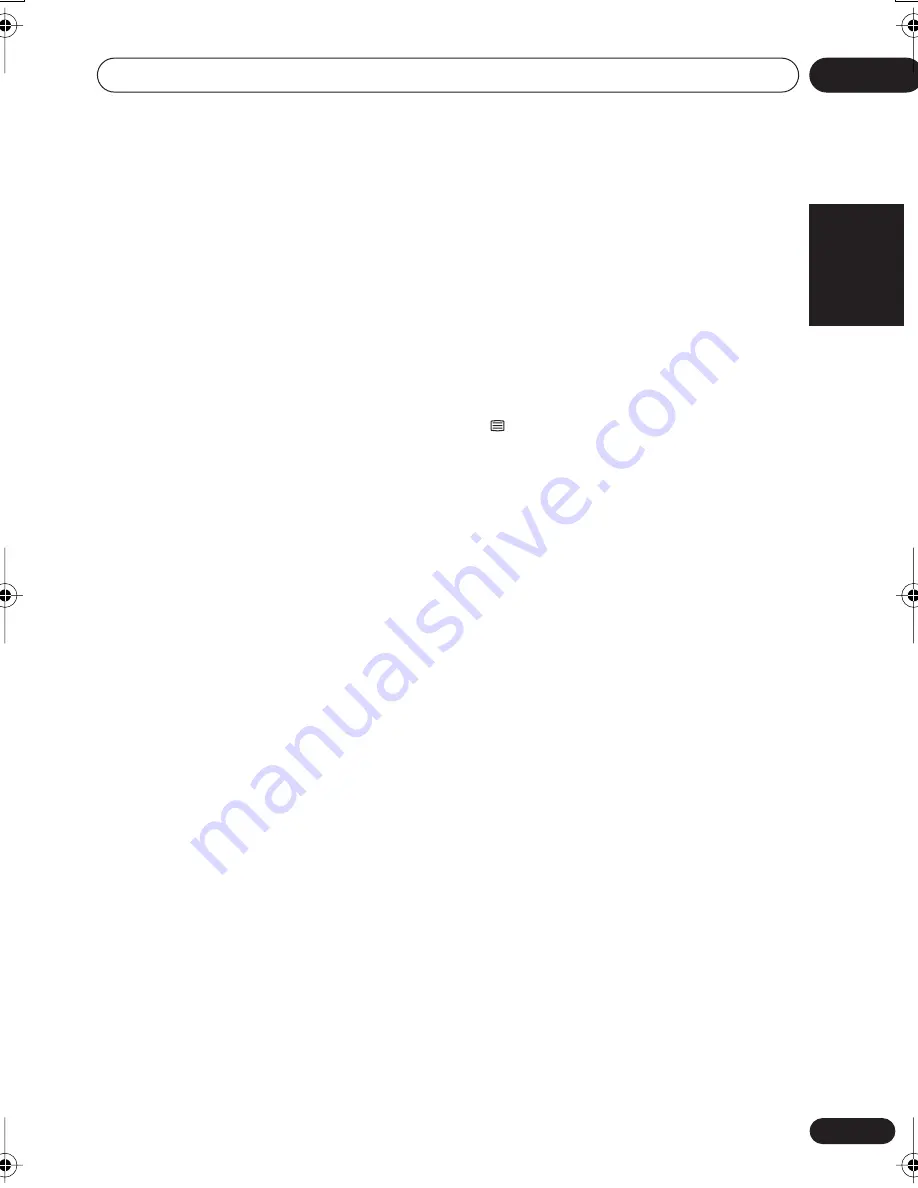
Controls and displays
02
17
En
English
Italiano
Français
Nederlands
Español
Deutsch
HOME MENU
Press to display (or exit) the on-screen
menu for Initial Settings, Play Mode
functions, etc.
18 (In SUB)
SYSTEM SETUP
Use to make various system and surround
sound settings (page 59).
TEST TONE
Use to output the test tone (for speaker
setup) (page 61).
CH LEVEL
Use to adjust the speaker level (page 61).
19 (In SUB)
DIMMER
Press to dim or brighten the display.
QUIET/MIDNIGHT
Use to select the Quiet and Midnight
modes (page 34).
TIMER/CLOCK
Press to display the clock and to access
the timer menu (page 19 and page 56).
20 (In MAIN)
CLR
Press to clear an entry.
ENTER
Selects menu options, etc. (works exactly
the same as the
ENTER
button in
7
above).
(In SUB)
FOLDER –
Press to jump to previous folders.
Press to jump to the next folder.
21 MAIN / SUB / PDP
Change from
MAIN
to
SUB
to access
functions printed in green. Switch to
PDP
to
be able to use teletext with Pioneer plasma
displays (see Teletext on/off below)
(In MAIN)
ROOM SETUP
Press to start Room Setup (page 20).
(In PDP)
(Teletext on/off)
Press to display/hide the teletext screen.
(Use the number buttons and the blue,
green, yellow and red buttons to navigate
teletext screens when using with a
Pioneer plasma display.)
22 (In MAIN)
Number buttons
Use the number buttons for selecting
titles/chapters/tracks from a disc directly.
HTS.book 17 ページ 2003年4月28日 月曜日 午後8時0分