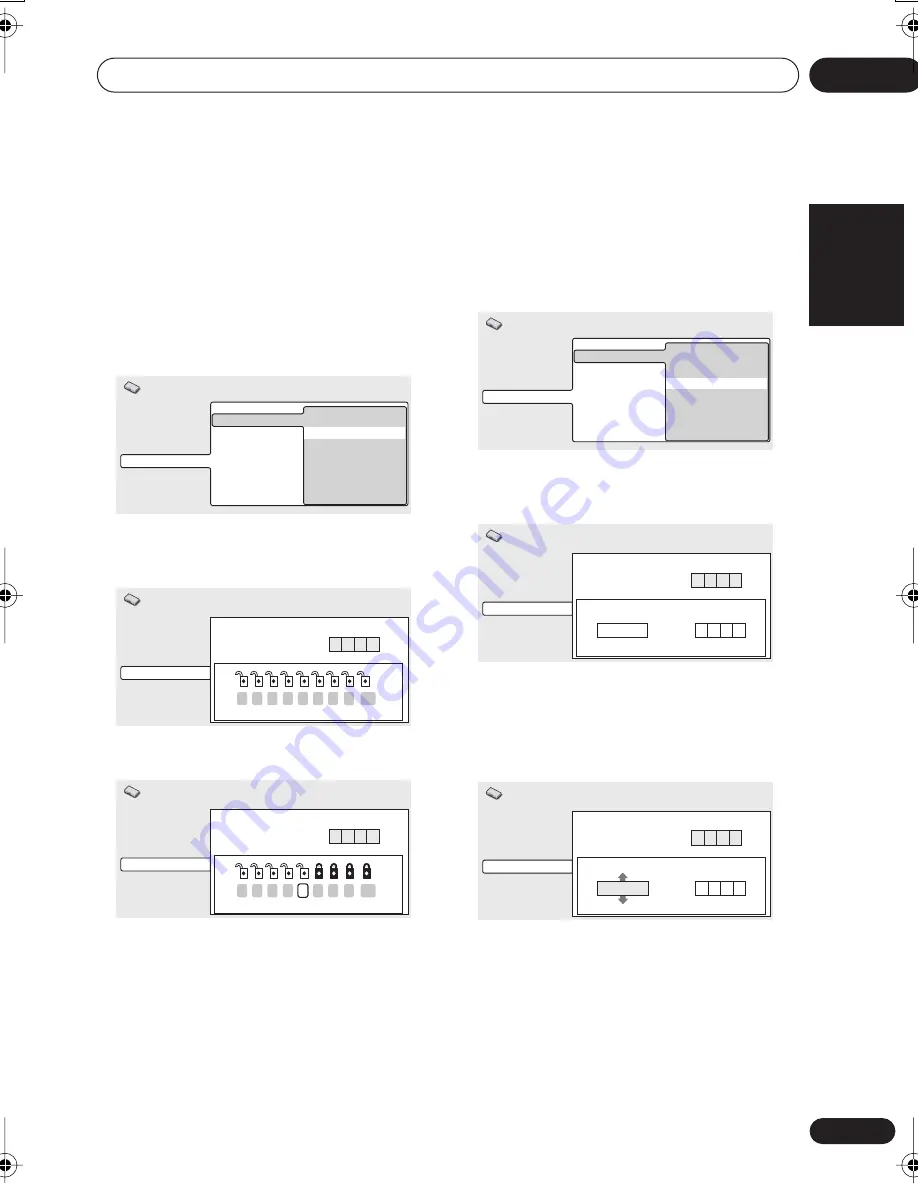
Initial Settings menu
11
69
En
English
Italiano
Français
Nederlands
Español
Deutsch
4
Press ENTER to register the new
password and return to the Options menu
screen.
Setting/changing the Parental Lock level
1
Select ‘Level Change’.
2
Use number buttons to enter your
password, then press ENTER.
3
Select a new level.
Press
(cursor left) repeatedly to lock more
levels (more discs will require the password);
press
(cursor right) to unlock levels. You
can’t lock level 1.
4
Press ENTER to set the new level and
return to the Options menu screen.
Setting/changing the Country code
You may also want to refer to the
Country code
list
on page 89.
1
Select ‘Country Code’.
2
Use number buttons to enter your
password, then press ENTER.
3
Select a Country code.
There are two ways you can do this.
• Select by code letter: Use
/
(cursor
up/down) to change the Country code.
Parental Lock
Bonus Group
Auto Disc Menu
Group Playback
DVD Playback Mode
SACD Playback
Photo Viewer
Password Change
Level Change
Country Code
Initial Settings
Video Output
Language
Display
Options
Initial Settings
Parental Lock : Level Change
*
* *
*
Password
1 2 3 4 5 6 7 8 off
Video Output
Language
Display
Options
Parental Lock : Level Change
Initial Settings
*
* *
*
Password
1 2 3 4 5 6 7 8 off
Video Output
Language
Display
Options
Parental Lock
Bonus Group
Auto Disc Menu
Group Playback
DVD Playback Mode
SACD Playback
Photo Viewer
Password Change
Level Change
Country Code
Initial Settings
Video Output
Language
Display
Options
Initial Settings
Country Code List
Code
us
2 1 1 9
Parental Lock Change: Country Code
*
* *
*
Password
Video Output
Language
Display
Options
Initial Settings
Country Code List
Code
us
2 1 1 9
Parental Lock: Country Code
*
* *
*
Password
Video Output
Language
Display
Options
HTS.book 69 ページ 2003年4月28日 月曜日 午後8時0分
















































