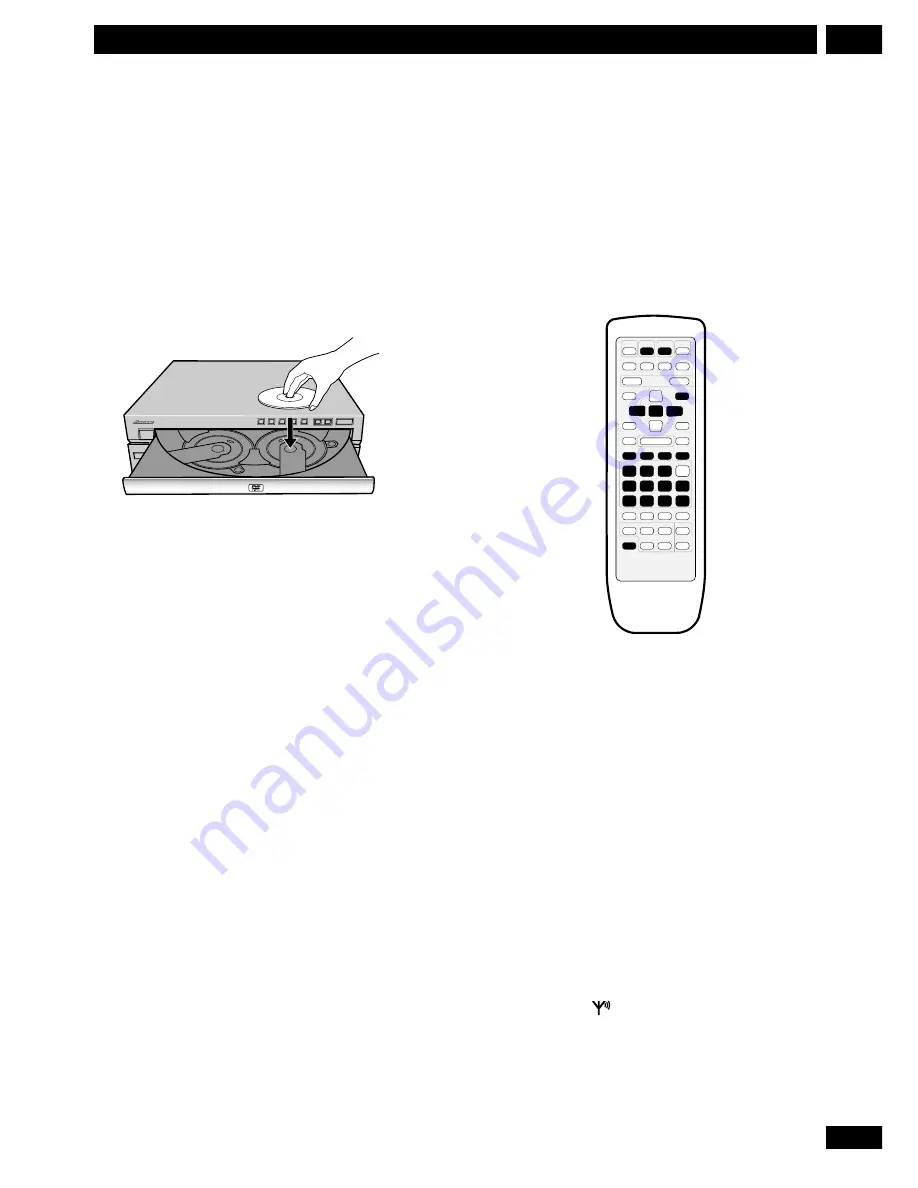
21
En
5
Getting Started
Listening to the radio
The following steps show you how to tune in to FM and
AM radio broadcasts using the automatic (search) and
manual (step) tuning functions. Once you are tuned to
a station you can memorize the frequency for recall
later—see
Saving station presets
on page 22 for more
on how to do this.
SYSTEM SETUP
TUNER
/BAND
TV
/AUX
MONO
1
2
3
4
5
6
>10
SHIFT
7
8
9
10/0
ENTER
3
2
e
STEP/SLOW
E
– PREV
NEXT +
4
¢
¡
1
1 Press TUNER/BAND to select the tuner.
On the remote, press repeatedly to switch between FM
and AM bands. On the front panel, the
TUNER
/
BAND
button switches between FM, AM and preset station
mode. For now, choose either FM or AM.
2 Tune to a station.
There are three ways to do this:
•
Automatic tuning
To search for stations in the currently selected band,
press and hold either the
1
or
¡
button for about
a second. The system will start searching for the next
station, stopping when it has found one. Repeat this step
to search for other stations. Every time searching stops
on a station, the
(tuned) indicator lights in the
display.
Exchanging discs
You can change any of the discs not in the play position
using the
EXCHANGE
button. Because the disc in the
play position is unaffected, you can use this button to
change discs even during playback.
1 Press EXCHANGE to open the disc tray
without interrupting playback.
2 Load a disc.
You can load two discs at a time in the two fully
accessible disc spaces. Do not try and load discs into any
of the other spaces; they may not load correctly and
cause the unit to malfunction.
3 If you want to load more discs, press
DISC SKIP to rotate the disc tray.
4 Press
0
OPEN/CLOSE or EXCHANGE to
close the disc tray.
• Do not push the disc tray shut by hand after
exchanging discs.
















































