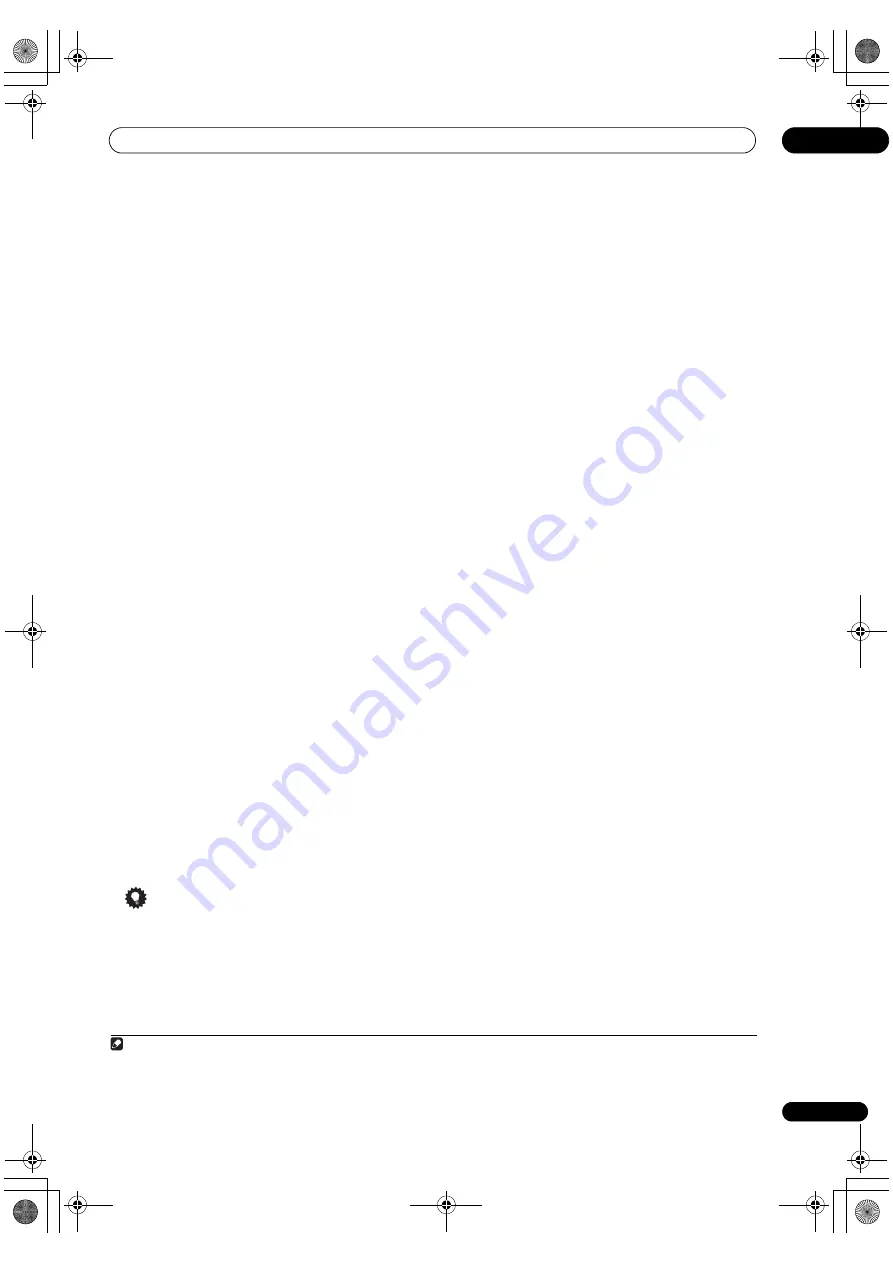
The System Setup and Other Setup menus
12
113
En
IP address/Proxy setting
In case the
r
oute
r
connected to the LAN te
r
minal on this
r
eceive
r
is a b
r
oadband
r
oute
r
(with a built-in DHCP
se
r
ve
r
function), simply tu
r
n on the DHCP se
r
ve
r
function, and you will not need to set up the netwo
r
k
manually. You must set up the netwo
r
k as desc
r
ibed
below only when you have connected this
r
eceive
r
to a
b
r
oadband
r
oute
r
without a DHCP se
r
ve
r
function.
Befo
r
e you set up the netwo
r
k, consult with you
r
ISP o
r
the netwo
r
k manage
r
fo
r
the
r
equi
r
ed settings. It is
advised that you also
r
efe
r
to the ope
r
ation manual
supplied with you
r
netwo
r
k component.
1
IP Address
The IP add
r
ess to be ente
r
ed must be defined within the
following
r
anges. If the IP add
r
ess defined is beyond the
following
r
anges, you cannot play back audio files sto
r
ed
on components on the netwo
r
k o
r
listen to Inte
r
net
r
adio
stations.
Class A: 10.0.0.1 to 10.255.255.254
Class B: 172.16.0.1 to 172.31.255.254
Class C: 192.168.0.1 to 192.168.255.254
Subnet Mask
In case an xDSL modem o
r
a te
r
minal adapte
r
is di
r
ectly
connected to this
r
eceive
r
, ente
r
the subnet mask
p
r
ovided by you
r
ISP on pape
r
. In most cases, ente
r
255.255.255.0.
Default Gateway
In case a gateway (
r
oute
r
) is connected to this
r
eceive
r
,
ente
r
the co
rr
esponding IP add
r
ess.
Primary DNS Server/Secondary DNS Server
In case the
r
e is only one DNS se
r
ve
r
add
r
ess p
r
ovided by
you
r
ISP on pape
r
, ente
r
it in the
‘Primary DNS Server’
field. In case the
r
e a
r
e mo
r
e than two DNS se
r
ve
r
add
r
esses, ente
r
‘Secondary DNS Server’
in the othe
r
DNS se
r
ve
r
add
r
ess field.
Proxy Hostname/Proxy Port
This setting is
r
equi
r
ed when you connect this
r
eceive
r
to
the Inte
r
net via a p
r
oxy se
r
ve
r
. Ente
r
the IP add
r
ess of
you
r
p
r
oxy se
r
ve
r
in the
‘Proxy Hostname’
field. Also,
ente
r
the po
r
t numbe
r
of you
r
p
r
oxy se
r
ve
r
in the
‘Proxy
Port’
field.
Tip
• P
r
ess
/
o
r
the nume
r
ic buttons to ente
r
alphanume
r
ic cha
r
acte
r
s. To delete alphanume
r
ic
cha
r
acte
r
s ente
r
ed one at a time, p
r
ess
CLEAR
.
1
Select ‘IP Address, Proxy’ from the Network Setup
menu.
2
Select the DHCP setting you want.
When you select
ON
, the netwo
r
k is automatically set up,
and you do not need to follow Steps 3. P
r
oceed with Step
4.
If the
r
e is no DHCP se
r
ve
r
on the netwo
r
k and you select
ON
, this
r
eceive
r
will use its own Auto IP function to
dete
r
mine the IP add
r
ess.
2
3
Enter the IP Address, Subnet Mask, Default
Gateway, Primary DNS Server and Secondary DNS
Server.
P
r
ess
/
to select a numbe
r
and
/
to move the
cu
r
so
r
.
4
Select ‘OFF’ or ‘ON’ for the Enable Proxy Server
setting to deactivate or activate the proxy server.
In case you select
‘OFF’
, p
r
oceed with Step 7. In case you
select
‘ON’
, on the othe
r
hand, p
r
oceed with Step 5.
5
Enter the address of your proxy server or the
domain name.
6
Enter the port number of your proxy server.
Use the nume
r
ic buttons to ente
r
the po
r
t numbe
r
.
7
Select ‘OK’ to confirm the IP Address/Proxy setup.
Checking the MAC address
You can check the MAC add
r
ess.
1
Select ‘Information’ from the Network Setup
menu.
Network Standby
This setting allows the
Web Control
function (page 76)
fo
r
ope
r
ating the
r
eceive
r
f
r
om a compute
r
connected on
the same LAN as the
r
eceive
r
to be used even when the
r
eceive
r
is in the standby mode.
1
Select ‘Network Standby’ from the Network Setup
menu.
2
Specify whether the Network Standby is ON or OFF.
•
ON
– The Web Cont
r
ol function can be used even
when the
r
eceive
r
is in the standby mode.
•
OFF
– The Web Cont
r
ol function cannot be used
when the
r
eceive
r
is in the standby mode (This lets
you
r
educe powe
r
consumption in the standby
mode).
Note
1 In case you make changes to the netwo
r
k configu
r
ation without the DHCP se
r
ve
r
function, make the co
rr
esponding changes to the netwo
r
k
settings of this
r
eceive
r
.
2 The IP add
r
ess dete
r
mined by the Auto IP function is 169.254.X.X. You cannot listen to an Inte
r
net
r
adio station if the IP add
r
ess is set fo
r
the
Auto IP function.
SC-LX83_73_DLPW.book 113 ページ 2010年5月19日 水曜日 午後2時7分
















































