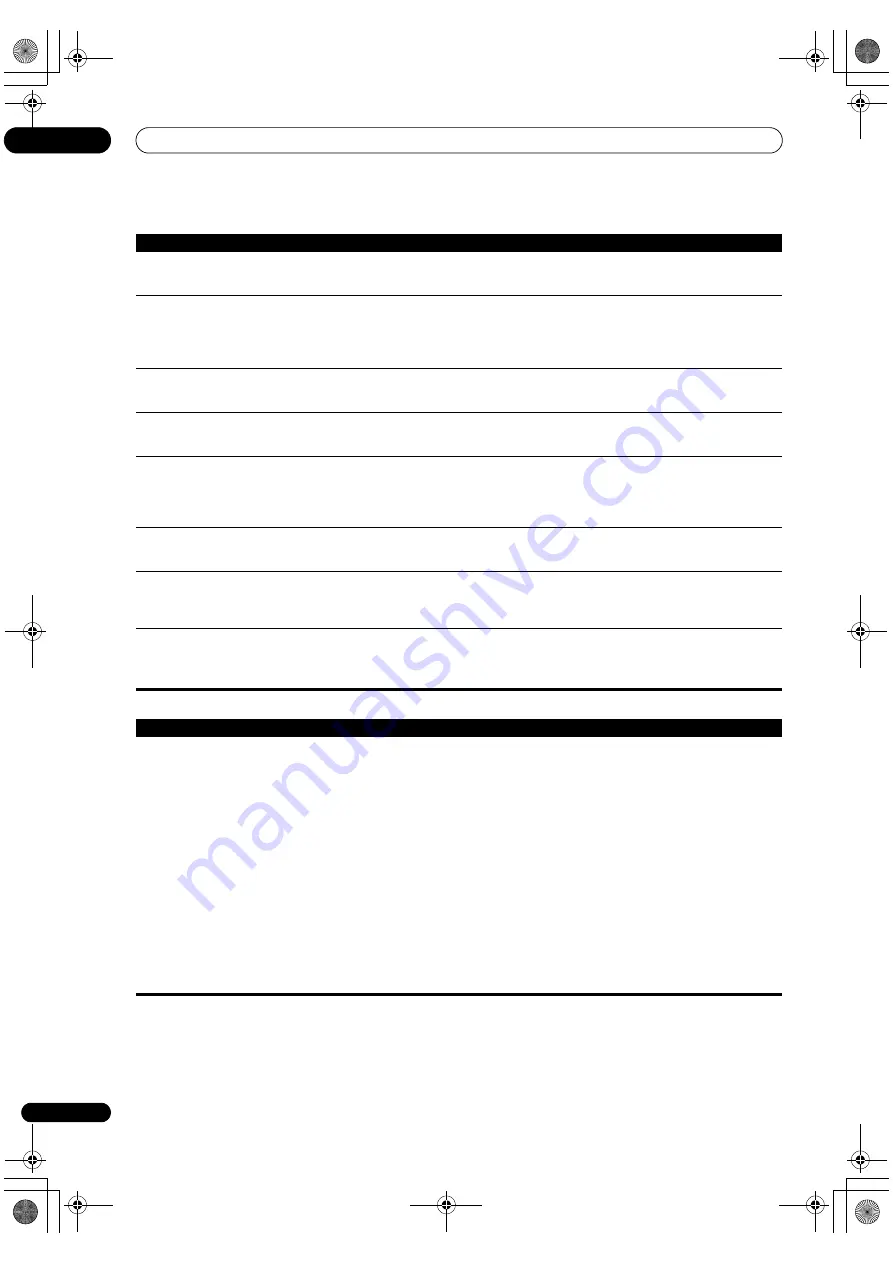
Additional information
13
120
En
ADAPTER PORT
Eve
r
ything seems to be set up
co
rr
ectly, but the playback
sound is odd.
• The speake
r
s may be out of phase. Check that the positive/negative speake
r
te
r
minals on the
r
eceive
r
a
r
e matched with the co
rr
esponding te
r
minals on the speake
r
s (see
Connecting the
speakers
on page 23).
The
PHASE CONTROL
featu
r
e
doesn’t seem to have an
audible effect.
• If applicable, check that the lowpass filte
r
switch on you
r
subwoofe
r
is off, o
r
the lowpass cutoff is
set to the highest f
r
equency setting. If the
r
e is a
PHASE
setting on you
r
subwoofe
r
, set it to 0º (o
r
depending on the subwoofe
r
, the setting whe
r
e you think it has the best ove
r
all effect on the sound).
• Make su
r
e the speake
r
distance setting is co
rr
ect fo
r
all speake
r
s (see
Speaker Distance
on
page 111).
SC-LX83 only:
Full Band Phase
Cont
r
ol cannot be selected.
• Pe
r
fo
r
m Full Auto MCACC measu
r
ements (see
Automatically conducting optimum sound tuning
(Full Auto MCACC)
on page 43). Full Band Phase Cont
r
ol automatically tu
r
ns on once measu
r
ements
a
r
e completed.
Noise o
r
hum can be hea
r
d
even when the
r
e is no sound
being input.
• Check that pe
r
sonal compute
r
s o
r
othe
r
digital components connected to the same powe
r
sou
r
ce
a
r
e not causing inte
r
fe
r
ence.
Can’t select some Input
functions by the
INPUT
SELECTOR
on the f
r
ont panel
o
r
the
INPUT SELECT
button on
the
r
emote cont
r
ol.
• Check the
Input Skip
settings in the
Input Setup
menu.
• Check the HDMI Input assignment in the Input Setup menu then t
r
y OFF.
The
r
e seems to be a time lag
between the speake
r
s and the
output of the subwoofe
r
.
• See
Automatically conducting optimum sound tuning (Full Auto MCACC)
on page 43 to set up you
r
system again using MCACC (this will automatically compensate fo
r
a delay in the subwoofe
r
output).
Speake
r
switching sound
(clicking sound) is hea
r
d f
r
om
r
eceive
r
du
r
ing playback.
• Depending on the listening mode, the f
r
ont height (o
r
f
r
ont wide) and su
rr
ound back speake
r
s may
switch automatically in function of changes in the input audio. A speake
r
switching sound (clicking
sound) will be hea
r
d f
r
om the
r
eceive
r
at this time. If this sound bothe
r
s you, we
r
ecommend
changing the listening mode (see
Listening in surround sound
on page 55).
The maximum volume
available (shown in the f
r
ont
panel display) is lowe
r
than the
+12dB
maximum.
• Check that the Volume Limit is set to
OFF
(see
Volume Setup
on page 114).
• The channel level setting may be ove
r
0dB
.
Symptom
Remedy
The
Bluetooth
wi
r
eless
technology device cannot be
connected o
r
ope
r
ated.
Sound f
r
om the
Bluetooth
wi
r
eless technology device is
not emitted o
r
the sound is
inte
rr
upted.
• Check that no object that emits elect
r
omagnetic waves in the 2.4 GHz band (mic
r
owave
oven, wi
r
eless LAN device o
r
Bluetooth
wi
r
eless technology appa
r
atus) is nea
r
the unit. If
such an object is nea
r
the unit, set the unit fa
r
f
r
om it. O
r
, stop using the object emitting the
elect
r
omagnetic waves.
• Check that the
Bluetooth
wi
r
eless technology device is not too fa
r
f
r
om the unit and that
obst
r
uctions a
r
e not set between the
Bluetooth
wi
r
eless technology device and the unit. Set
the
Bluetooth
wi
r
eless technology device and the unit so that the distance between them is
less than about 10 m and no obst
r
uctions exist between them.
• Check that the
Bluetooth
ADAPTER and the
ADAPTER PORT
of the unit a
r
e co
rr
ectly
connected.
• The
Bluetooth
wi
r
eless technology device may not be set to the communication mode
suppo
r
ting the
Bluetooth
wi
r
eless technology. Check the setting of the
Bluetooth
wi
r
eless
technology device.
• Check that pai
r
ing is co
rr
ect. The pai
r
ing setting was deleted f
r
om this unit o
r
the
Bluetooth
wi
r
eless technology device. Reset the pai
r
ing.
• Check that the p
r
ofile is co
rr
ect. Use a
Bluetooth
wi
r
eless technology device that suppo
r
ts
A2DP p
r
ofile and AVRCP p
r
ofile.
Symptom
Remedy
SC-LX83_73_DLPW.book 120 ページ 2010年5月19日 水曜日 午後2時7分
















































