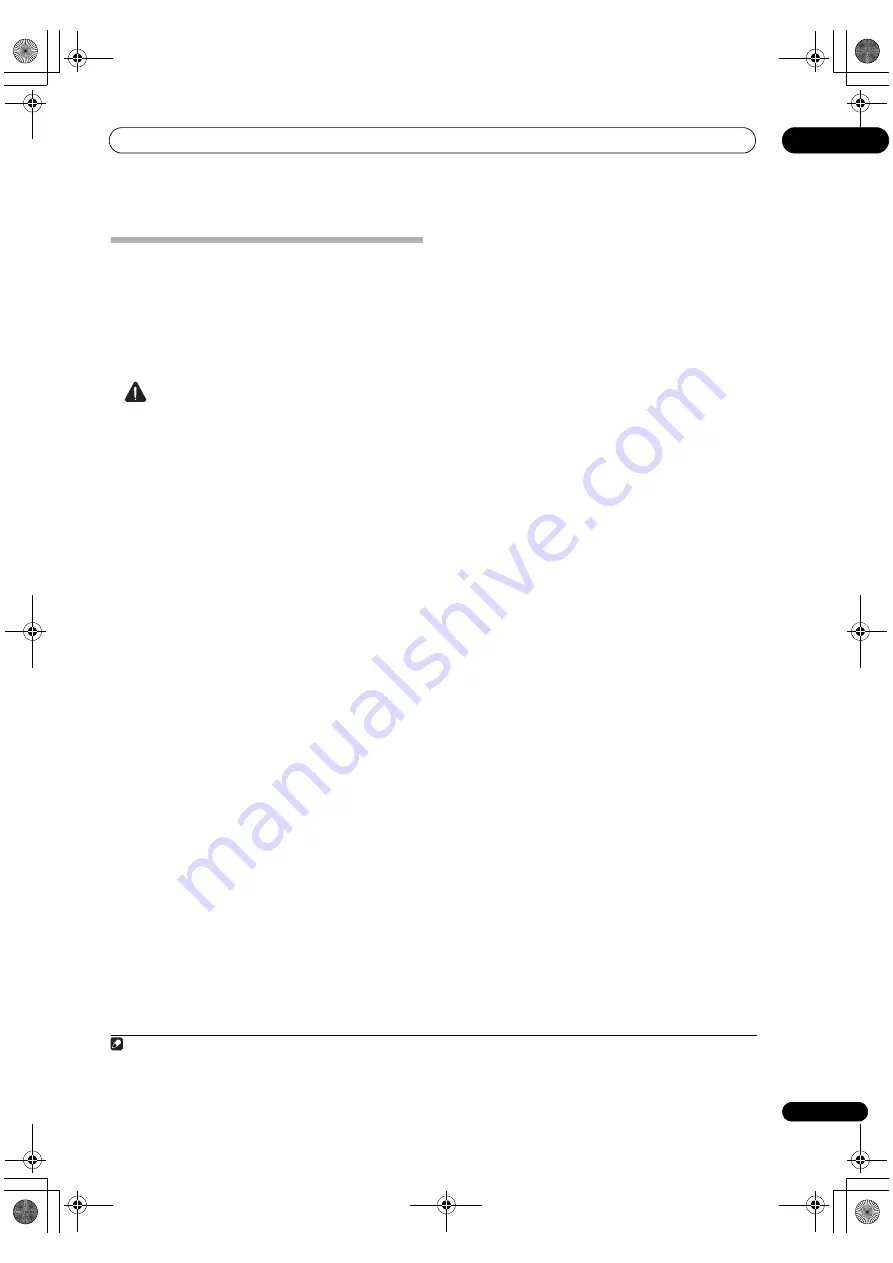
Connecting your equipment
03
41
En
Plugging in the receiver
Only plug in afte
r
you have connected all you
r
components to this
r
eceive
r
, including the speake
r
s.
1
Plug the supplied power cord into the AC IN socket
on the back of the receiver.
2
Plug the other end into a power outlet.
1
CAUTION
• Make su
r
e you switch the
VOLTAGE SELECTOR
on
the
r
ea
r
panel to the
r
ight voltage fo
r
you
r
count
r
y o
r
r
egion (see
Voltage Selector
on page 3).
• Handle the powe
r
co
r
d by the plug pa
r
t. Do not pull
out the plug by tugging the co
r
d, and neve
r
touch the
powe
r
co
r
d when you
r
hands a
r
e wet, as this could
cause a sho
r
t ci
r
cuit o
r
elect
r
ic shock. Do not place
the unit, a piece of fu
r
nitu
r
e, o
r
othe
r
object on the
powe
r
co
r
d o
r
pinch the co
r
d in any othe
r
way. Neve
r
make a knot in the co
r
d o
r
tie it with othe
r
cables. The
powe
r
co
r
ds should be
r
outed so that they a
r
e not
likely to be stepped on. A damaged powe
r
co
r
d can
cause a fi
r
e o
r
give you an elect
r
ic shock. Check the
powe
r
co
r
d once in a while. If you find it damaged,
ask you
r
nea
r
est Pionee
r
autho
r
ized independent
se
r
vice company fo
r
a
r
eplacement.
• Do not use any powe
r
co
r
d othe
r
than the one
supplied with this unit.
• Do not use the supplied powe
r
co
r
d fo
r
any pu
r
pose
othe
r
than that desc
r
ibed below.
• The
r
eceive
r
should be disconnected by
r
emoving the
mains plug f
r
om the wall socket when not in
r
egula
r
use, e.g., when on vacation.
• Make su
r
e the blue
STANDBY/ON
light has gone
out befo
r
e unplugging.
• If you have connected speake
r
s with a 6
Ω
impedance, change the impedance setting befo
r
e
tu
r
ning on the powe
r
.
Note
1 Afte
r
this
r
eceive
r
is connected to an AC outlet, a 2 second to 10 second HDMI initialization p
r
ocess begins. You cannot ca
rr
y out any
ope
r
ations du
r
ing this p
r
ocess. The
HDMI
indicato
r
in the f
r
ont panel display blinks du
r
ing this p
r
ocess, and you can tu
r
n on this
r
eceive
r
once it has stopped blinking. When you set the
Control
with HDMI to
OFF
, you can skip this p
r
ocess. Fo
r
details about the
Control
with HDMI
featu
r
e, see
Control with HDMI function
on page 67.
SC-LX83_73_DLPW.book 41 ページ 2010年5月19日 水曜日 午後2時7分
















































